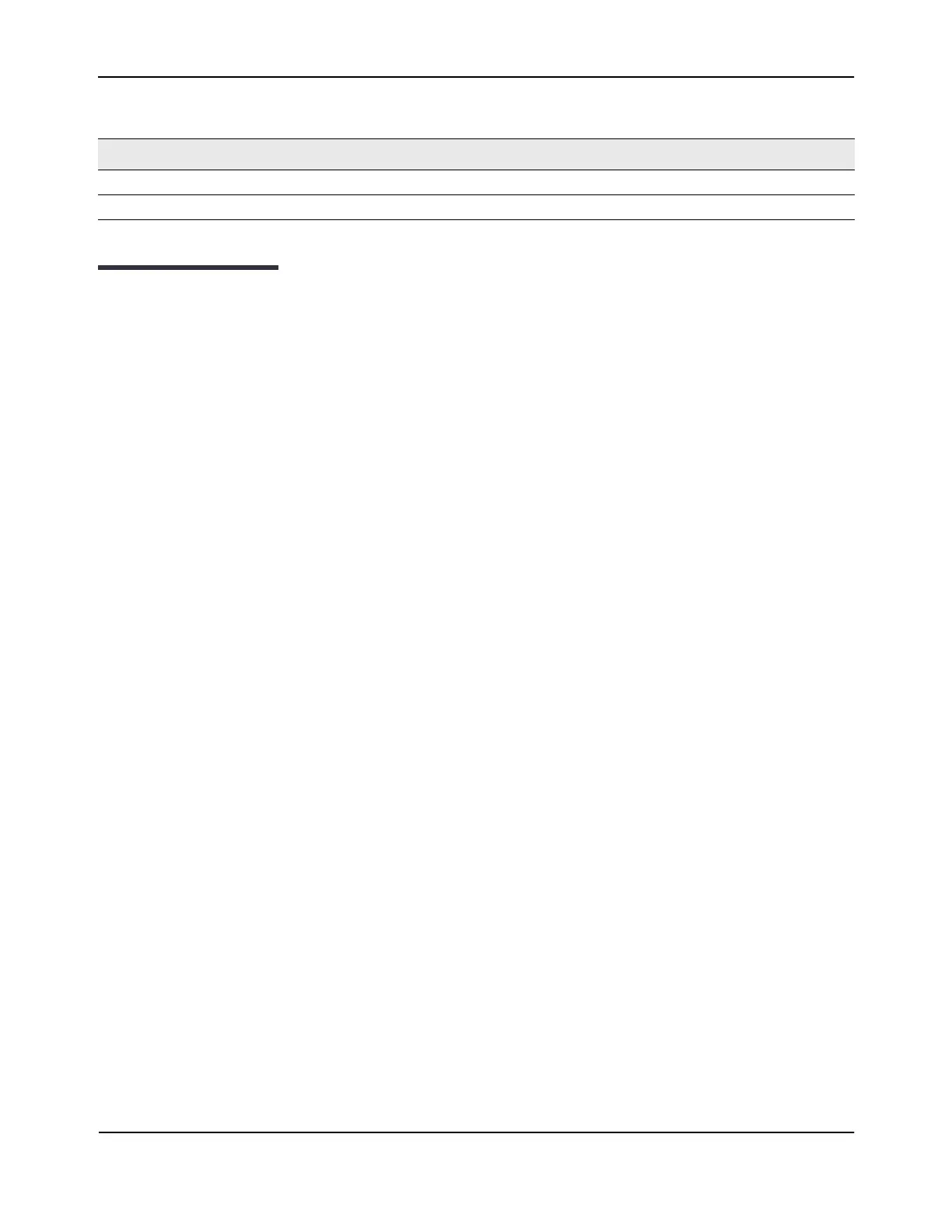Configuring ARP
D-Link Unified Wired and Wireless Access System
Oct. 2015 Page 288
D-Link UWS User Manual
Configuring ARP
The ARP protocol associates a layer 2 MAC address with a layer 3 IPv4 address. D-Link DWS-4000 Series
software features both dynamic and manual ARP configuration. With manual ARP configuration, you can
statically add entries into the ARP table.
ARP is a necessary part of the internet protocol (IP) and is used to translate an IP address to a media (MAC)
address, defined by a local area network (LAN) such as Ethernet. A station needing to send an IP packet must
learn the MAC address of the IP destination, or of the next hop router, if the destination is not on the same
subnet. This is achieved by broadcasting an ARP request packet, to which the intended recipient responds by
unicasting an ARP reply containing its MAC address. Once learned, the MAC address is used in the destination
address field of the layer 2 header prepended to the IP packet.
The ARP cache is a table maintained locally in each station on a network. ARP cache entries are learned by
examining the source information in the ARP packet payload fields, regardless of whether it is an ARP request
or response. Thus, when an ARP request is broadcast to all stations on a LAN segment or virtual LAN (VLAN),
every recipient has the opportunity to store the sender’s IP and MAC address in their respective ARP cache.
The ARP response, being unicast, is normally seen only by the requestor, who stores the sender information
in its ARP cache. Newer information always replaces existing content in the ARP cache.
The number of supported ARP entries is platform-dependent2048 for the D-Link Unified Switch.
Devices can be moved in a network, which means the IP address that was at one time associated with a certain
MAC address is now found using a different MAC, or may have disappeared from the network altogether (i.e.,
it has been reconfigured, disconnected, or powered off). This leads to stale information in the ARP cache
unless entries are updated in reaction to new information seen on the network, periodically refreshed to
determine if an address still exists, or removed from the cache if the entry has not been identified as a sender
of an ARP packet during the course of an ageout interval, usually specified via configuration.
UDP TTL Expired Pkts Received Specifies the number of UDP packets received with expired TTL.
UDP Pkts Discarded Specifies the number of UDP packets discarded.
Table 166: IP Helper – Helper Statistics Fields (Cont.)
Field Description