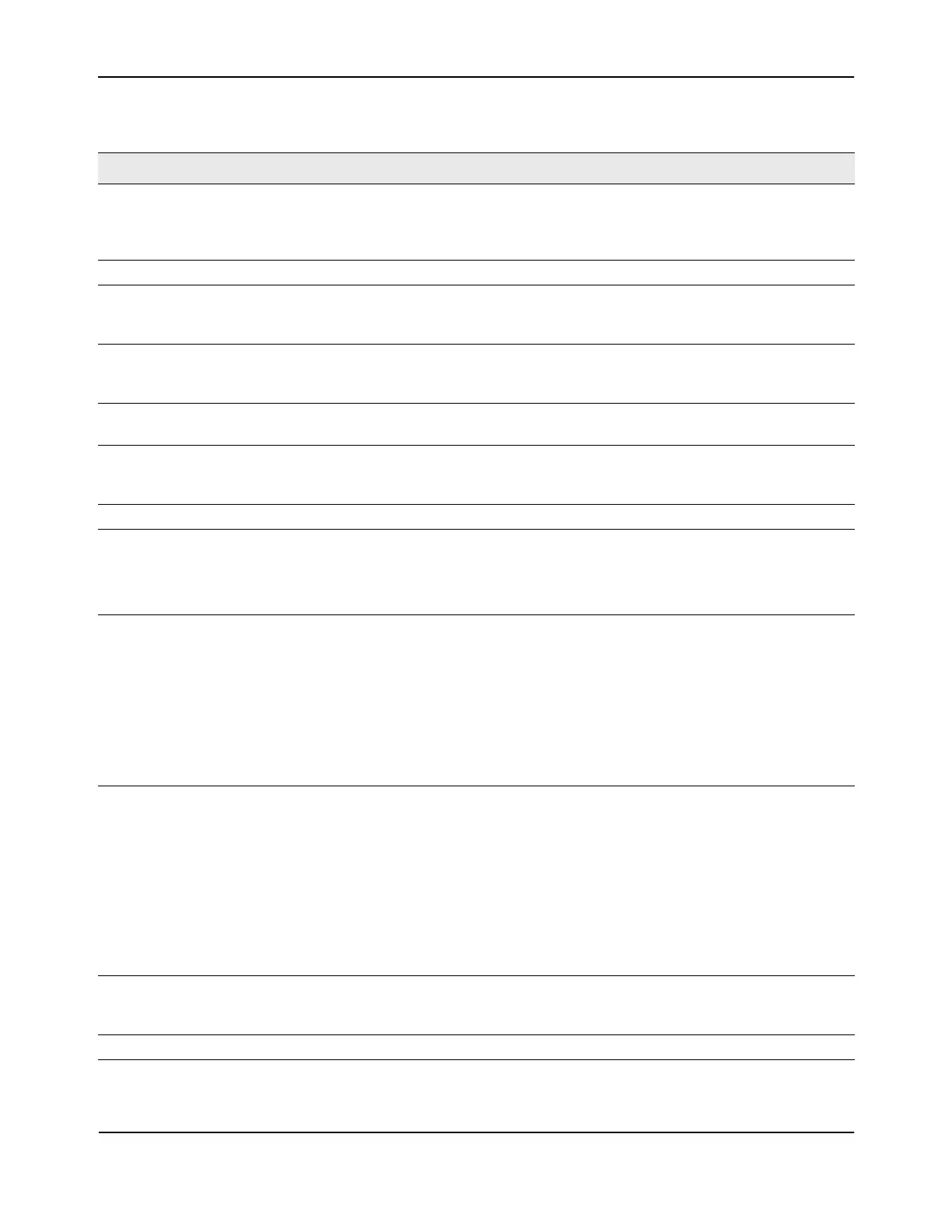Creating Port Channels (Trunking)
D-Link Unified Wired and Wireless Access System
Oct. 2015 Page 210
D-Link UWS User Manual
Table 101: Port Channel Configuration Fields
Field Description
Port Channel Interface You can use this screen to reconfigure an existing Port Channel, or to create a
new one. Use this pull down menu to select one of the existing Port Channels,
or select 'Create' to add a new one. There can be a maximum of 64 Port
Channels.
Port Channel Name Enter the name of the port channel
Slot/Port After you create the port channel, this field identifies the Port Channel with
the Slot/Port interface naming convention. This field does not appear while
you initially configure a new Port Channel.
Port Channel Name Enter the name you want assigned to the Port Channel. You may enter any
string of up to 15 alphanumeric characters. You must specify a valid name in
order to create the Port Channel.
Link Trap Specify whether you want to have a trap sent when link status changes. The
factory default is enable, which will cause the trap to be sent.
Administrative Mode Select enable or disable from the pulldown menu. When the Port Channel is
disabled no traffic will flow and LACPDUs will be dropped, but the links that
form the Port Channel will not be released. The factory default is enable.
Link Status Indicates whether the link is Up or Down.
STP Mode Select the Spanning Tree Protocol () Administrative Mode associated with the
Port Channel:
• Disable: Spanning tree is disabled for this Port Channel.
• Enable: Spanning tree is enabled for this Port Channel.
Static Mode Select enable or disable from the pulldown menu. The factory default is
Disable.
• Enable: The port channel is statically maintained, which means it does not
transmit or process received LAGPDUs. The member ports do not transmit
LAGPDUs and all the LAGPDUs it may receive are dropped. A static port-
channel interface does not require a partner system to be able to
aggregate its member ports.
• Disable: The port channel is dynamically maintained. The interface
transmits and processes LAGPDUs and requires a partner system
Load Balance Select the hashing algorithm used to distribute the traffic load among
available physical ports in the LAG. The range of possible values may vary with
the type of switch. The possible values are:
• Source MAC, VLAN, EtherType, and source port
• Destination MAC, VLAN, EtherType and source port
• Source/Destination MAC, VLAN, EtherType, and source port
• Source IP and Source TCP/UDP Port
• Destination IP and Destination TCP/UDP Port
• Source/Destination IP and source/destination TCP/UDP Port
Port Channel Members After you create one or more port channel, this field lists the members of the
Port Channel in Slot/Port form. If there are no port channels on the system,
this field is not present.
Slot/Port This column lists the physical ports available on the system.
