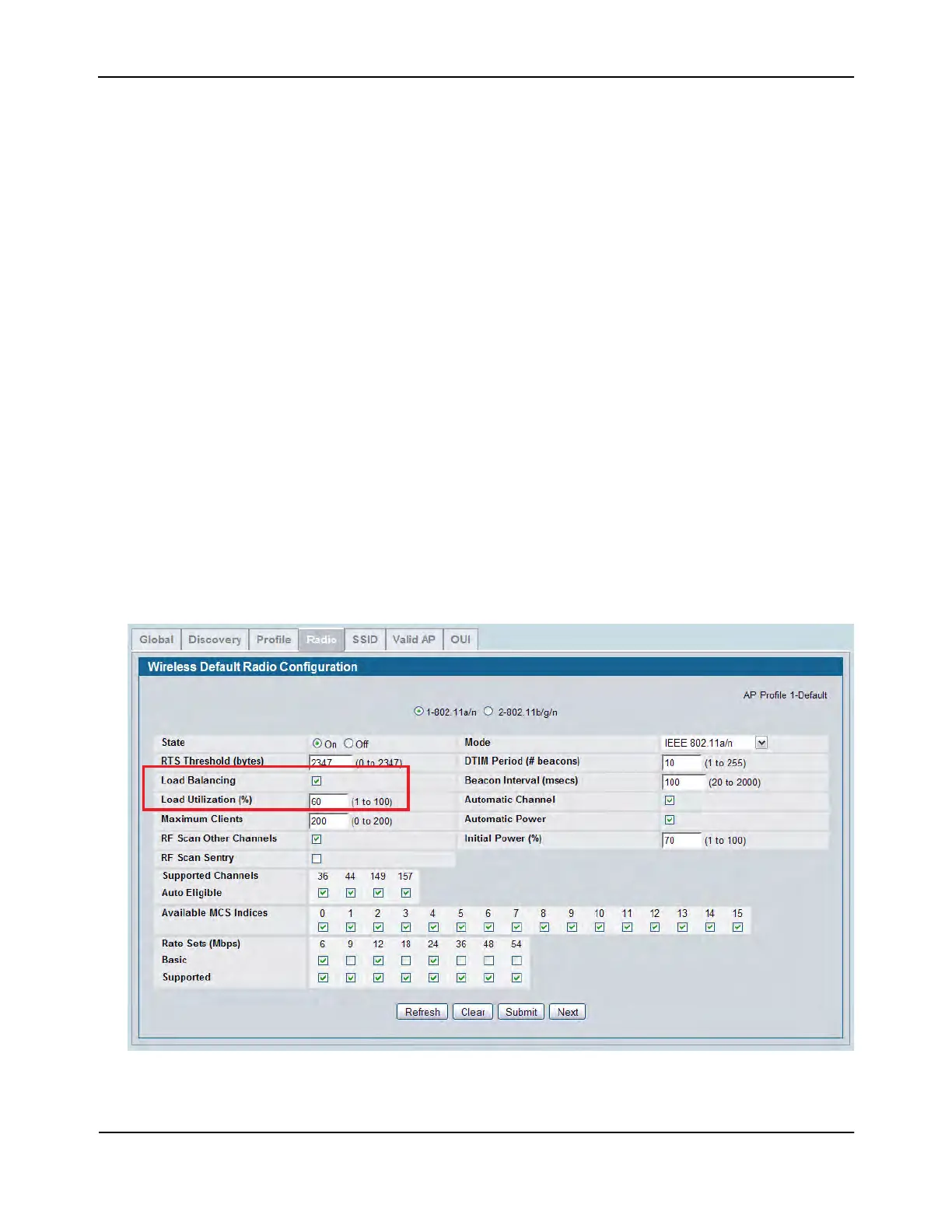Optimizing WLAN Traffic
D-Link Unified Wired and Wireless Access System
July 2012 Page 723
D-Link UWS User Manual
Load Balancing and WLAN Utilization
When the power level on an access point is high and the RF broadcast area is large, more wireless clients can
detect the signal and associate with the AP than when the power is low and the broadcast area is small.
However, an increase in the number of wireless clients that associate with the AP generally means that the
amount of traffic the AP receives and transmits increases as well, which can impact wireless network speed
and performance.
You can limit the network utilization level allowed on an AP to prevent wireless clients from experiencing
slower network speeds. Once the network utilization is reached, new clients are unable to associate with the
AP. However, the wireless client might be able to associate with a neighboring AP if it is within range. If an AP
frequently reaches the network utilization limit, it might indicate that you should add another AP nearby. For
each AP profile, you can enable and configure load balancing on a per radio basis. You can also monitor WLAN
utilization for each AP and switch within the Unified Wired and Wireless Access System.
By monitoring the WLAN utilization information for the FASTPATH Unified Wireless System and for specific
switches and APs within the system, you can make informed decisions about where to place additional APs or
make adjustments in AP placement and power transmission levels.
To configure load balancing and monitor WLAN utilization:
1. Go to the WLAN > Administration > Basic Setup > Radio page and select the radio to configure.
2. Select the Load Balancing check box to enable load balancing.
3. Specify the threshold for the percentage of network bandwidth utilization allowed on the radio. Once the
level you specify is reached, the AP stops accepting new client associations.
4. Click Submit to apply the changes to the selected radio.
