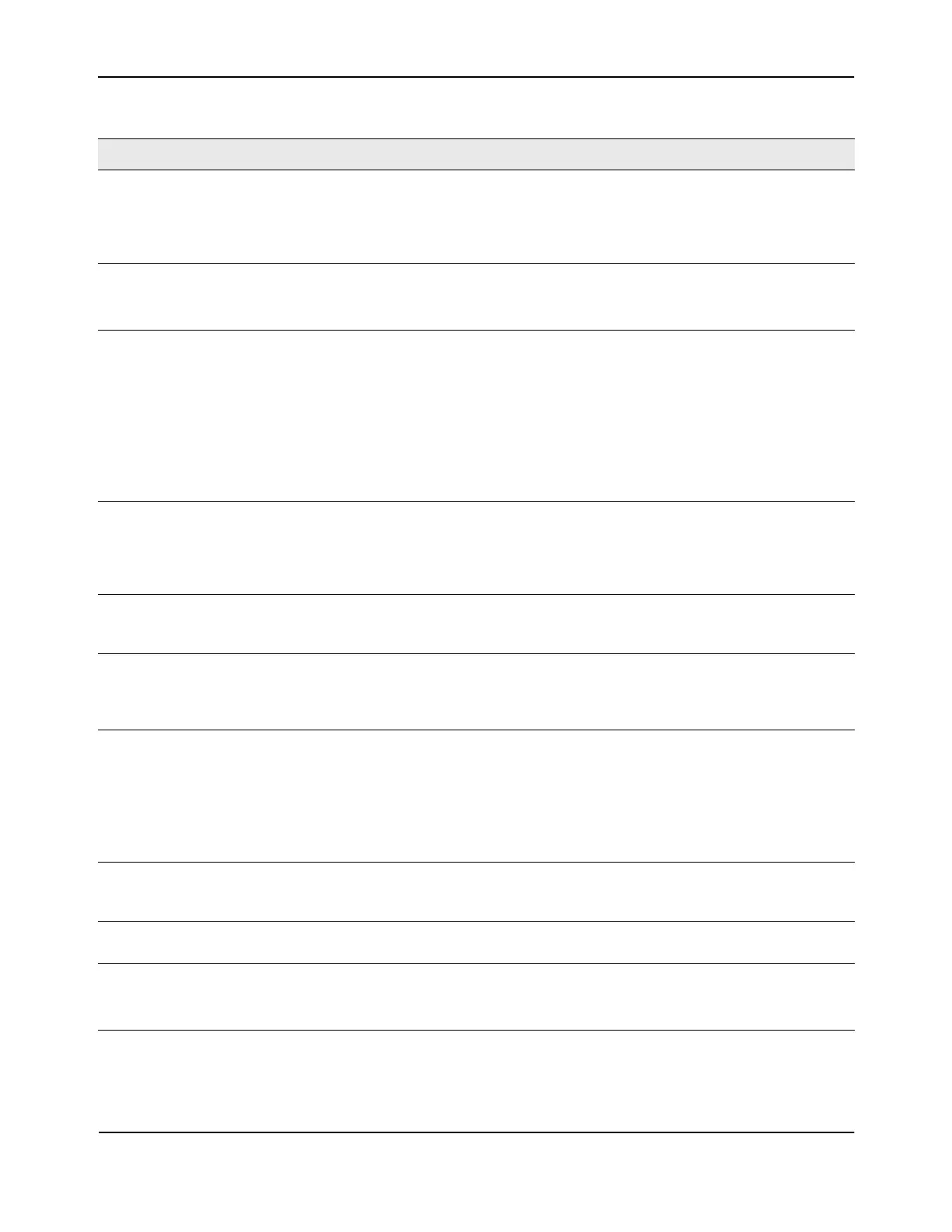Port Access Control
D-Link Unified Wired and Wireless Access System
Oct. 2015 Page 428
D-Link UWS User Manual
Maximum Requests Displays the configured maximum requests for the selected port. The
maximum requests value is the maximum number of times the authenticator
state machine on this port will retransmit an EAPOL EAP Request/Identity
before timing out the supplicant. The maximum requests value is in the range
of 1 and 10.
VLAN Assigned Displays the VLAN ID assigned to the selected interface by the Authenticator.
Note: This field is displayed only when the port control mode of the selected
interface is not MAC-based.
VLAN Assigned Reason Displays the reason for the VLAN ID assigned by the authenticator to the
selected interface. Possible values are:
• Radius
• Unauth
• Default
• Not Assigned
Note: This field is displayed only when the port control mode of the selected
interface is not MAC-based.
Reauthentication Period Displays the configured reauthentication period for the selected port. The
reauthentication period is the value, in seconds, of the timer used by the
authenticator state machine on this port to determine when reauthentication
of the supplicant takes place. The reauthentication period is a value in the
range of 1 and 65535.
Reauthentication Enabled Displays if reauthentication is enabled on the selected port. This is a
configurable field. The possible values are 'true' and 'false'. If the value is 'true'
reauthentication will occur. Otherwise, reauthentication will not be allowed.
Key Transmission Enabled This field displays if key transmission is enabled on the selected port. This is
not a configurable field. The possible values are 'true' and 'false'. If the value
is 'false', key transmission will not occur. Otherwise, key transmission is
supported on the selected port.
Control Direction This displays the control direction for the specified port. The control direction
dictates the degree to which protocol exchanges take place between
Supplicant and Authenticator. This affects whether the unauthorized
controlled port exerts control over communication in both directions
(disabling both incoming and outgoing frames) or just in the incoming
direction (disabling only the reception of incoming frames).
Note: This field is not configurable on some platforms.
Maximum Users Displays the maximum number of clients that can get authenticated on the
port in the MAC-based dot1x authentication mode. This field is configurable.
The maximum users value is in range of 1 to 16.
Unauthenticated VLAN ID Displays the Unauthenticated VLAN ID for the selected port. The valid range is
0 to 3965.
Session Timeout Displays the Session Timeout set by the RADIUS Server for the selected port.
Note: This field is displayed only when the port control mode of the selected
port is not MAC-based.
Table 251: Port Access Control Status Fields (Cont.)
Field Description
