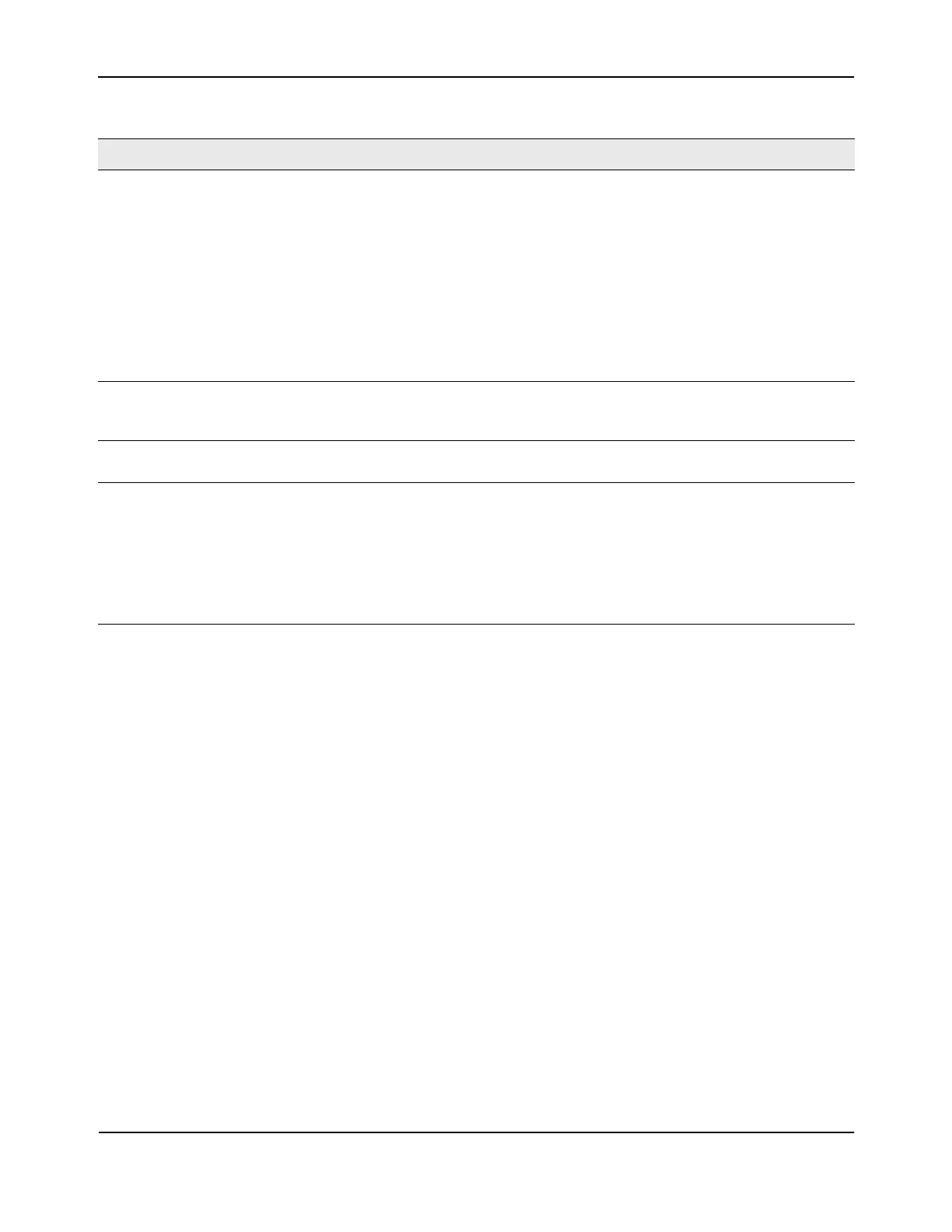PoE Status
D-Link Unified Wired and Wireless Access System
Oct. 2015 Page 72
D-Link UWS User Manual
Status Operational status of the port PD detection. The possible values for this field
are:
• Disabled: Indicates no power being delivered.
• Requesting Power: Indicates PoE switch does not have enough power to
supply power to the requesting powered device.
• Delivering Power: Indicates power is being drawn by device.
• Fault: Indicates a problem with the port
• Test: Indicates port is in test mode
• Other Fault: Indicates port is idle due to error condition
• Searching: Indicates port is not in one of the above states.
Time Range Time limitation of the port. For more information of the time range, please
reference the LAN > Administration > Time Ranges > Time Range Entry
Configuration page.
POE Operational Mode Show the operation mode of the port. The possible values are Enabled or
Disabled
POE Operational Reason Provides additional information about POE Operational Mode. The reason
can be one of the following:
• Admin Mode: Operated by Admin Mode
• Time Range - Active: Operated by Time Range and the current system time
is included in the active time period
• Time Range - Inactive: Operated by Time Range and the current system
time is included in the inactive time period.
Table 8: PoE Status Fields (Cont.)
Field Description