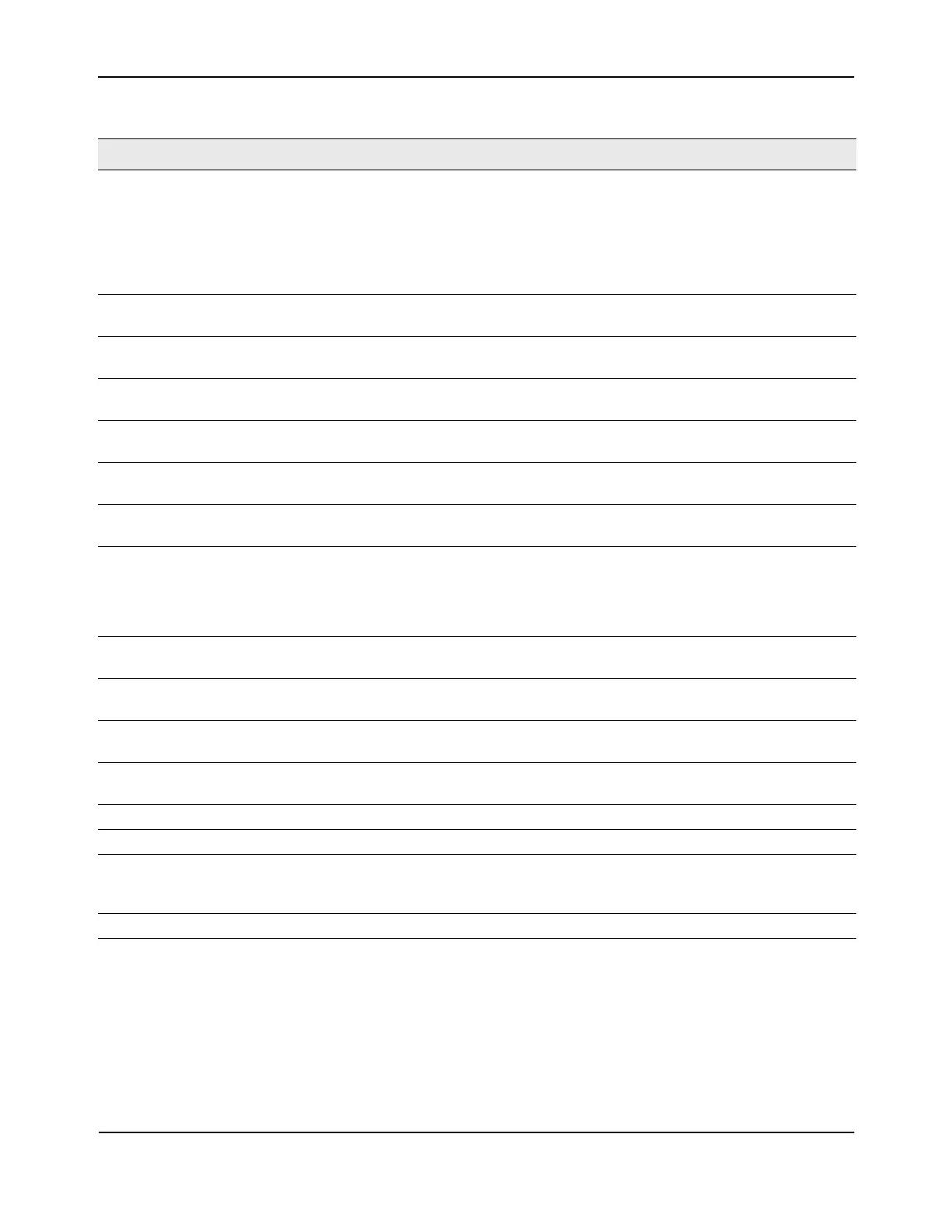Managing the DHCP Server
D-Link Unified Wired and Wireless Access System
Oct. 2015 Page 135
D-Link UWS User Manual
• After you configure values for the DHCP address pool, click Submit to create the pool and apply the
changes to the system.
• To delete a pool, select the pool from the Pool Name drop-down menu and click Delete.
Lease Time Specifies the type of lease to assign clients:
• Infinite: For dynamic bindings, an infinite least time is a lease period of 60 days. For
manual bindings, an infinite lease time means the lease period does not expire.
• Specified Duration: Allows you to specify the lease period. The default value is
Specified Duration.
• Db-node Broadcast: Uses broadcasted queries.
Days For a Specified Duration lease time, this field specifies the number of days for the lease
period. The default value is 1, and the valid range is 0-59.
Hours For a Specified Duration lease time, this field specifies the number of hours for the
lease period. The default value is 1, and the valid range is 0-1439.
Minutes For a Specified Duration lease time, this field specifies the number of minutes for the
lease period. The default value is 1, and the valid range is 0-86399.
Default Router
Addresses
Specifies the list of default router IP addresses for the pool. You can specify up to eight
addresses in order of preference.
DNS Server Addresses Specifies the list of DNS server IP addresses for the pool. You can specify up to eight
addresses in order of preference.
NetBIOS Name Server
Addresses
Specifies the list of NetBIOS name server IP addresses for the pool. You can specify up
to eight addresses in order of preference.
NetBIOS Node Type Specifies the NetBIOS node type for DHCP clients:
• p-node Peer-to-Peer: Uses point-to-point name queries to a name server.
• m-node Mixed: Uses broadcasts first, then uses queries the name server.
• h-node Hybrid: Uses queries the name server first, and then uses broadcasts.
Next Server Address Specifies the IP address of the next server in the client’s boot process, such as a TFTP
server.
Domain Name Specifies the domain name for a DHCP client. The domain name can be up to 255
characters in length.
Bootfile Specifies the name of the default boot image for a DHCP client. The file name can be
up to 128 characters in length.
Add Options The rest of the fields on the page allow you to add and configure DHCP options. See
RFC 2132 for more information about DHCP options.
Code Specifies the DHCP option code. The valid range is 1-254.
Ascii Value Specifies an NVT ASCII character string.
Hex Value Specifies dotted hexadecimal data. Each byte in hexadecimal character strings is 2
hexadecimal digits. Each byte can be separated by a colon or white space. A period
separates 2 bytes/4 hexadecimal digits.
IP Address Values Specifies the Option IP addresses.
Table 49: Pool Configuration Fields (Cont.)
Field Description
