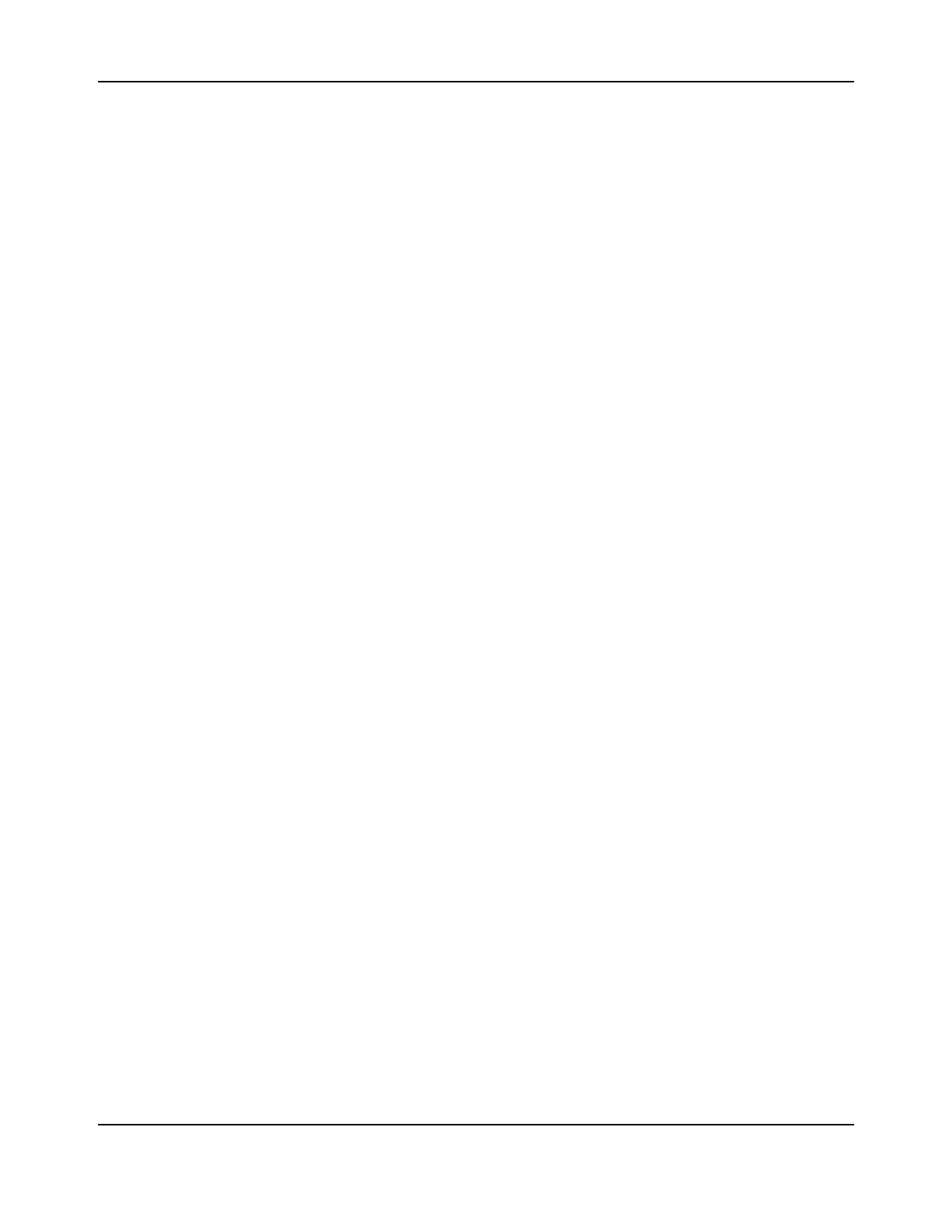D-Link Unified Wired and Wireless Access System
Oct. 2015 Page 38
D-Link UWS User Manual
Table 147: LLDP Remote Device Information Fields.......................................................................................265
Table 148: LLDP Remote Device Summary Columns......................................................................................266
Table 149: LLDP Global Configuration Fields..................................................................................................267
Table 150: LLDP-MED Interface Configuration Fields.....................................................................................268
Table 151: LLDP-MED Interface Summary Fields ...........................................................................................269
Table 152: LLDP-MED Local Device Information Fields ..................................................................................270
Table 153: LLDP-MED Remote Device Information Fields..............................................................................272
Table 154: Dynamic ARP Inspection Configuration ........................................................................................274
Table 155: Dynamic ARP Inspection VLAN Configuration ..............................................................................275
Table 156: Dynamic ARP Inspection Interface Configuration.........................................................................276
Table 157: Dynamic ARP Inspection ARP ACL Configuration..........................................................................277
Table 158: Dynamic ARP Inspection ARP ACL Rule Configuration..................................................................278
Table 159: Dynamic ARP Inspection Statistics................................................................................................279
Table 160: BOOTP/DHCP Relay Agent Configuration Fields...........................................................................281
Table 161: BOOTP/DHCP Relay Agent Status Fields.......................................................................................282
Table 162: IP Helper Global Configuration Fields...........................................................................................283
Table 163: IP Helper Global Configuration Add Fields ...................................................................................284
Table 164: IP Helper Interface Configuration Fields.......................................................................................285
Table 165: IP Helper Interface Configuration Add Fields ...............................................................................286
Table 166: IP Helper – Helper Statistics Fields ...............................................................................................287
Table 167: ARP Create Fields..........................................................................................................................289
Table 168: ARP Table Configuration Fields.....................................................................................................290
Table 169: ARP Table Fields............................................................................................................................291
Table 170: ARP Cache Fields...........................................................................................................................292
Table 171: IP Configuration Fields..................................................................................................................293
Table 172: IP Interface Configuration Fields ..................................................................................................295
Table 173: IP Statistics Fields..........................................................................................................................297
Table 174: Configured Loopback Interface Fields ..........................................................................................301
Table 175: Loopback Interface Secondary Address Fields .............................................................................301
Table 176: Loopbacks Summary Fields...........................................................................................................303
Table 177: RIP Configuration Fields................................................................................................................304
Table 178: RIP Interface Configuration Fields ................................................................................................306
Table 179: RIP Interface Summary Fields .......................................................................................................308
Table 180: RIP Route Redistribution Configuration Fields .............................................................................309
Table 181: RIP Route Redistribution Summary Fields ....................................................................................310
Table 182: Router Discovery Configuration Fields .........................................................................................311
Table 183: Router Discovery Status Fields .....................................................................................................313