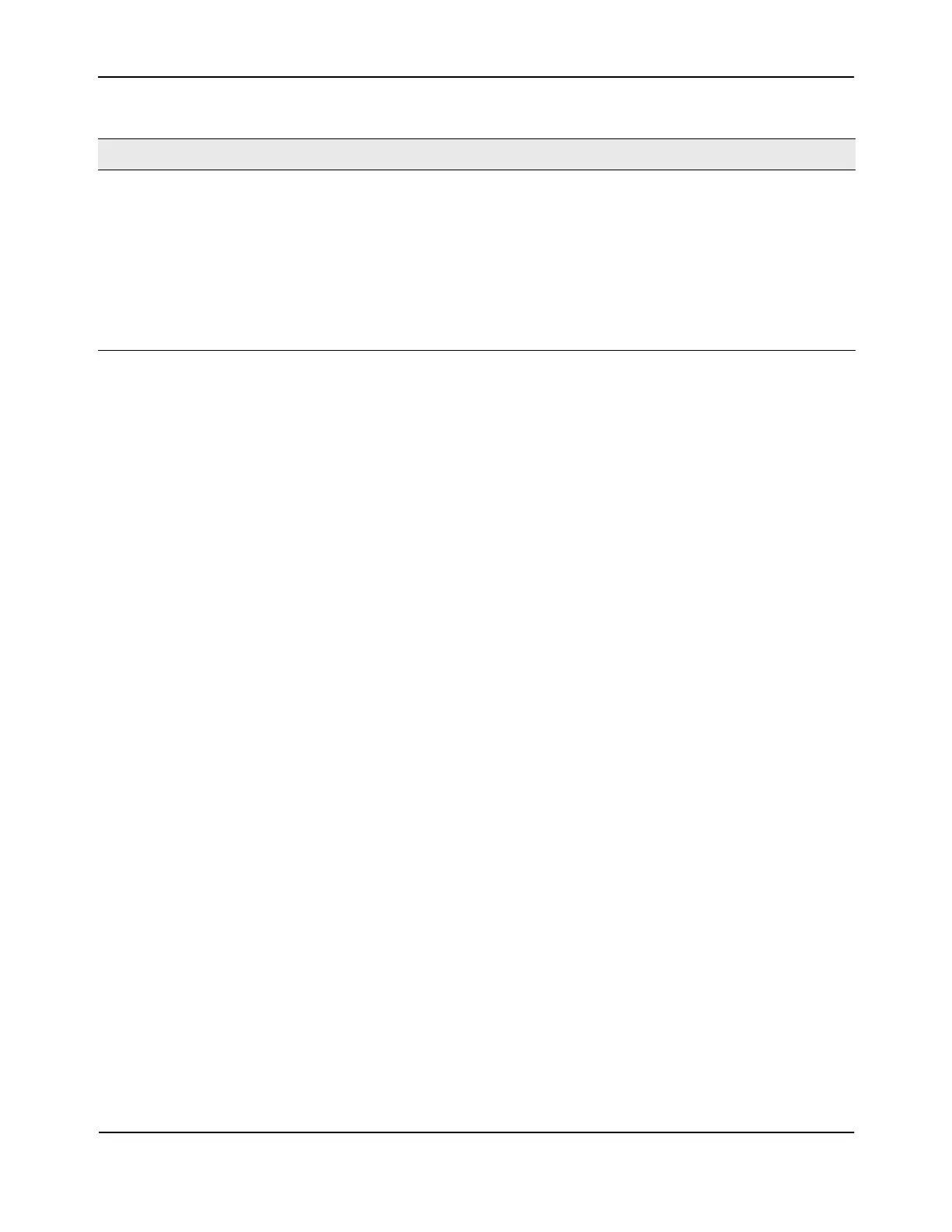Basic Setup
D-Link Unified Wired and Wireless Access System
Oct. 2015 Page 563
D-Link UWS User Manual
Client QoS DiffServ
Policy Up
Select the name of the DiffServ policy applied to traffic sent to the AP in the inbound
(up) direction.
Only existing DiffServ policies are listed in the menu. To create a DiffServ policy, use
the pages in the LAN > QoS > Differentiated Services folder.
• On the Class Configuration page, create a class and define class criteria.
• On the Policy Configuration page, create a policy and then associate a class with
the policy.
• On the Policy Class Definition page, define policy statements to define what
happens to a packet when it matches the class criteria.
Table 330: Wireless Network Configuration (Cont.)
Field Description
