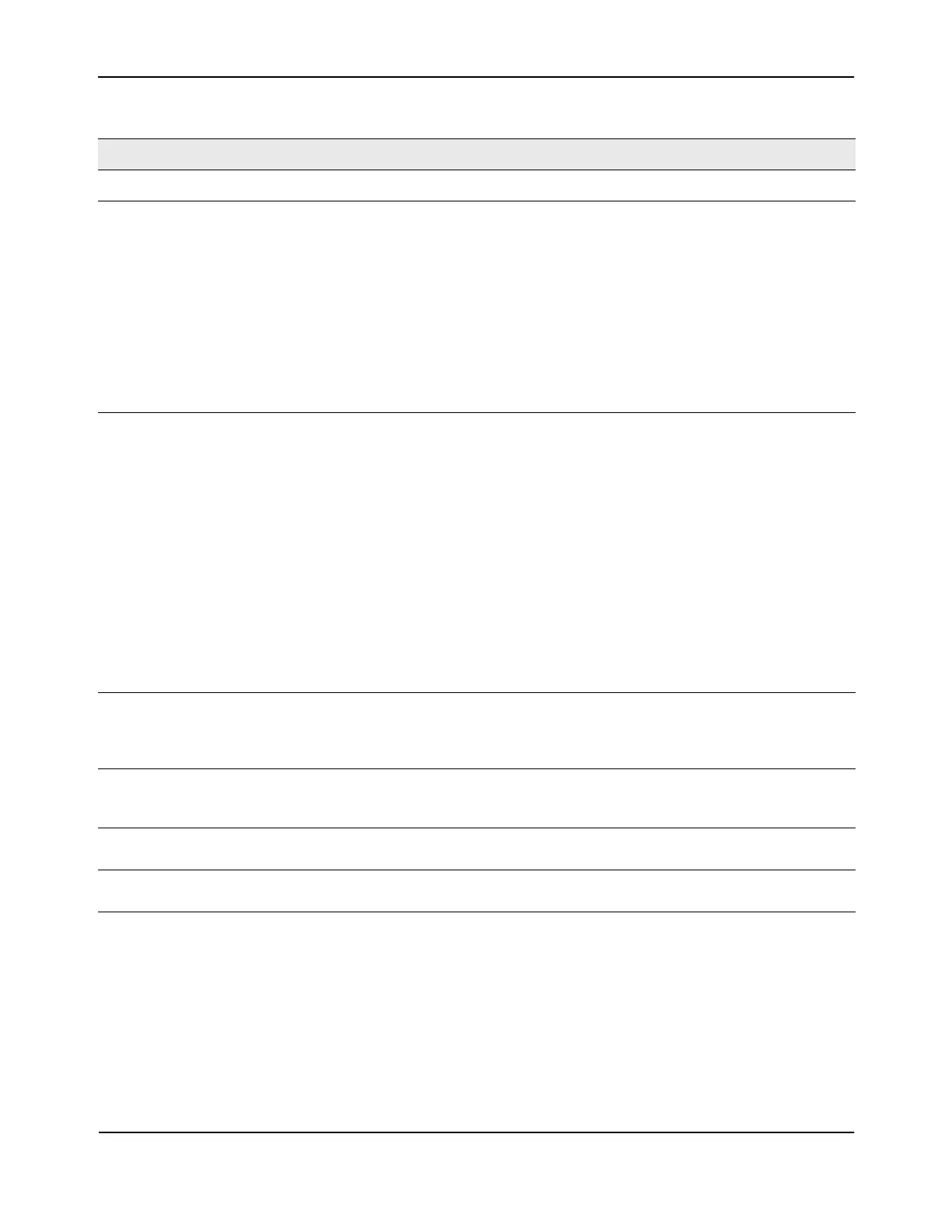AP Management
D-Link Unified Wired and Wireless Access System
Oct. 2015 Page 585
D-Link UWS User Manual
Command Buttons
The page includes the following buttons:
• Submit—Updates the switch with the values you enter. To retain the new values across a power cycle,
you must perform a save (Tool > Save Changes).
• Refresh—Updates the page with the latest information.
• Start—Initiate the software download.
The following fields display after you click Start:
Status (Global) The status of the upgrade process for all APs:
• Not Started: The DWS-4000 Series switch has not started the download process.
• Requested: A request to download AP software has been made, but the switch has
not done any downloads.
• Code Transfer in Progress: A download is in progress.
• Failure: Download failed on all APs.
• Aborted: Download was aborted before the AP loaded code from the TFTP server.
• NVRAM-Update-in-Progress: Download completed successfully. The reset
command has been sent to the AP.
• Success: All APs are connected to the DWS-4000 Series switch.
Status (per-AP) A table also appears and lists each AP, its download status, and the software version it
is downloading. The status for an individual AP can have one of the following values:
• Requested: A download is planned for this AP, but the AP is not in the current
download group, so it hasn’t been told to start the download yet.
• Code-Transfer-In-Progress: The AP has been told to download the code.
• Failure: The AP reported a failing code download.
• Aborted: The download was aborted before the AP loaded code from the TFTP
server.
• Waiting-For-APs-To-Download: A download finished on this AP, and it is waiting for
other APs to finish download. Reset command is not sent to the AP in this state.
• NVRAM-Update-In-Progress: Download completed successfully. The reset
command sent to the AP.
• Timed-Out: The AP did not reconnect to the DWS-4000 Series switch in the fixed
time interval.
Download Count The number of managed APs to download software in the current download request. If
you selected All for the managed APs to upgrade, the download count shows the
number of managed APs at the time the download request was started. The value is 1
if only one AP is being updated.
Success Count The number of APs that have successfully downloaded the new code. This value starts
with 0 at the beginning of the download and increases by one for every AP that
successfully downloaded the code.
Failure Count The number of APs that failed to download the new code starting at 0 and incrementing
with each failure.
Abort Count The number of APs for which the download was aborted, starting at 0 and incrementing
each aborted download.
Table 342: Software Download (Cont.)
Field Description
