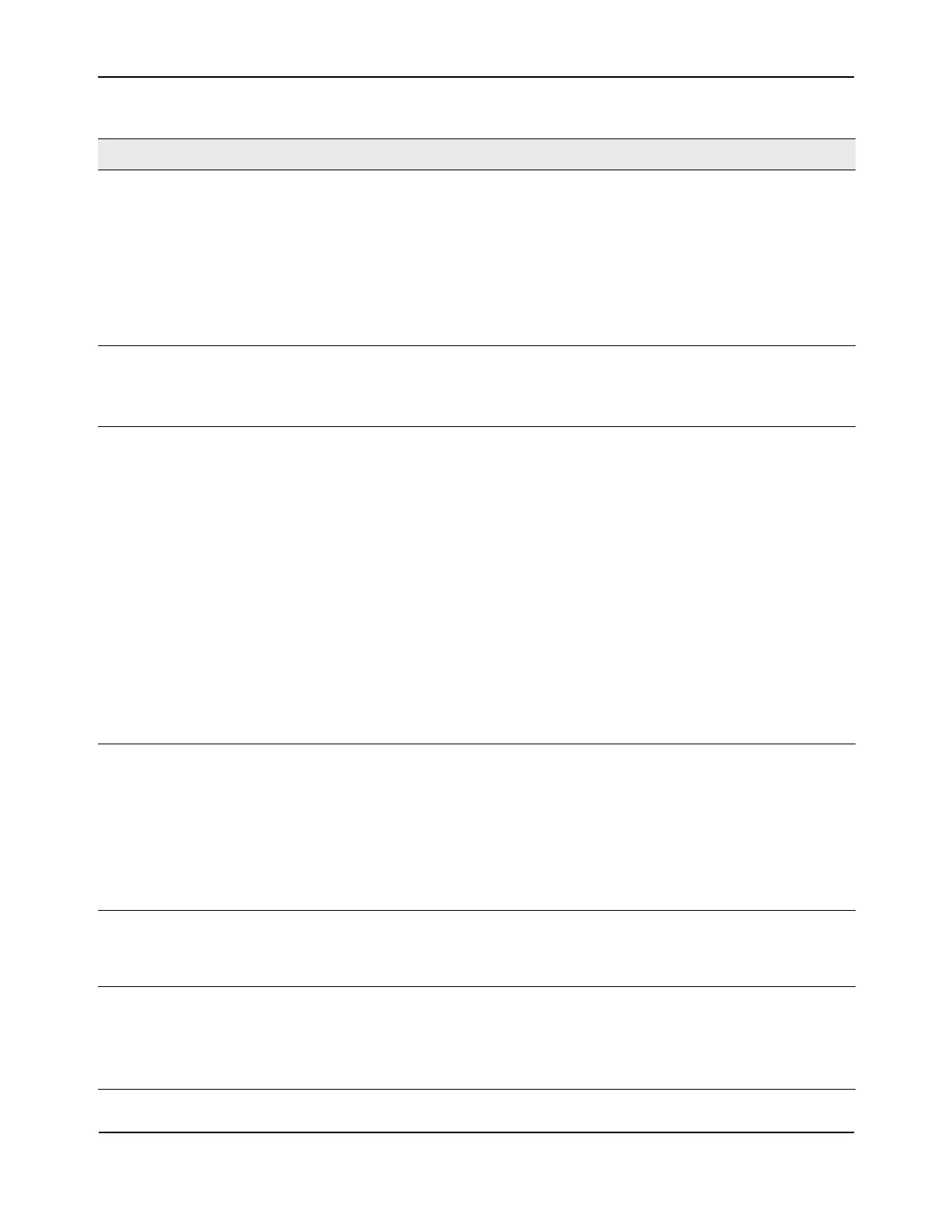Configuring Advanced Settings
D-Link Unified Wired and Wireless Access System
Oct. 2015 Page 615
D-Link UWS User Manual
DTIM Period The Delivery Traffic Information Map (DTIM) message is an element included in some
Beacon frames. It indicates which client stations, currently sleeping in low-power
mode, have data buffered on the access point awaiting pick-up.
The DTIM period you specify indicates how often the clients served by this access
point should check for buffered data still on the AP awaiting pickup.
Specify a DTIM period within the given range (1–255).
The measurement is in beacons. For example, if you set this field to 1, clients will
check for buffered data on the AP at every beacon. If you set this field to 10, clients
will check on every 10th beacon.
Beacon Interval Beacon frames are transmitted by an access point at regular intervals to announce
the existence of the wireless network. The default behavior is to send a beacon
frame once every 100 milliseconds (or 10 per second).
The Beacon Interval value is set in milliseconds. Enter a value from 20 to 2000.
Automatic Channel The channel defines the portion of the radio spectrum that the radio uses for
transmitting and receiving. The range of channels and the default channel are
determined by the Mode of the radio interface.
When the AP boots, the AP scans the RF area for occupied channels and selects a
channel from the available non-interfering or clear channels. However, channel
conditions can change during operation.
Enabling the Automatic Channel makes APs assigned to this profile eligible for auto-
channel selection. You can automatically or manually run the auto-channel selection
algorithm to allow the DWS-4000 Series switch to adjust the channel on APs as WLAN
conditions change.
By default, the global auto-channel mode is set to manual. To enable the automatic
channel selection mode, go to the AP Management > RF Management page and
select Fixed or Interval for the Channel Plan mode. You can also run the automatic
channel selection algorithm manually from the Manual Channel Plan page.
Note: If you assign a static channel to an AP in the Valid AP database or on the
Advanced AP Management page, the AP will not participate in the auto-channel
selection.
Automatic Power The power level affects how far an AP broadcasts its RF signal. If the power level is
too low, wireless clients will not detect the signal or experience poor WLAN
performance. If the power level is too high, the RF signal might interfere with other
APs within range.
Automatic power uses a proprietary algorithm to automatically adjust the RF signal
to broadcast far enough to reach wireless clients, but not so far that it interferes with
RF signals broadcast by other APs. The power level algorithm increases or decreases
the power level in 10% increments based on presence or absence of packet
retransmission errors.
Initial Power Set the initial power level when a AP is managed by a switch. If you disable the
automatic power algorithm, the power of the RF signal will keep on this setting. The
power level is a percentage of the maximum transmission power for the RF signal. By
default, the power level is 100%.
Minimum Power When the automatic power algorithm is enabled, it will not reduce the power below
the number you set in the minimum power field.
The power level is a percentage of the maximum transmission power for the RF
signal. By default, the power level is 20%.
Table 355: Radio Settings (Cont.)
Field Description
