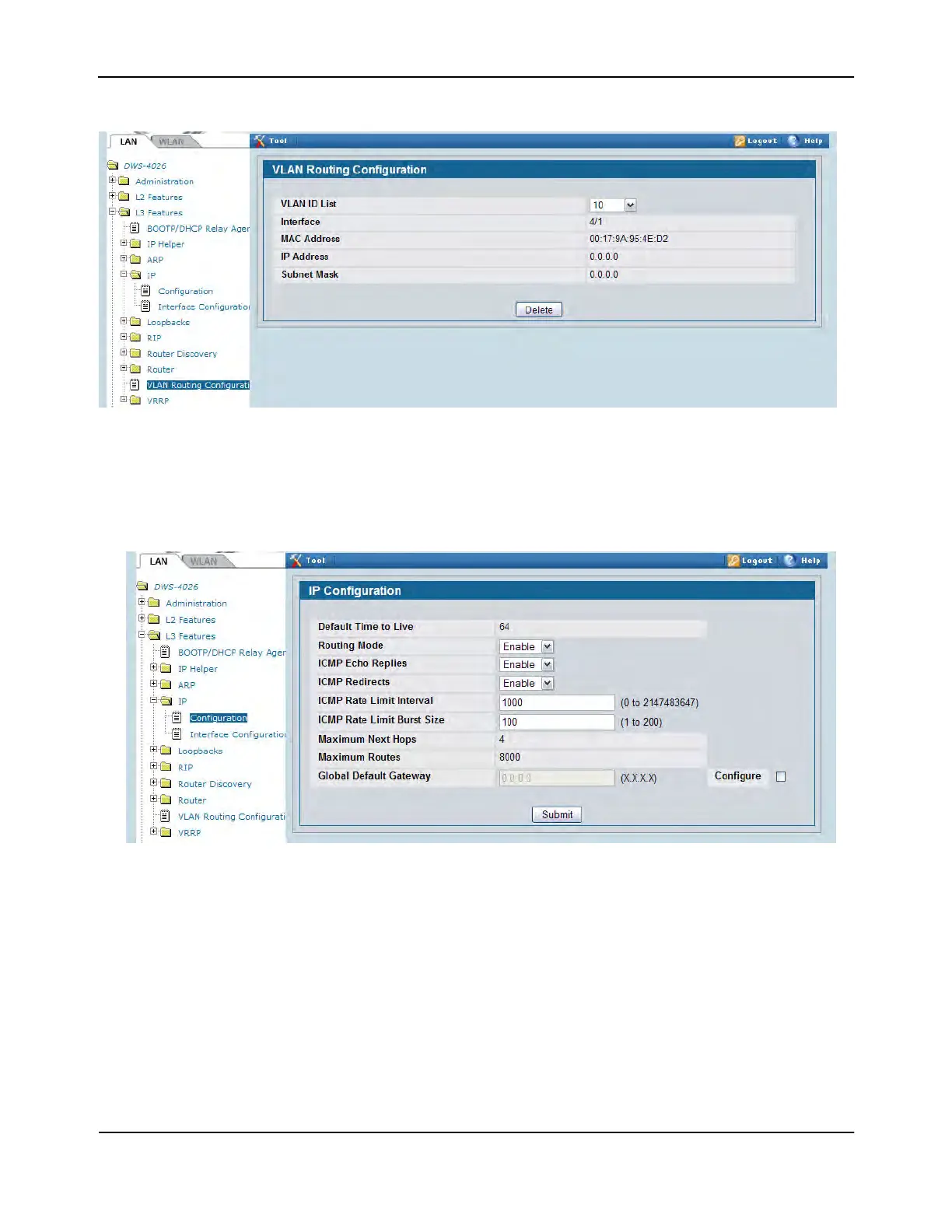Configuring VLAN Routing
D-Link Unified Wired and Wireless Access System
Oct. 2015 Page 686
D-Link UWS User Manual
5. Note the slot/port ID assigned to the VLAN routing interface, which is 4/1 for VLAN 10 in this example.
6. Enter 20 in the VLAN ID field, and then click Create. Note that the VLAN is assigned an interface ID of 4/2.
7. To enable routing on the switch, go to the LAN > L3 Features > IP > Configuration page, select Enable from
the Routing Mode menu, and click Submit.
