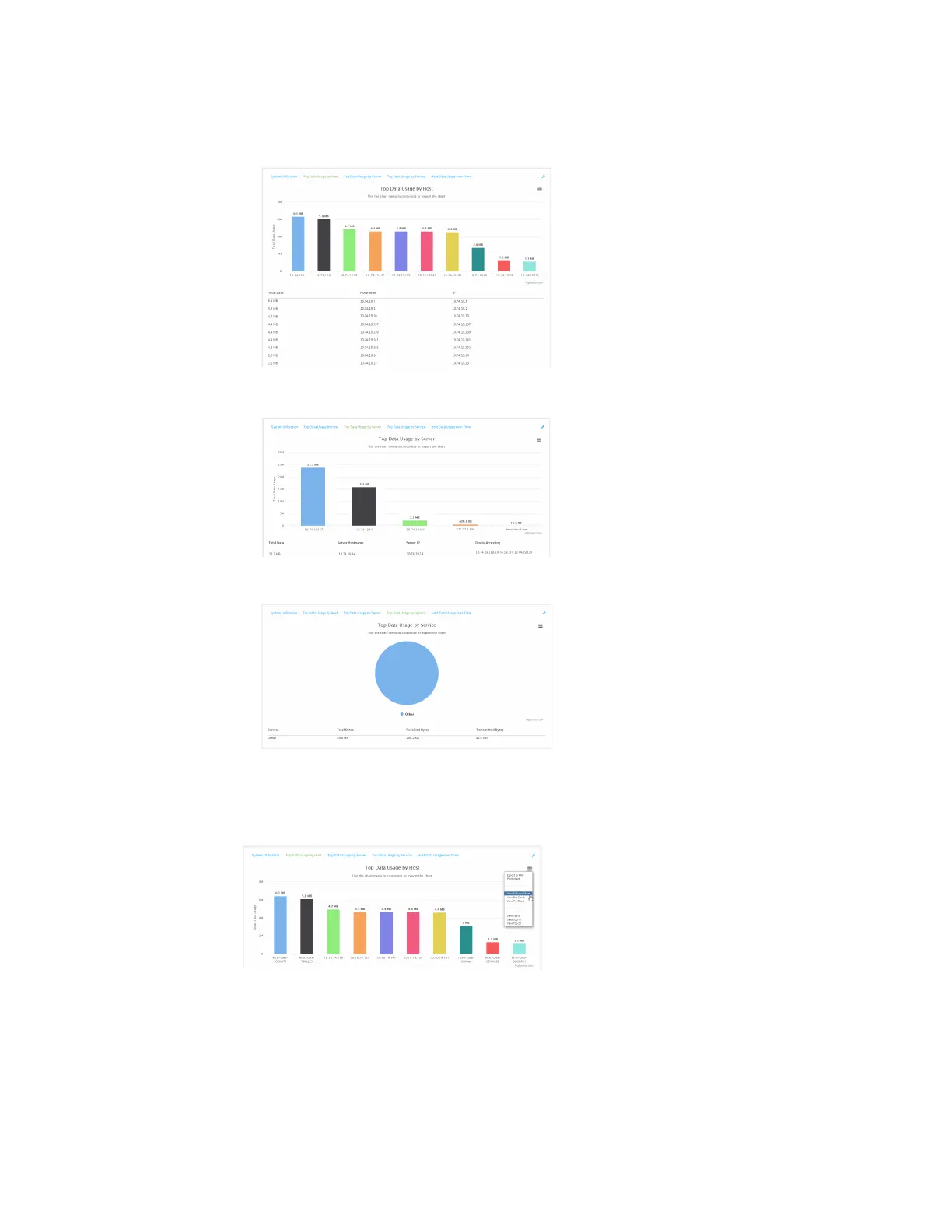Monitoring intelliFlow
IX20 User Guide
1060
3. Display a data usage chart:
n
To display the Top Data Usage by Host chart, click Top Data Usage by Host.
n
To display the Top Data Usage by Server chart, click Top Data Usage by Server.
n
To display the Top Data Usage by Service chart, click Top Data Usage by Service.
4. Change the type of chart that is used to display the data:
a. Click the menu icon ().
b. Select the type of chart.
5. Change the number of top users displayed.
You can display the top five, top ten, or top twenty data users.