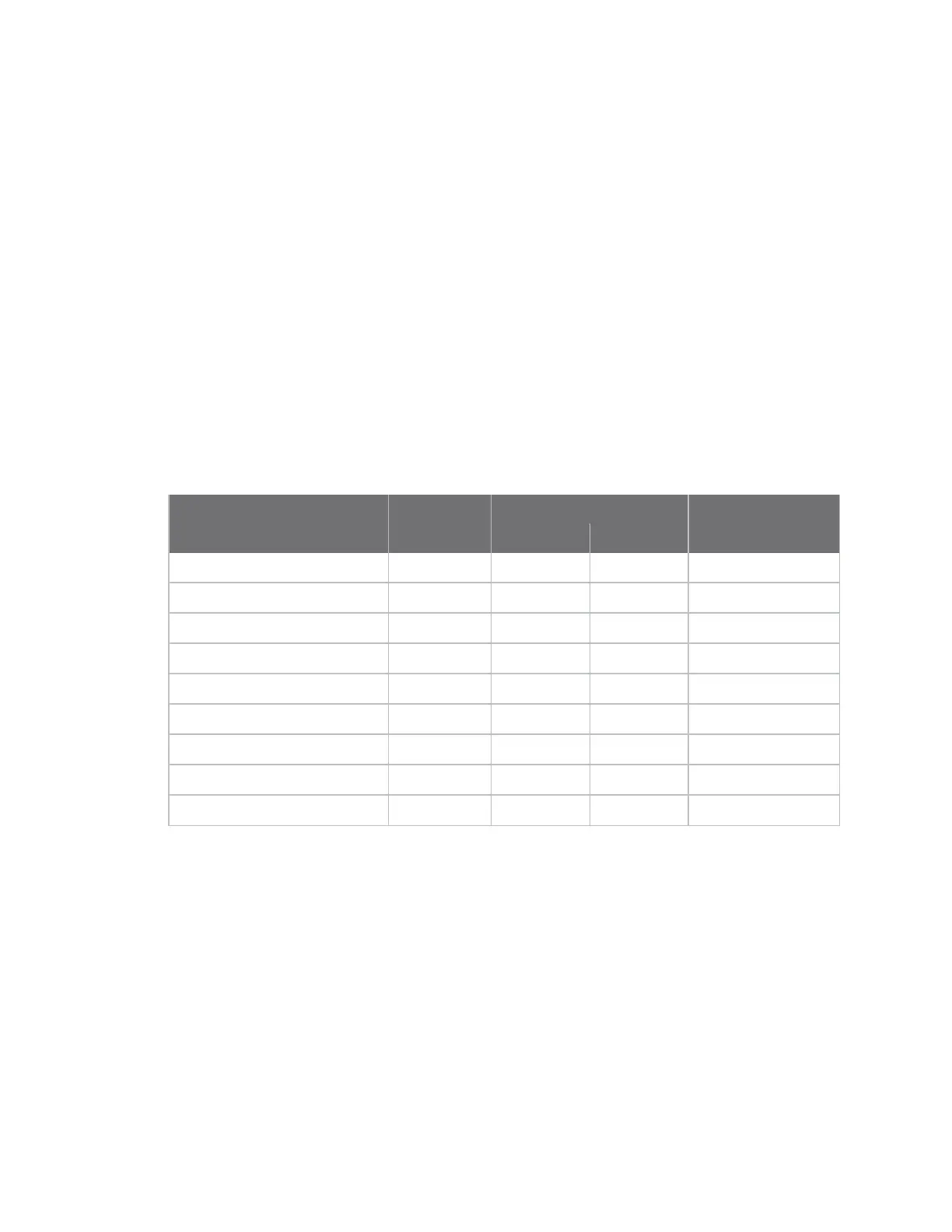Digi IX20hardwarereference IX20 power supply requirements
IX20 User Guide
34
barsisthen reported as the signal strength bars.
IX20 power supply requirements
IX20 is intended to be powered by a certified power supply with output rated at either 12 VDC/0.75 A
or 24 VDC/0.375 Aminimum.
n
Use the included power supply (part number 24000154).
n
If you are providing the DCpower sourcewith a non-Digi power supply, you must use a
certified LPSpower supply rated at either 12 VDC/0.75 Aor 24 VDC/0.375 Aminimum. The
voltage tolerance supports +/- 10% (9 VDCto 30 VDC) at 9 Watts minimum.
n
For installationsrequiring protectiveearth grounding, connect the -ve terminal of the power
connector to the system protective earth with a minimum 1mm2 stranded single insulated
cable. Crimp terminalsshould be used for all connections.
Digi IX20 serial connector pinout
The IX20 is a DTEdevice. The pinout for the DB9 serial connector is as follows:
Signal name
RS232
signal
Direction
DB9 pin numberDTE DCE
Transmit Data TxD Out In 3
Receive Data RxD In Out 2
Ready To Send RTS Out In 7
Clear to Send CTS In Out 8
Data Set Ready DSR In Out 6
Ground GND N/A N/A 5
Data Carrier Detect DCD In Out 1
Data Terminal Ready DTR Out In 4
Ring Indicate
RI In Out 9
Configuration for extreme thermal conditions
The IX20 has been verified to operate in the following temperate ranges:
n
IX20W(Wi-Fi enabled version): -20Cto +70C/-4Fto +158F.
n
IX20 (non-Wi-Fi version): -40Cto +70C/-40Fto +158F.
However, in extreme temperature conditions(up to +70C/+158F), you must add a Quality of Service
(QOS) rule that limits the upload speed of the modem to 1Mpbs. For lessextreme temperatures, a
modem upload speed of up to 10 Mpbsis acceptable.
Web
