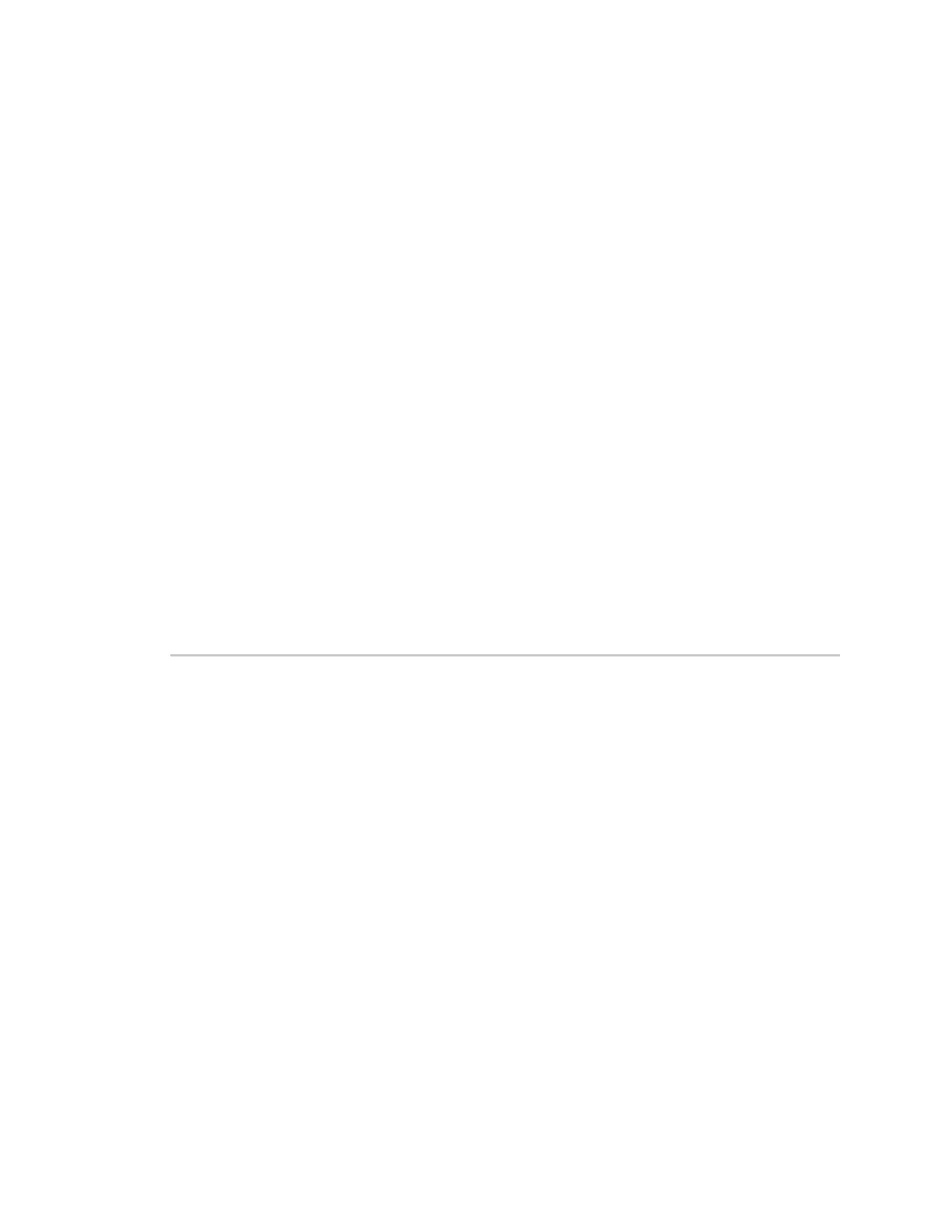Applications Set up the IX20 to automatically run your applications
IX20 User Guide
841
},
"disk_usage": {
"/opt": disk_opt,
"/etc/config:": disk_config,
"ram": ram_used
}
})
client.publish(PREFIX_EVENT + "/system", json.dumps(msg))
runt.start()
serial = runt.get("system.serial")
PREFIX = "router/" + serial
PREFIX_EVENT = "event/" + PREFIX
PREFIX_CMD = "cmd/" + PREFIX
PREFIX_RSP = "rsp/" + PREFIX
client = mqtt.Client()
client.on_connect = on_connect
client.on_message = on_message
try:
client.connect("192.168.1.100", 1883, 60)
client.loop_start()
except:
print("Failed to connect to MQTT server")
sys.exit(1)
while True:
publish_dhcp_leases()
publish_system()
time.sleep(POLL_TIME)
Set up the IX20 to automatically run your applications
This section contains the following topics:
n
Configure scripts to run automatically
n
Show script information
n
Stop ascript that is currently running
Configure scriptsto run automatically
You can configure a script or a python application to run automatically when the system restarts, at
specific intervals, or at a specified time. By default, scripts execute in a "sandbox," which restricts
access to the file system and available commandsthat can be used by the script.
Required configuration items
n
Upload or create the script. The script must be uploaded to /etc/config/scripts or a
subdirectory.
n
Enable the script.
