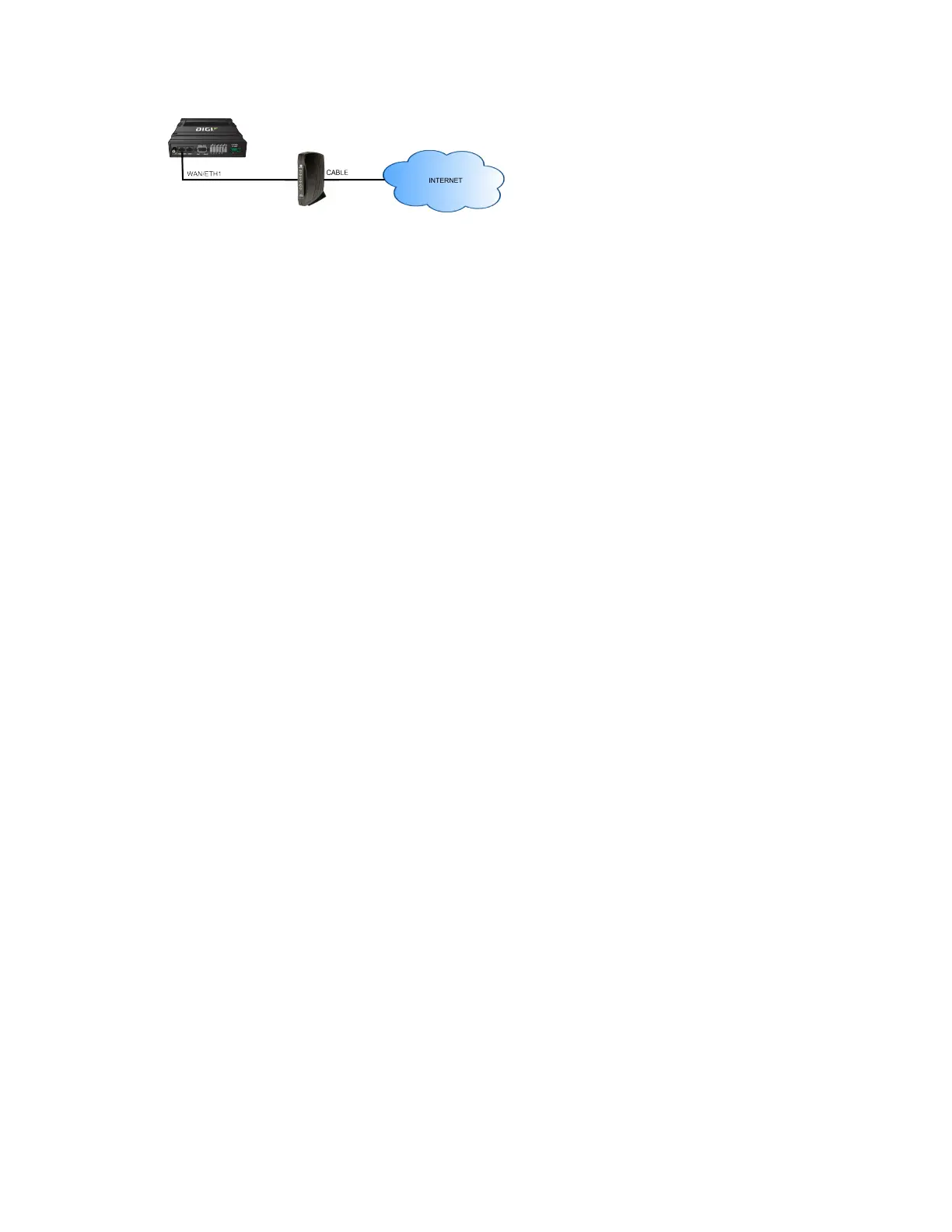Interfaces WideArea Networks(WANs)
IX20 User Guide
131
By default, the WAN/ETH1 Ethernet device is configured as a WAN, named ETH1, with both DHCPand
NAT enabled and using the External firewall zone. Thismeans you should be able to connect to the
Internet by connecting the WAN/ETH1 Ethernet port to another device that already has an internet
connection.
Using cellular modems in a WirelessWAN (WWAN)
The IX20 supports one cellular modem, named Modem, which is included in a preconfigured Wireless
WAN, also named Modem.
The cellular modem can have only one active SIM slot at any onetime. For example, Modem can have
either SIM1 or SIM2 up at one time.
Typically, you configure SIM1 of the cellular modem as the primary cellular interface, and SIM2 asthe
backup cellular interface. In this way, if the IX20 device cannot connect to the network using SIM1, it
automatically fails over to SIM2. IX20 devices automatically use the correct cellular module firmware
for each carrier when switching SIMs.
Configure cellular modem
Configuring the IX20's cellular modem involvesconfiguring the following items:
Required configuration items
n
Enable the cellular modem.
The cellular modem is enabled by default.
n
Configure the criteria used to determine which modem this modem configuration appliesto.
n
Determine the SIM slot that will be used when connecting to the cellular network.
n
Configure the maximum number of interfaces that can use the modem.
n
Enable carrier switching, which allowsthe modem to automatically match the carrier for the
activeSIM.
Carrier switching isenabled by default.
n
Configure the accesstechnology.
n
Determine which cellular antennas to use.
Additional configuration items
n
If Active SIM slot isset to Any, by default the device usesthe SIM slot that was last used or
was operational. As an alternative, you can specify a preferred SIM slot.
In the event of a failover to a non-preferred SIM, or if manual SIMswitching is used to switch to
a non-preferred SIM, the modem will attempt to reconnect to the SIMin the preferred SIM slot.
To configure the modem:
Web