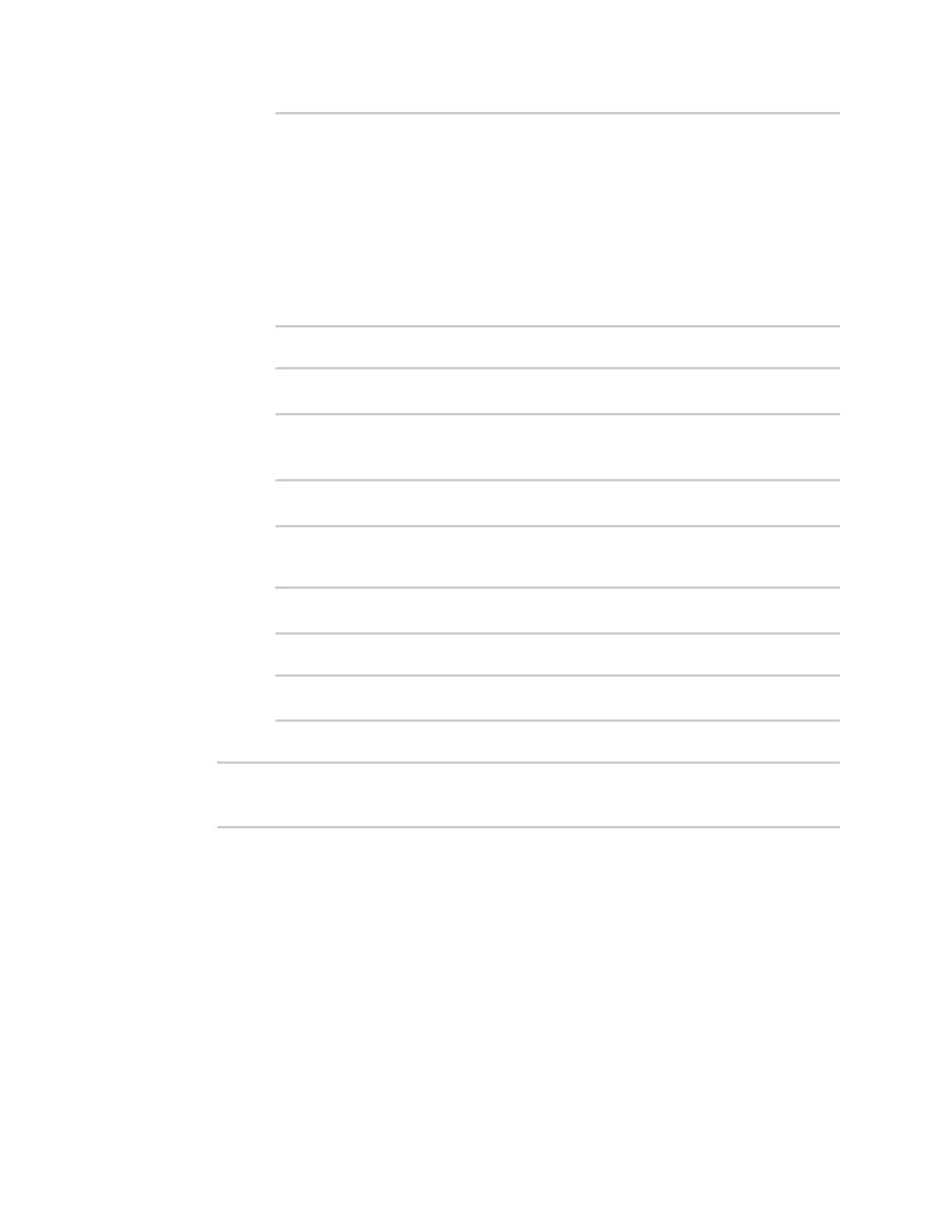Virtual PrivateNetworks(VPN) L2TP
IX20 User Guide
625
dynamic_routes
edge
external
hotspot
internal
ipsec
loopback
setup
Current value:
(config vpn l2tp lns lns_server)>
ii. Set the zone:
(config vpn l2tp lns lns_server)> zone zone
(config vpn l2tp lns lns_server)>
h. (Optional): Custom PPPconfiguration:
i. Enable custom PPPconfiguration:
(config vpn l2tp lac lns lns_server)> custom enable true
(config vpn l2tp lns lns_server)>
ii. Enable overriding, if the custom configuration should override the default
configuration and only use the custom options:
(config vpn l2tp lns lns_server)> custom override true
(config vpn l2tp lns lns_server)>
iii. Paste or type the configuration data in the format of a pppd optionsfile:
(config vpn l2tp lns lns_server)> custom config_file data
(config vpn l2tp lns lns_server)>
7. Save the configuration and apply the change
(config)> save
Configuration saved.
>
8. Type exit to exit the Admin CLI.
Depending on your device configuration, you may be presented with an Access selection
menu. Type quit to disconnect from the device.
L2TP with IPsec
L2TPis commonly used in conjunction with IPsec in transport mode (to provide security).
Your IX20 supoorts L2TPwith IPsec by configuring a transport-mode IPsec tunnel between the two
endpoints, and then an L2TPtunnel with itsLNSand LACconfigured the same as the IPsec tunnel’s
endpoints. See Configure an IPsec tunnel for information about configuring an IPsec tunnel.