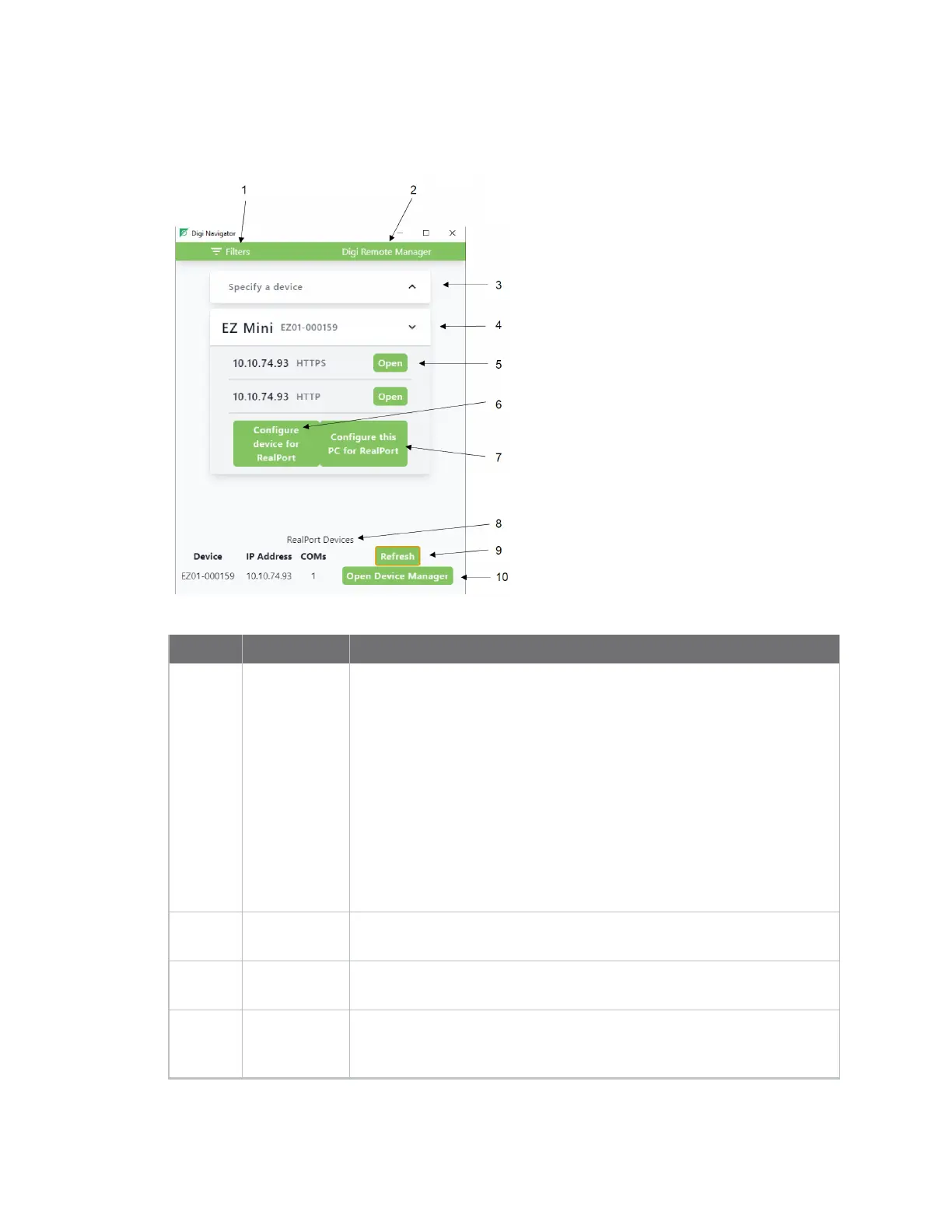Serial port ConfigureRealPort modeusing the Digi Navigator
IX20 User Guide
298
Digi Navigator application features
All features of the Digi Navigator are available from the main application screen.
Item Description
1
Filters Click Filtersto display the typesof filters that can be applied to Digi
devices, services, and IPtypes.
n
Device Filters: Alist of the Digi device typesdisplays. All types
are disabled by default, and when all are disabled, all typesare
displayed. To filter the devicesby a certain type, click the bar to
display only the selected types. See Filter devices for display in
the Digi Navigator.
n
Services Filters: Not applicable for devicesthat do not support
autodiscovery with Digi Navigator.
n
Default IP Filters: Not applicable for devices that do not support
autodiscovery with Digi Navigator.
2
Digi Remote
Manager
Click Digi Remote Manager to launch Digi Remote Manager. See
Access Digi Remote Manager from the Digi Navigator.
3
Specify a
device
Expand the Specify a device section to enter the IP addressof a Digi
device. See Configure RealPort on a Digi device from the Digi Navigator.
4
List of
discovered
devices
Not applicable for devices that do not support autodiscovery with Digi
Navigator.