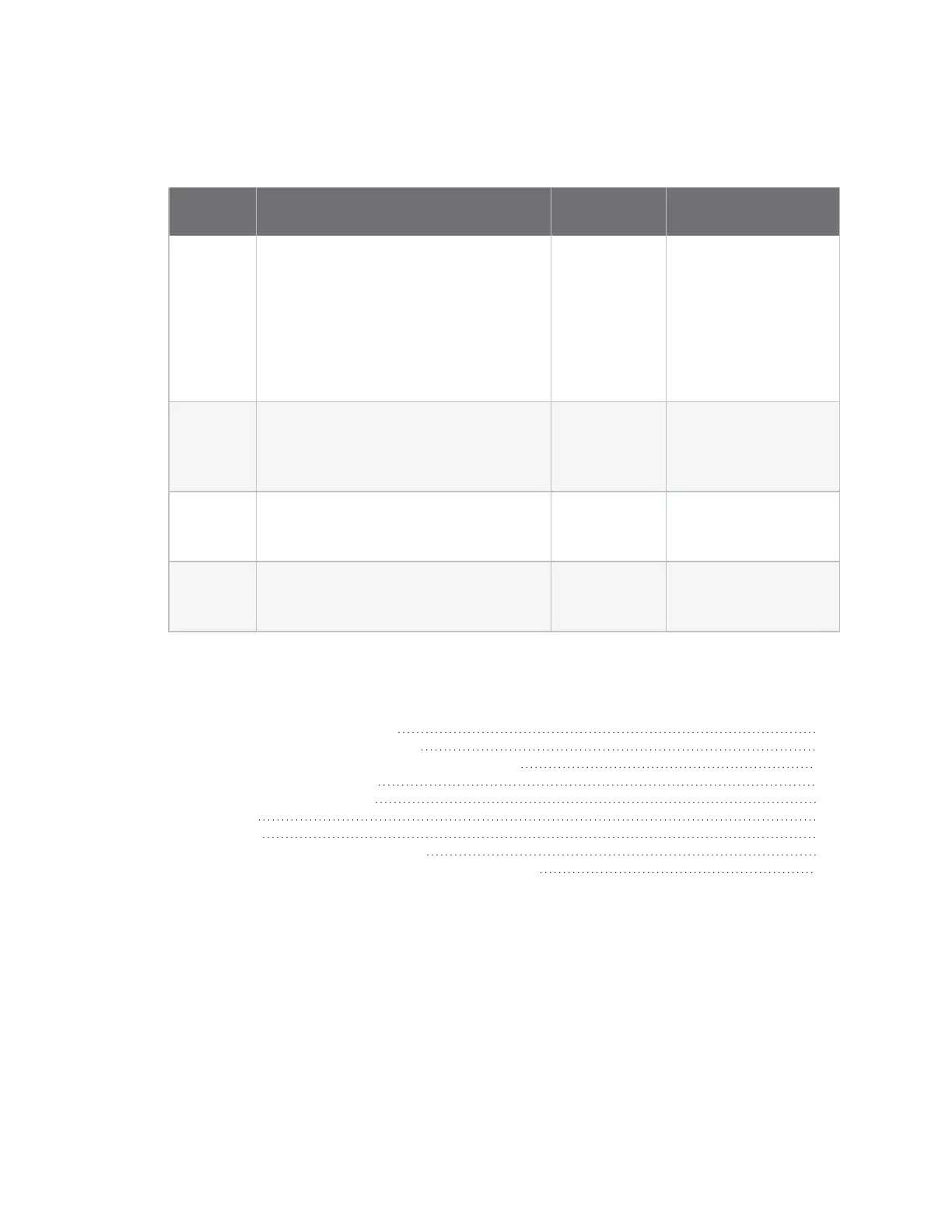Interfaces Local Area Networks(LANs)
IX20 User Guide
181
Local Area Networks(LANs)
The IX20 device is preconfigured with the following Local Area Networks (LANs):
Interface
type Preconfigured interfaces Devices Default configuration
Local Area
Network
(LAN)
n
ETH2
n
Ethernet:
ETH2 (non-
Wi-Fi
models)
n
Bridge: LAN
(Wi-Fi
models)
n
Firewall zone:
Internal
n
IPaddress:
192.168.2.1/24
n
DHCPserver
enabled
n
LAN priority:
Metric=5
n
Loopback
n
Ethernet:
Loopback
n
Firewall zone:
Loopback
n
IPaddress:
127.0.0.1/8
n
Default IP
n
Bridge: LAN
n
Firewall zone: Setup
n
IPaddress
192.168.210.1/24
n
Default Link-local IP
n
Bridge: LAN
n
Firewall zone: Setup
n
IPaddress
169.254.100.100/16
You can modify configuration settings for ETH2, and you can create new LANs.
This section contains the following topics:
About Local Area Networks (LANs) 182
Configure a Local Area Network (LAN) 182
Configure the WAN/ETH1 port as a LAN or in a bridge 190
Change the default LAN subnet 199
Show LAN statusand statistics 201
Delete a LAN 202
DHCPservers 204
Default services listening on LAN ports 221
Configure an interface to operate in passthrough mode. 221