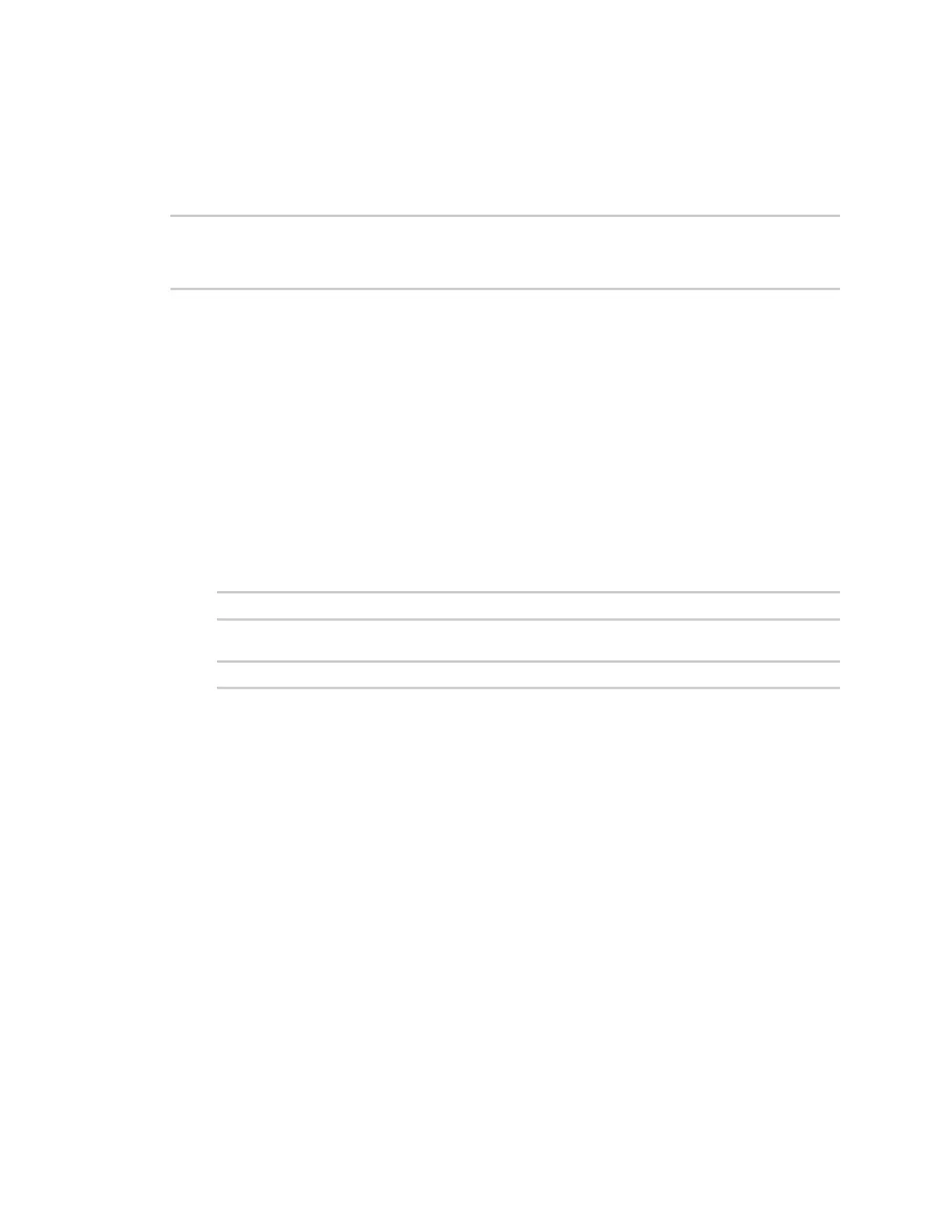Command lineinterface Auto-complete commandsand parameters
IX20 User Guide
1137
Use the Tab key or the space bar to display abbreviated help
When executed from the root command prompt, pressing the Tab key or the space bar displaysan
abbreviated list of available commands:
Similar behavior isavailable with any command name:
> config network interface <space>
.. ... defaultip defaultlinklocal lan
loopback
> config network interface
Auto-complete commands and parameters
When entering a command and parameter, pressthe Tab key to cause the command line interface to
auto-complete as much of the command and parameter as possible. Typing the space bar has similar
behavior. If multiple commandsare available that will match the entered text, auto-complete is not
performed and the available commandsare displayed instead.
Auto-complete appliesto these command elementsonly :
n
Command names. For example, typing net<Tab> auto-completes the command as network.
n
Parameter names. For example:
l
ping hostname int<Tab> auto-completes the parameter asinterface.
l
system b<Tab> auto-completes the parameter asbackup.
n
Parameter values, where the value is one of an enumeration or an on|off type; for example:
(config)> serial port1 enable t<Tab>
auto-completes to
(config)> serial port1 enable true
Auto-complete doesnot function for:
n
Parameter values that are string types.
n
Integer values.
n
File names.
n
Select parameters passed to commandsthat perform an action.
