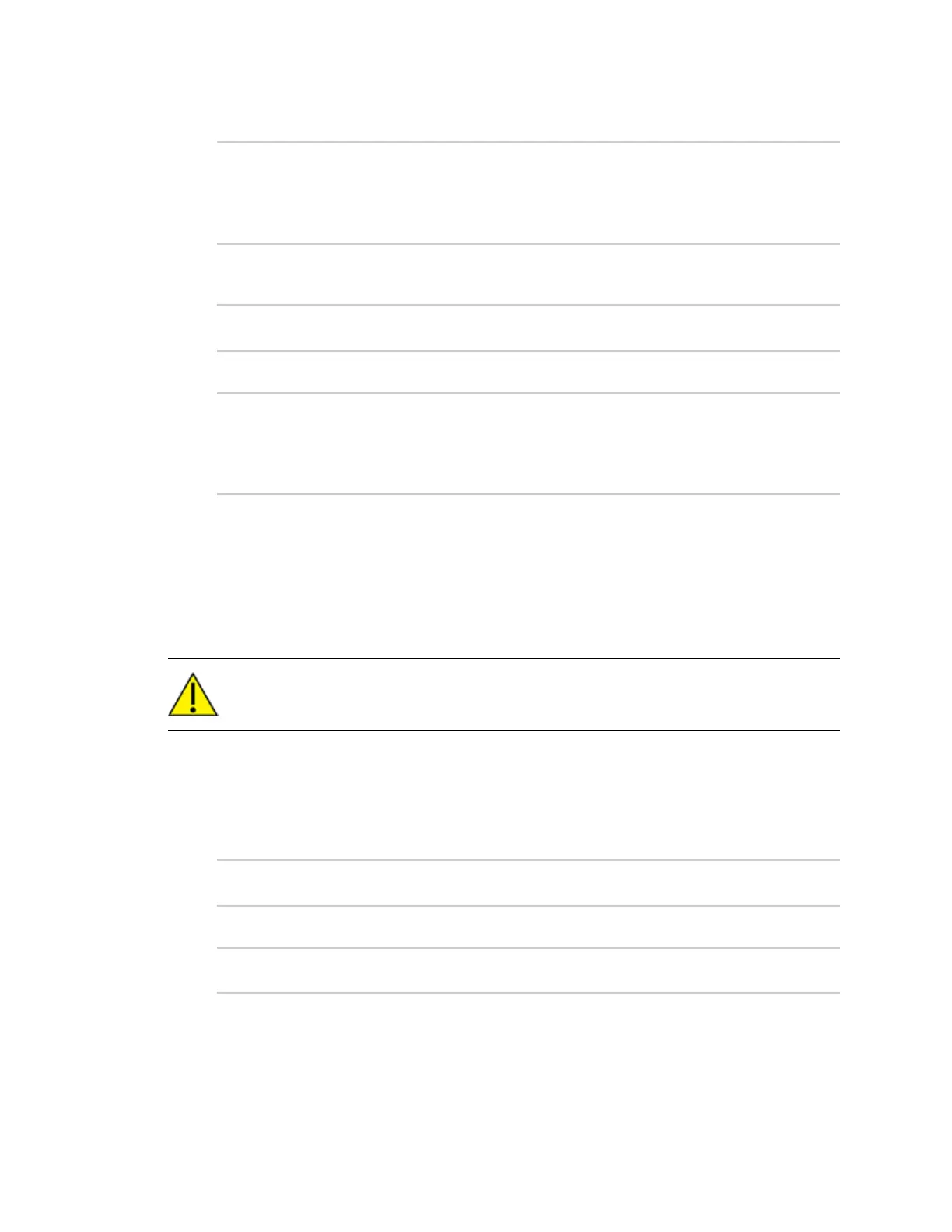Command lineinterface Configuration mode
IX20 User Guide
1152
1. Use the show command to display current authentication method configuration:
(config)> show auth method
0 local
1 tacacs+
2 radius
(config)>
2. To configure the device to use TACACS+ authentication first to authenticate a user, use the
move index_number_1 index_number_2 command:
(config)> move auth method 1 0
(config)>
3. Use the show command again to verify the change:
(config)> show auth method
0 tacacs+
1 local
2 radius
(config)>
The revert command
The revert command is used to revert changes to the IX20 device's configuration and restore default
configuration settings. The behavior of the revert command variesdepending on where in the
configuration hierarchy the command is executed, and whether the optional path parameter is used.
After executing the revert command, you must save the configuration changesby using the save
command. You can also discard the configuration changes by using the cancel command.
CAUTION! Therevert command reverts all changesto the default configuration, not only
unsaved changes.
Revert all configuration changesto default settings
To discard all configuration changes and revert to default settings, use the revert command at the
config prompt without the optional path parameter:
1. At the config prompt, enter revert:
(config)> revert
(config)>
2. Set the password for the admin user prior to saving the changes:
(config)> auth user admin password pwd
(config)>
3. Save the configuration and apply the change