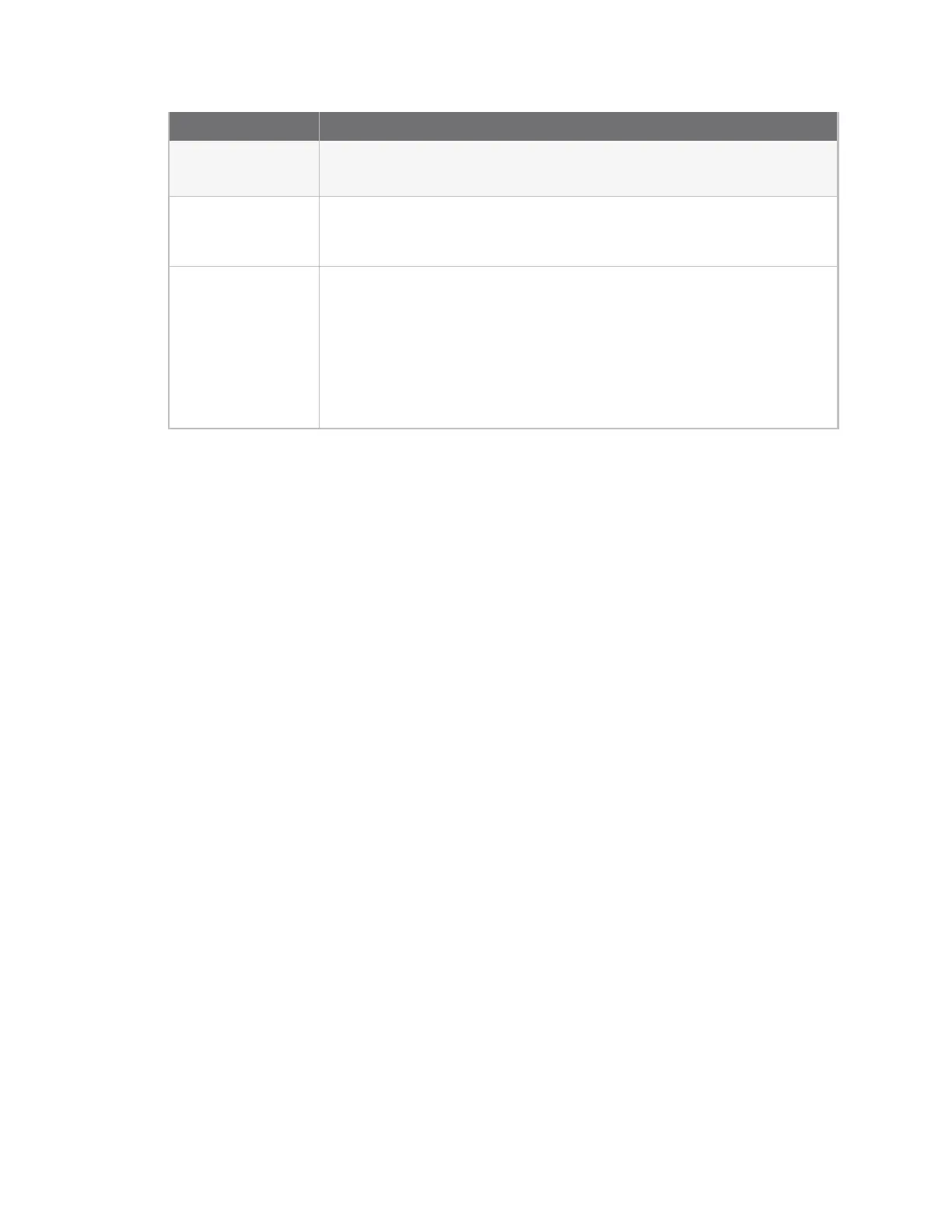Firmwareconfiguration Primary Responder mode
IX20 User Guide
47
Feature Configuration
l
Enabled for local administration
l
Firewall zone: Internal
Monitoring
n
Device heath metricsuploaded to Digi Remote Manager at 60 minute
interval.
n
SNMP: Disabled
Serial port
n
Enabled
n
Serial mode: Remote
n
Label: None
n
Baud rate: 9600
n
Data bits: 8
n
Parity: None
n
Stop bits: 1
n
Flow control: None
Primary Responder mode
You can use the Primary Responder mode configuration setting to manually enable the IX20 device to
be in an AT&T FirstNet-compliant mode (Primary Responder mode). When a device is in Primary
Responder mode, certain firmware features are disabled. See Differencesbetween standard firmware
operation and Primary Responder mode.
Disable Primary Responder Mode
If you enable Primary Responder mode and then disable it, the device's configuration is erased and
the device will reboot. You will then need to reconfigure the device to the desired configuration.
Differences between standard firmware operation and Primary
Responder mode
The device firmware version 23.9and later has a Primary Responder mode that can be enabled on any
device. When enabled, the device acts as a Primary Responder (PR) device with a security hardened,
feature-restricted firmware targeted to comply with AT&TFirstNet and Verizon ResponseVerify
security requirements.
When Primary Responder mode isenabled, the following features are not available:
n
Telnet accesshasbeen removed.
n
Raw TCPlisteners for serial portshave been removed.
n
Wi-Fi:
l
WPA1 encryption has been removed.
l
Preconfigured accesspoint is disabled by default.
Enable Primary Responder mode
You can manually enable the Primary Responder mode configuration setting to change your device to
Primary Responder mode.
