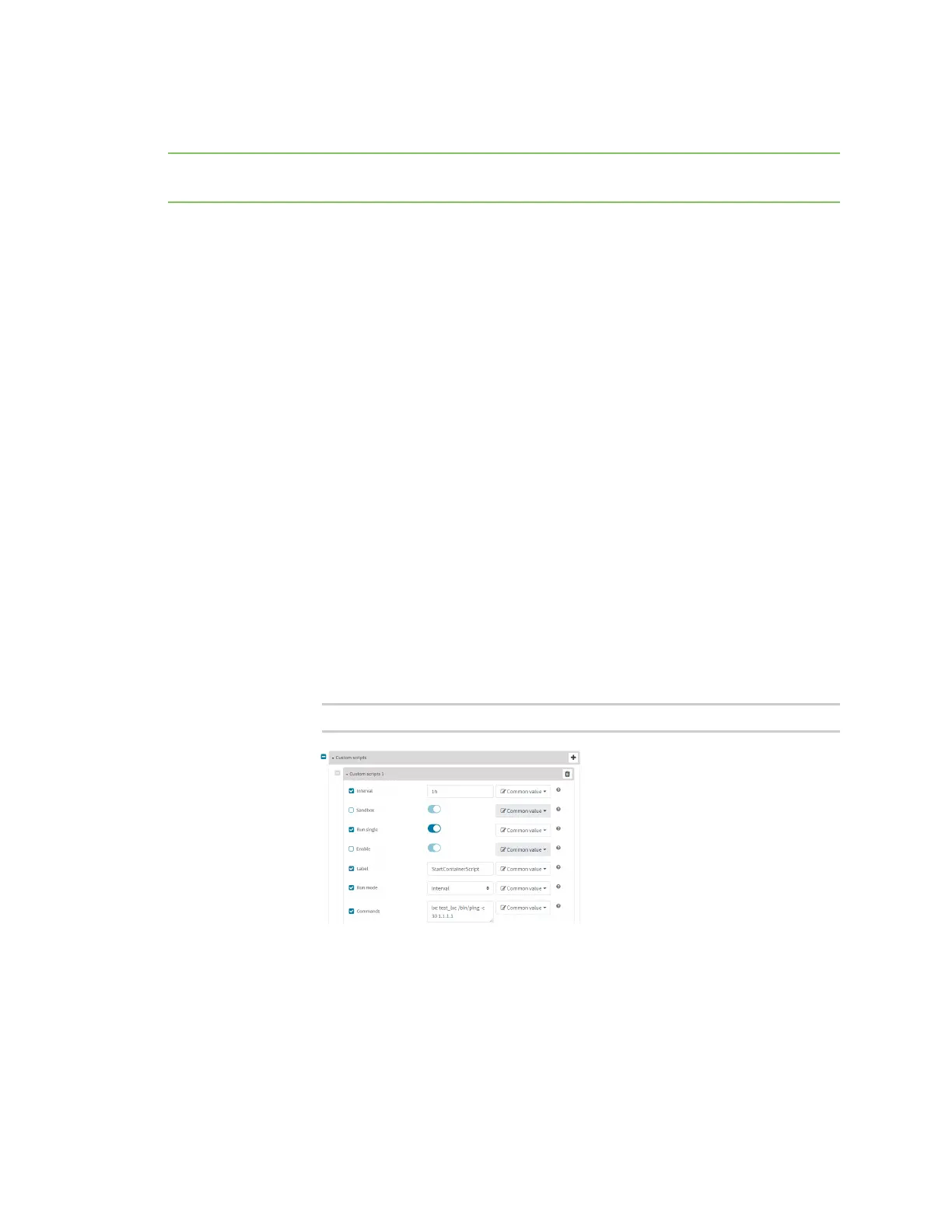Containers UseDigi Remote Manager to deploy and run containers
IX20 User Guide
983
Use Digi Remote Manager to deploy and run containers
Note Container support must be enabled in Digi Remote Manager. Contact your Digi sales
representativefor information.
1. In Remote Manager, create a Configuration template. See the Remote Manager User Guide for
instructions.
a. For the Settingsstep:
n
Click Import from device and import settings from an appropriate device.
n
Configure a script to run the container:
i. Click System.
ii. Click Scheduled tasks> Custom scripts.
iii. Click to add a custom script.
iv. Click the Label checkboxand type an identifiable label for the script, for
example, StartContainerScript.
v. To ensure that the script is always running:
i. Click the Run mode checkbox and select Interval.
ii. Click the Interval checkbox and enter a very short interval (for example,
oneminute).
iii. Click the Run single checkbox, and toggle on to enable.
This will configure the device to regularly check if the script is running, but
only run if it is currently not running.
vi. For Commands, type the command to run the script. The command will vary
depending on how you want to run the script, and what application you want
to run inside the script. For example, to run the ping command inside a
container, the command would be:
lxc container_name /bin/ping -c 30 1.1.1.1
b. For the Containersstep:
i. Click to add a container to the configuration.
If no containers have been uploaded, or if Click to upload a container file.