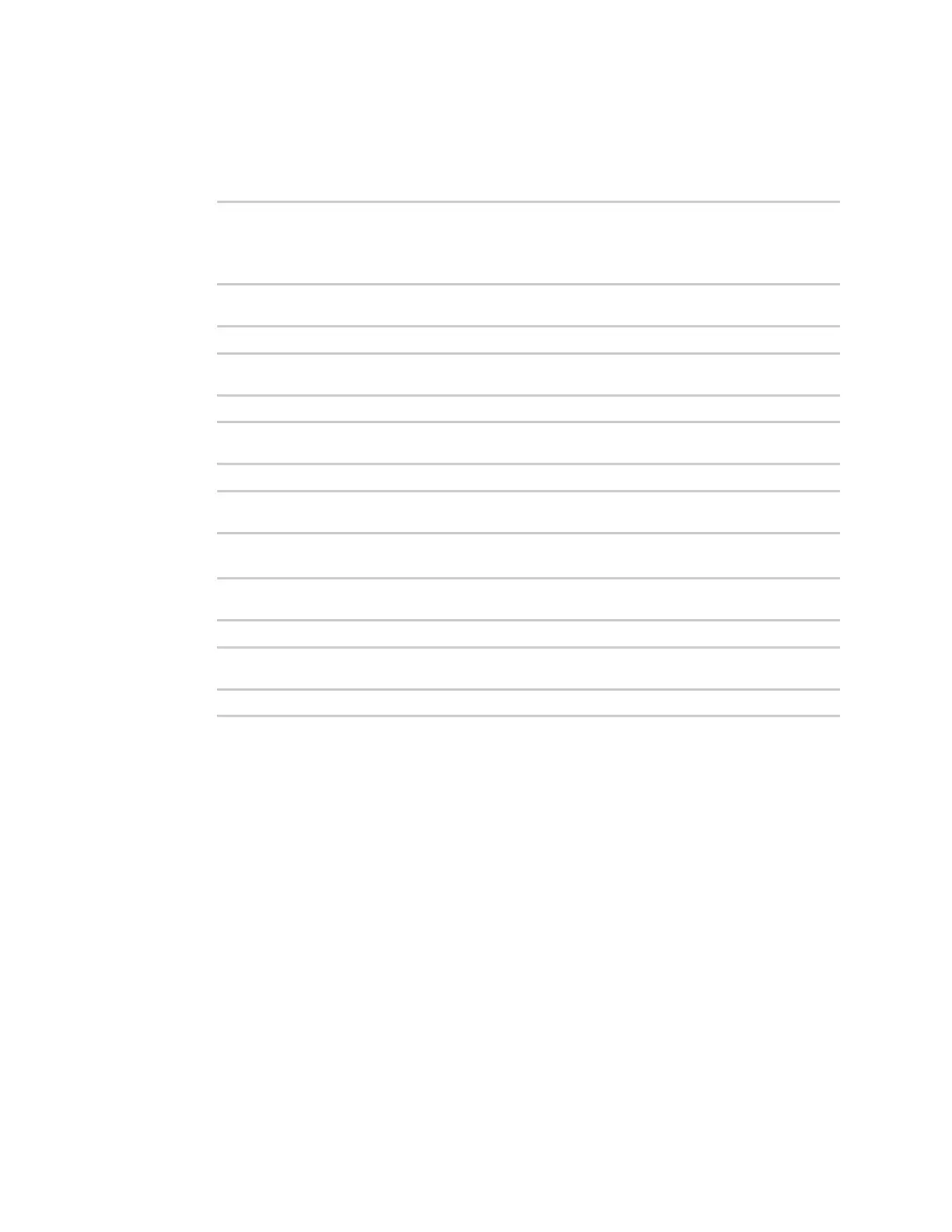Applications UsePython to control thecolor of multi-colored LEDs
IX20 User Guide
833
Example: Set the LTEconnection indicator to flashing purple
1. At the shell prompt, use the python command with no parameters to enter an interactive
Python session:
# python
Python 3.10.1 (main, Mar 30 2023, 23:47:13) [GCC 11.2.0] on linux
Type "help", "copyright", "credits" or "license" for more information.
>>>
2. Import the led submodule:
>>> from digidevice import led
3. Import the Led and State objects from the led submodule:
>>> from digidevice.led import Led, State
4. Use led.acquire() to gain control of the all LEDs:
>>> led.acquire(Led.ALL)
5. Use led.set() to set the state of the Led.COMand Led.ONLINEto FLASH:
>>> led.set(Led.COM, State.FLASH)
>>> led.set(Led.ONLINE, State.FLASH)
6. Set the state of the Led.ETH to OFF:
>>> led.set(Led.ETH, State.OFF)
7. (Optional) Use led.release() to release the LEDs to system control:
>>> led.release(Led.ALL)
8. Use Ctrl-Dto exit the Python session. You can also exit the session using exit() or quit().
Use Python to send and receive SMS messages
You can create Python scripts that send and receiveSMSmessage in tandem with the Digi Remote
Manager by using the digidevice.smsmodule. To use a script to send or receive SMSmessages, you
must also enable the ability to schedule SMSscripting.
Enable the ability to schedule SMSscripting
Web
1. Log into Digi Remote Manager, or log into the local Web UI asa user with full Admin access
rights.
2. Access the device configuration:
Remote Manager: