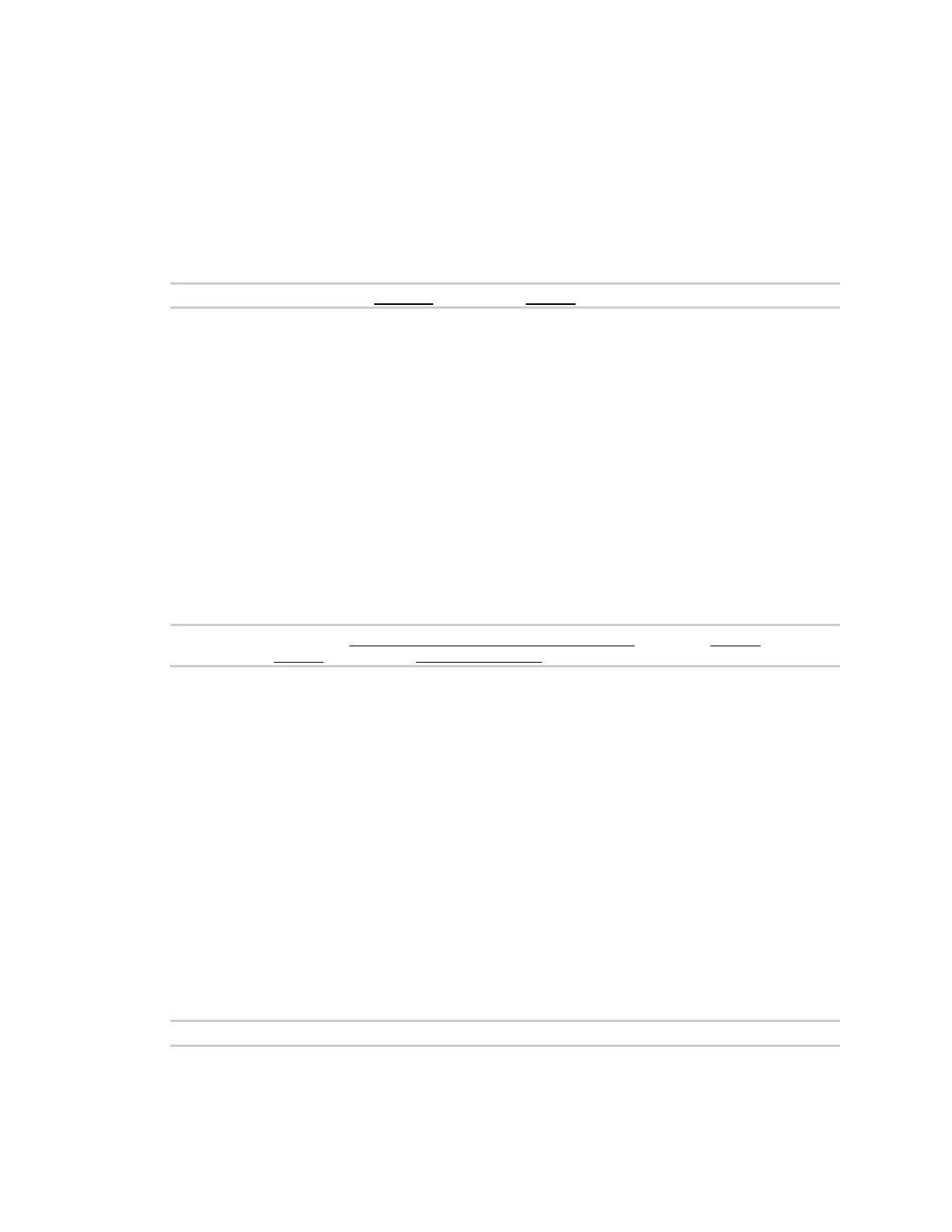Command lineinterface Command linereference
IX20 User Guide
1182
mode: The type of speed test protocol to run. (Default: nuttcp)
output: The format of output to display the speed test results as. (Default: text)
ssh
Use SSH protocol to log into a remote server.
Syntax
ssh <host> <user> [port INTEGER] [command STRING]
Parameters
host: Thehostname or IPaddress of the remote host.
user: Theusername to use when connecting to the remote host.
port: The SSH port to use to connect to the remote host. (Minimum: 1, Maximum: 65535, Default: 22)
command: The command that will be automatically executed once the SSH session to the remote
host isestablished.
system backup
Save the device'sconfiguration to a file. Archivesare full backupsincluding generated SSH keys and
dynamic DHCPlease information. Command backupsare a list of CLI commandsrequired to build the
device's configuration.
Syntax
system backup [type <custom-defaults|cli-config|archive>] [path STRING]
[passphrase STRING] [remove <custom-defaults>]
Parameters
type: The type of backup file to create. Archivesare full backupsincluding generated SSH keys and
dynamic DHCPlease information. CLI configuration backupsare a list of CLI commandsused to build
the device'sconfiguration. (Default: archive)
path: The file path to save the backup to. (Default: /var/log/)
passphrase: Encrypt the archivewith a passphrase.
remove: Remove a backup file.
system disable-cryptography
Erase the device's configuration and reboot into a limited mode with no cryptography available. The
device's shell will be accessible over Telnet (port 23) at IPaddress192.168.210.1. To return the device
to normal operation, perform the configuration erase procedure with the device's ERASEbutton twice
consecutively.
Syntax
system disable-cryptography
Parameters
None