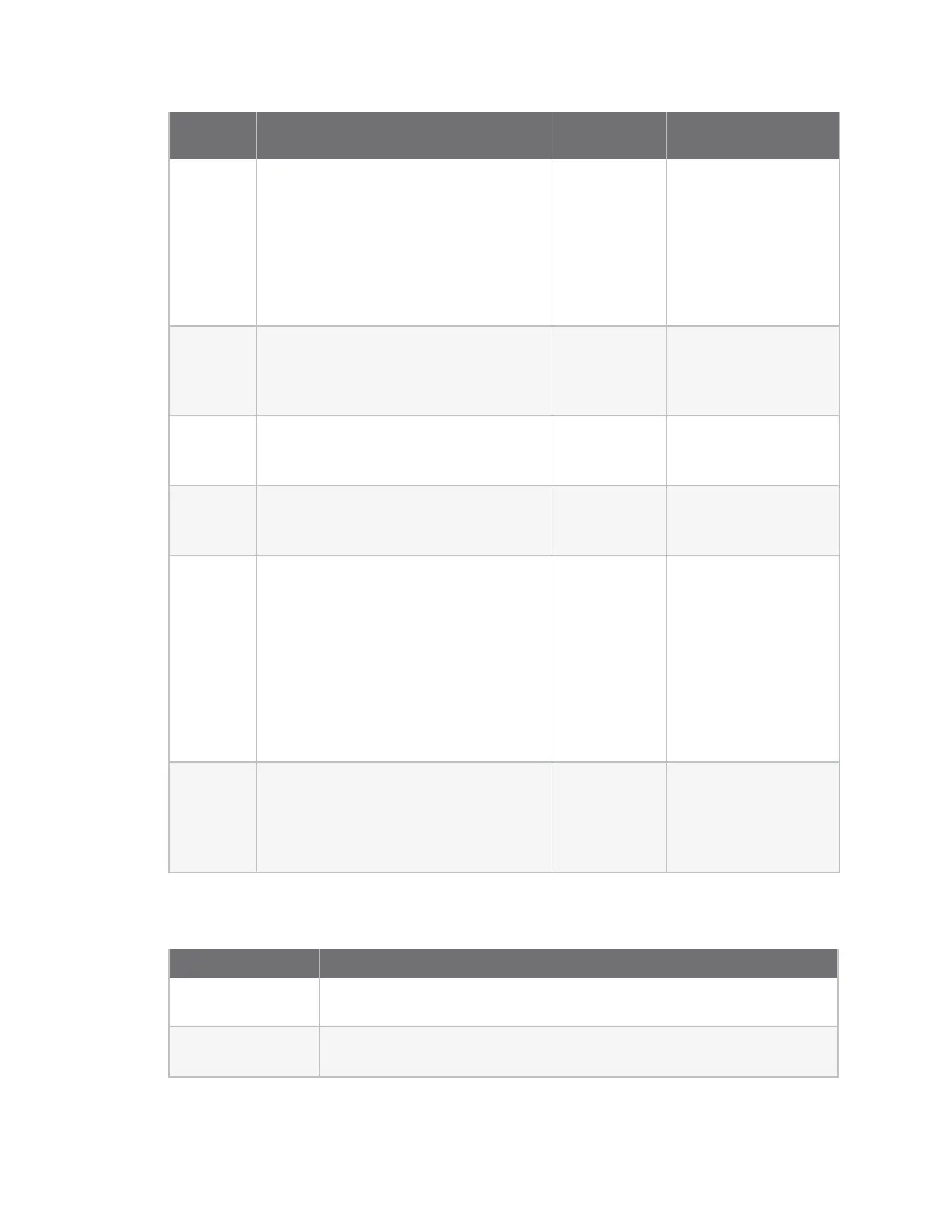Firmwareconfiguration Review IX20default settings
IX20 User Guide
46
Interface
type Preconfigured interfaces Devices Default configuration
Local Area
Network
(LAN)
n
ETH2
n
Ethernet:
ETH2 (non-
Wi-Fi
models)
n
Bridge: LAN
(Wi-Fi
models)
n
Firewall zone:
Internal
n
IPaddress:
192.168.2.1/24
n
DHCPserver
enabled
n
LAN priority:
Metric=5
n
Loopback
n
Ethernet:
Loopback
n
Firewall zone:
Loopback
n
IPaddress:
127.0.0.1/8
n
Default IP
n
Bridge: LAN
n
Firewall zone: Setup
n
IPaddress
192.168.210.1/24
n
Default Link-local IP
n
Bridge: LAN
n
Firewall zone: Setup
n
IPaddress
169.254.100.100/16
Wi-Fi
(available
with
IX20
W
models
only)
n
Wi-Fi accesspoint: Digi AP
n
Wi-Fi radio
n
Enabled
n
SSID: Digi-IX20W-
serial_number
n
Encryption: WPA2
Personal (PSK)
n
Pre-shared key: The
unique password
printed on the
bottom label of the
device.
Bridges
(Wi-Fi
model
only)
n
Bridge: LAN
n
Ethernet:
ETH2
n
Wi-Fi access
point: Digi
AP
n
Enabled
n
Used by the ETH1
interface
Other default configuration settings
Feature Configuration
Central
management
n
Digi Remote Manager enabled as the central management service.
Security policies
n
Packet filtering allowsall outbound traffic.
n
SSH and web administration: