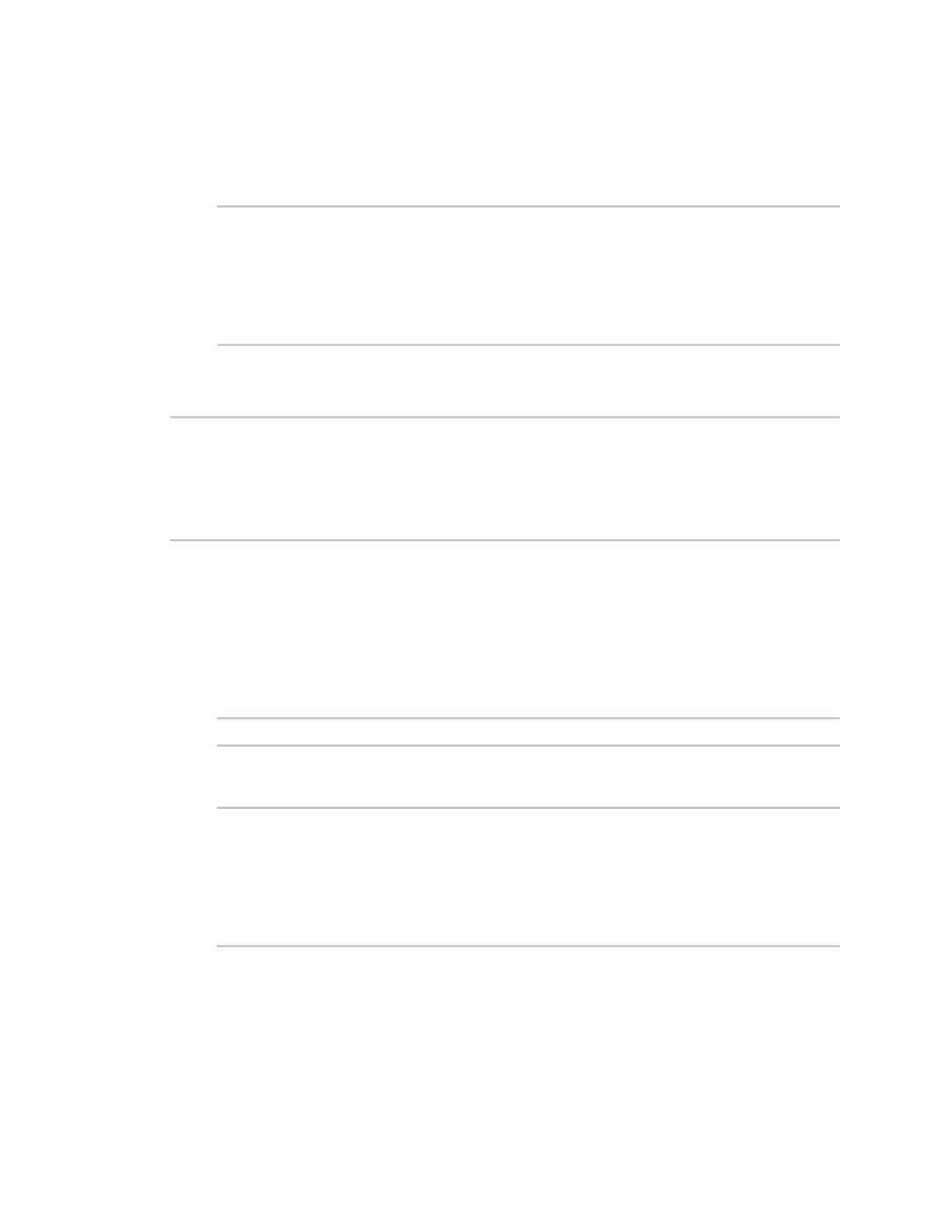Firmwareconfiguration Using thecommand line
IX20 User Guide
61
The default username is admin. The default unique password for your device is printed on the
device label.
3. Depending on the device configuration, you may bepresented with another menu, for
example:
Access selection menu:
a: Admin CLI
s: Shell
q: Quit
Select access or quit [admin] :
Type a or admin to accessthe IX20 command line.
You will now beconnected to the Admin CLI:
Connecting now...
Press Tab to autocomplete commands
Press '?' for a list of commands and details
Type 'help' for details on navigating the CLI
Type 'exit' to disconnect from the Admin CLI
>
See Command line interfacefor detailed instructionson using the command line interface.
Exit the command line interface
Command line
1. At the command prompt, type exit.
> exit
2. Depending on the device configuration, you may bepresented with another menu, for
example:
Access selection menu:
a: Admin CLI
s: Shell
q: Quit
Select access or quit [admin] :
Type q or quit to exit.