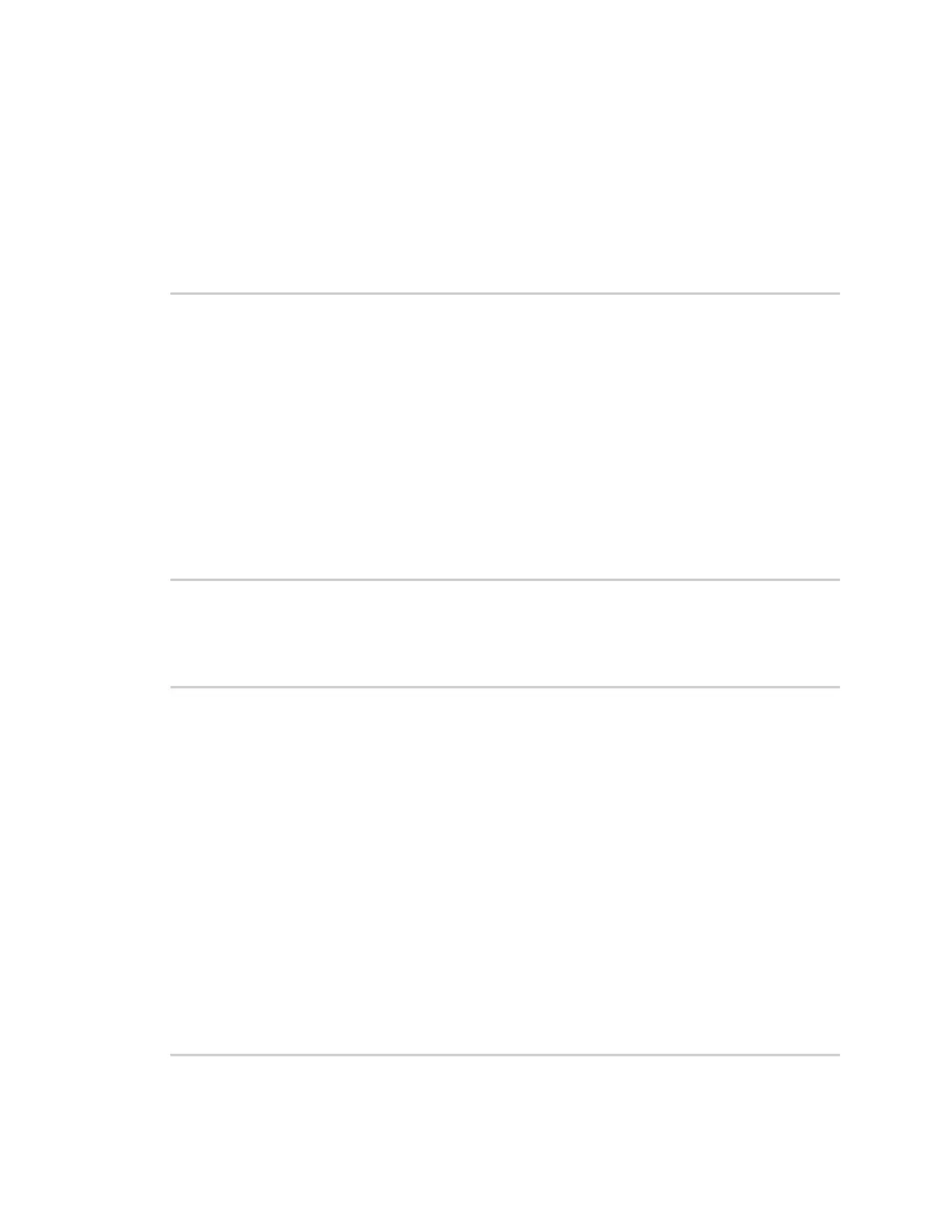Command lineinterface Display statusand statisticsusing theshow command
IX20 User Guide
1141
Display statusand statistics using the show command
The IX20 show command display statusand statisticsfor variousfeatures.
For example:
show config
The show config command displays all the configuration settings for the device that have been
changed from the default settings. This is a particularly useful when troubleshooting the device.
> show config
auth tacacs+ service "login"
auth user admin password
"$2a$05$WlJQhquI7BgsytkpobKhaeLPtWraGANBcrlEaJX/wJv63JENW/HOu"
add auth user test
add auth user test group end "admin"
add auth user test group end "serial"
auth user test password
"$2a$05$RdGYz1sLKbWrqe6cZjlsd.otg03JZR6n9939XV6EYWUSP0tMAzO5W"
network interface lan ipv4 type "dhcp"
network interface lan zone "external"
network interface modem modem apn 0 apn "00000.000"
network interface modem modem apn_lock "true"
schema version "445"
>
show system
The show system command displayssystem information and statistics for the device, including CPU
usage.
> show system
Model : Digi IX20
Serial Number : IX20xxxxxxxxyyyyxx
SKU : IX20
Hostname : IX20
MAC Address : DF:DD:E2:AE:21:18
Hardware Version : 50001947-01 1P
Firmware Version : 23.9.74.0
Alt. Firmware Version : 23.9.74.0
Alt. Firmware Build Date : Fri, Sept 29, 2023 12:10:00
Bootloader Version : 19.7.23.0-15f936e0ed
Current Time : Fri, Sept 29, 2023 12:10:00 +0000
CPU : 1.4%
Uptime : 6 days, 6 hours, 21 minutes, 57 seconds (541317s)
Temperature : 40C
Location :
Contact :
>
