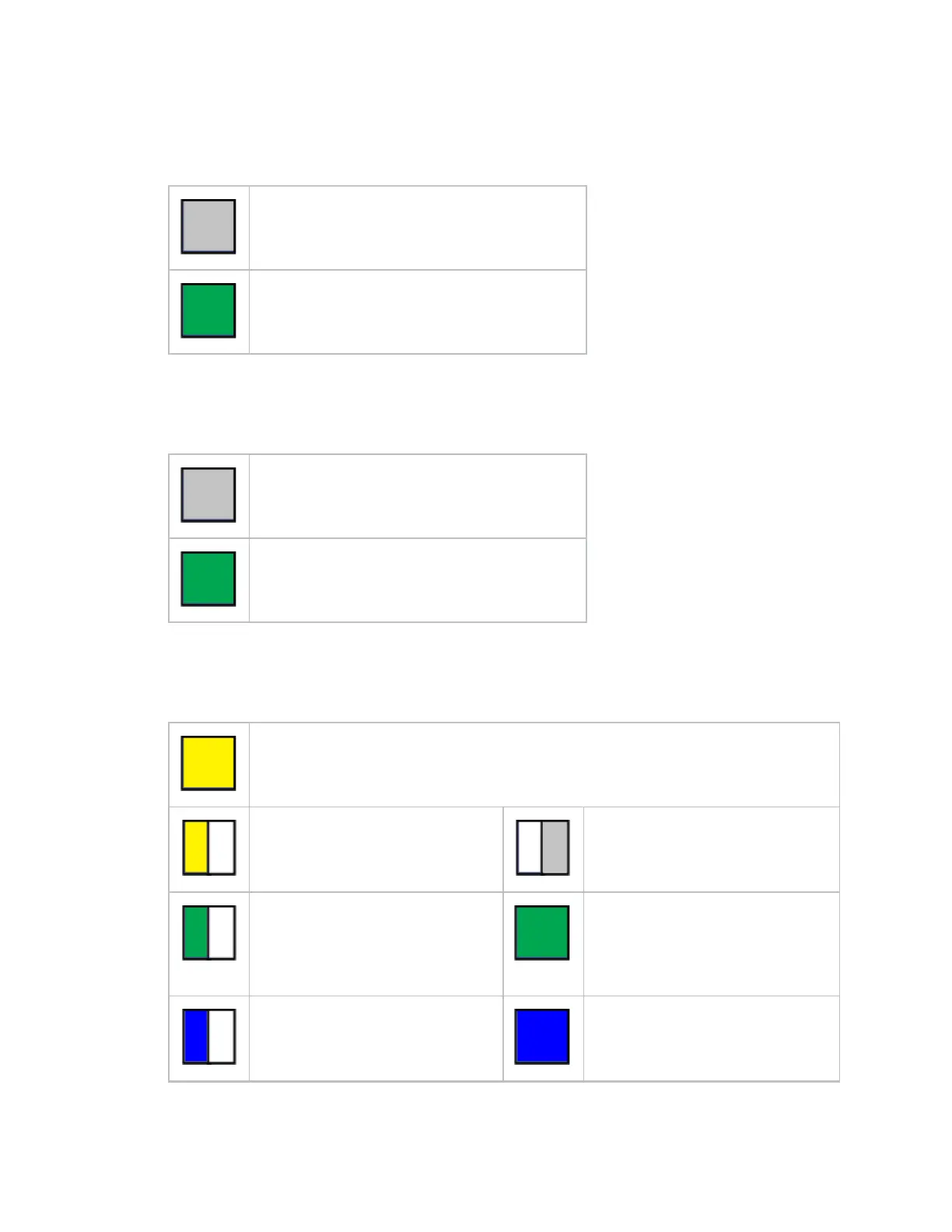Digi IX20hardwarereference IX20LEDs
IX20 User Guide
31
SIM1
Indicates that SIM1 is in use.
Off
SIM1 not in use.
Solid green
SIM1 is in use.
SIM2
Indicates that SIM2 is in use.
Off
SIM2 not in use.
Solid green
SIM2 is in use.
LTE
Indicates that the statusof the cellular module and the ETH2 Ethernet port connection:
Solid yellow (or orange)
Initializing or starting up.
Flashing yellow (or orange)
In the process of connecting to the
cellular network and to a device on
its ETH2 port.
Flashing white
ETH2 port connection established
and in the process of connecting to
the cellular network.
Flashing green
Connected to 2Gor 3G1 and is in the
process of connecting to any device
on its ETH2 port, or nothing is
connected to the port.
Solid green
Connected to 2Gor 3Gand also has
a device linked to its ETH2 port.
Flashing blue
Connected to 4GLTEand in the
process of connecting to a device on
its ETH2 port.
Solid blue
Connected to the 4GLTEand also
has a device link to its ETH2 port.