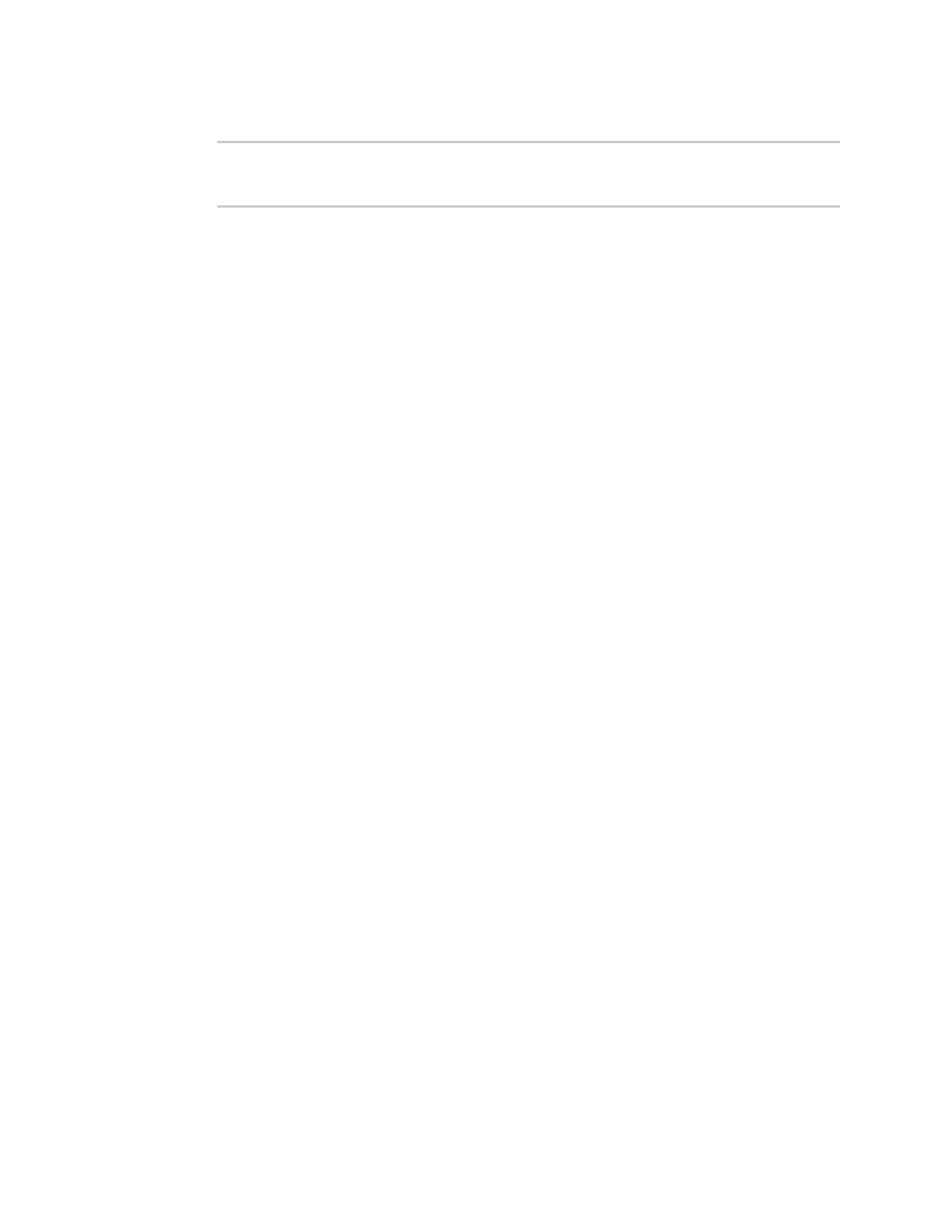User authentication Local users
IX20 User Guide
884
4. Save the configuration and apply the change
(config)> save
Configuration saved.
>
5. Type exit to exit the Admin CLI.
Depending on your device configuration, you may be presented with an Access selection
menu. Type quit to disconnect from the device.
Configure a local user
Required configuration items
n
Ausername.
n
Apassword. The password must be at least eight characters long and must contain at least one
uppercase letter, one lowercase letter, one number, and one special character.If the primary
responder feature isenabled, the password must be at least 10 characters long and must
contain at least oneuppercase letter, one lowercase letter, one number, and one special
character. For security reasons, passwords are stored in hash form. There is no way to get or
display passwordsin clear-text form, although prior to saving the configuration, the password
can beshown by clicking Reveal.
n
The authentication group or groupsfrom which the user will inherit access rights. See
Authentication groups for information about configuring groups.
Additional configuration items
n
An aliasfor the user. Because the username cannot contain any special characters, such as
hyphens(-) or periods(.), an alias allowsthe user to log in using a name that containsspecial
characters.
n
The number of unsuccessful login attempts before the user is locked out of the system.
n
The amount of time that the user islocked out of the system after the specified number of
unsuccessful login attempts.
n
An optional public ssh key, to authenticate the user when using passwordlessSSH login.
n
Two-factor authentication information for user login over SSH, telnet, and the serial console:
l
The verification type for two-factor authentication: Either time-based or counter-based.
l
The security key.
l
Whether to allow passcode reuse (time based verification only).
l
The passcoderefresh interval (time based verification only).
l
The valid code window size.
l
The login limit.
l
The login limit period.
l
One-time use eight-digit emergency scratch codes.
To configure a local user:
Web