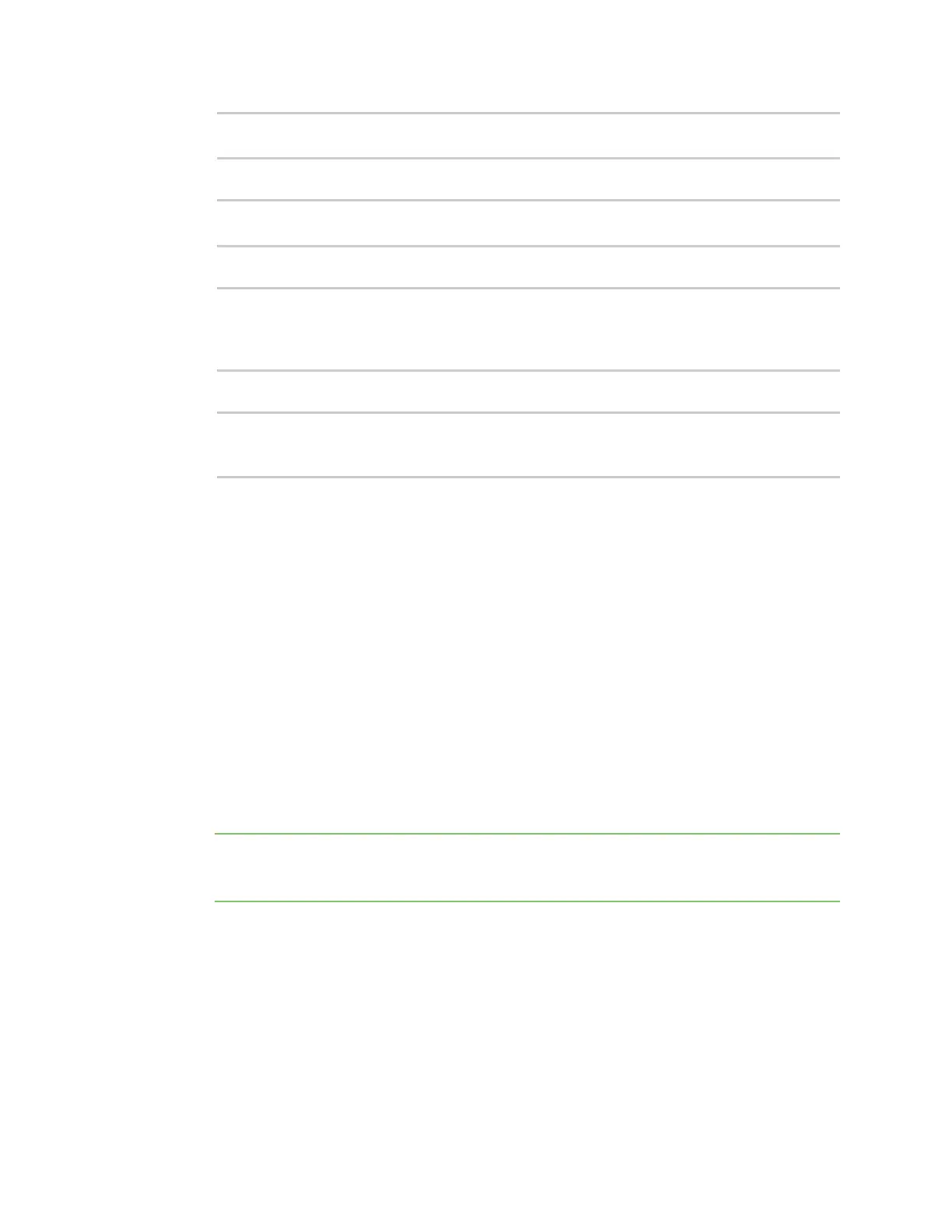User authentication Authentication groups
IX20 User Guide
870
1 radius
(config)>
4. Use the move command to rearrange the methods:
(config)> move auth method 1 0
(config)>
5. Use the show command again to verify the change:
(config)> show auth method
0 radius
1 local
(config)>
6. Save the configuration and apply the change
(config)> save
Configuration saved.
>
7. Type exit to exit the Admin CLI.
Depending on your device configuration, you may be presented with an Access selection
menu. Type quit to disconnect from the device.
Authentication groups
Authentication groups are used to assign access rights to IX20 users. Three typesof access rights can
be assigned:
n
Admin access: Users with Admin accesscan be configured to haveeither:
l
The ability to manage the IX20 device by using the WebUI or the Admin CLI.
l
Read-only accessto the WebUI and Admin CLI.
n
Shell access: Users with Shell accesshavethe ability to accessthe shell when logging into the
IX20 via ssh, telnet, or the serial console.
Shell accessisnot available if the Allow shell parameter has been disabled. See Disable shell
access for more information about the Allow shell parameter.
Note When Primary Responder mode isenabled, Telnet is not available. For more information
about Primary Responder mode, see Differences between standard firmware operation and
Primary Responder mode.
n
Serial access: Users with Serial access have the ability to log into the IX20 device by using the
serial console.
Preconfigured authentication groups
The IX20 device hastwo preconfigured authentication groups:
n
The admin group is configured by default to havefull Admin access.
n
The serial group is configured by default to haveSerial access.
