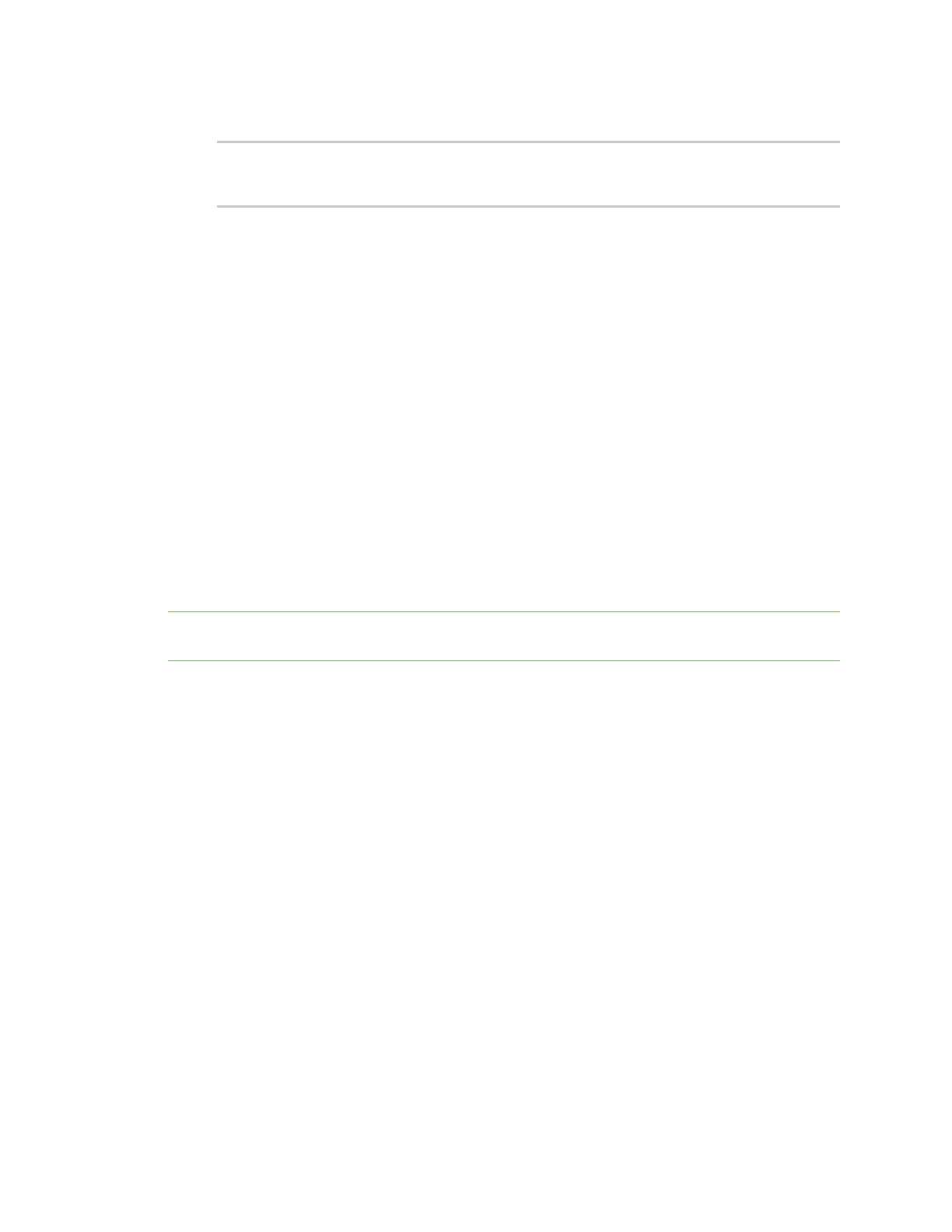Interfaces Local Area Networks(LANs)
IX20 User Guide
204
4. Save the configuration and apply the change
(config)> save
Configuration saved.
>
5. Type exit to exit the Admin CLI.
Depending on your device configuration, you may be presented with an Access selection
menu. Type quit to disconnect from the device.
DHCP servers
You can enable DHCPon your IX20 device to assign IPaddresses to clients, using either:
n
The DHCPserver for the device's local network, which assignsIPaddresses to clientson the
device's local network. Addressesare assigned from a specified pool of IP addresses. For a
local network, the device uses the DHCPserver that hasthe IP address pool in the same
IP subnet as the local network.
When a host receivesan IP configuration, the configuration is valid for a particular amount of
time, known as the lease time. After this lease time expires, the configuration must be
renewed. The host renewsthe lease time automatically.
n
ADHCPrelay server, which forwards DHCPrequests from clients to a DHCPserver that is
running on a separate device.
Configure a DHCP server
Note These instructionsassumeyou are configuring the device to use its local DHCPserver. For
instructionsabout configuring the device to use a DHCPrelay server, see Configure DHCPrelay.
Required configuration items
n
Enable the DHCPserver.
Additional configuration items
n
The lease addresspool: the range of IP addresses issued by the DHCP server to clients.
n
Lease time: The length, in minutes, of the leasesissued by the DHCPserver.
n
The Maximum Transmission Units (MTU).
n
The domain name suffix appended to host names.
n
The IP gateway addressgiven to clients.
n
The IP addresses of the preferred and alternate Domain Name Server (DNS), NTPservers, and
WINSsevers that are given to clients.
n
The TFTPserver name.
n
The filepath and name of the bootfile on the TFTPserver.
n
Custom DHCPoptions. See Configure DHCP optionsfor information about custom DHCP
options.
n
Static leases. See Map static IPaddressesto hosts for information about static leases.