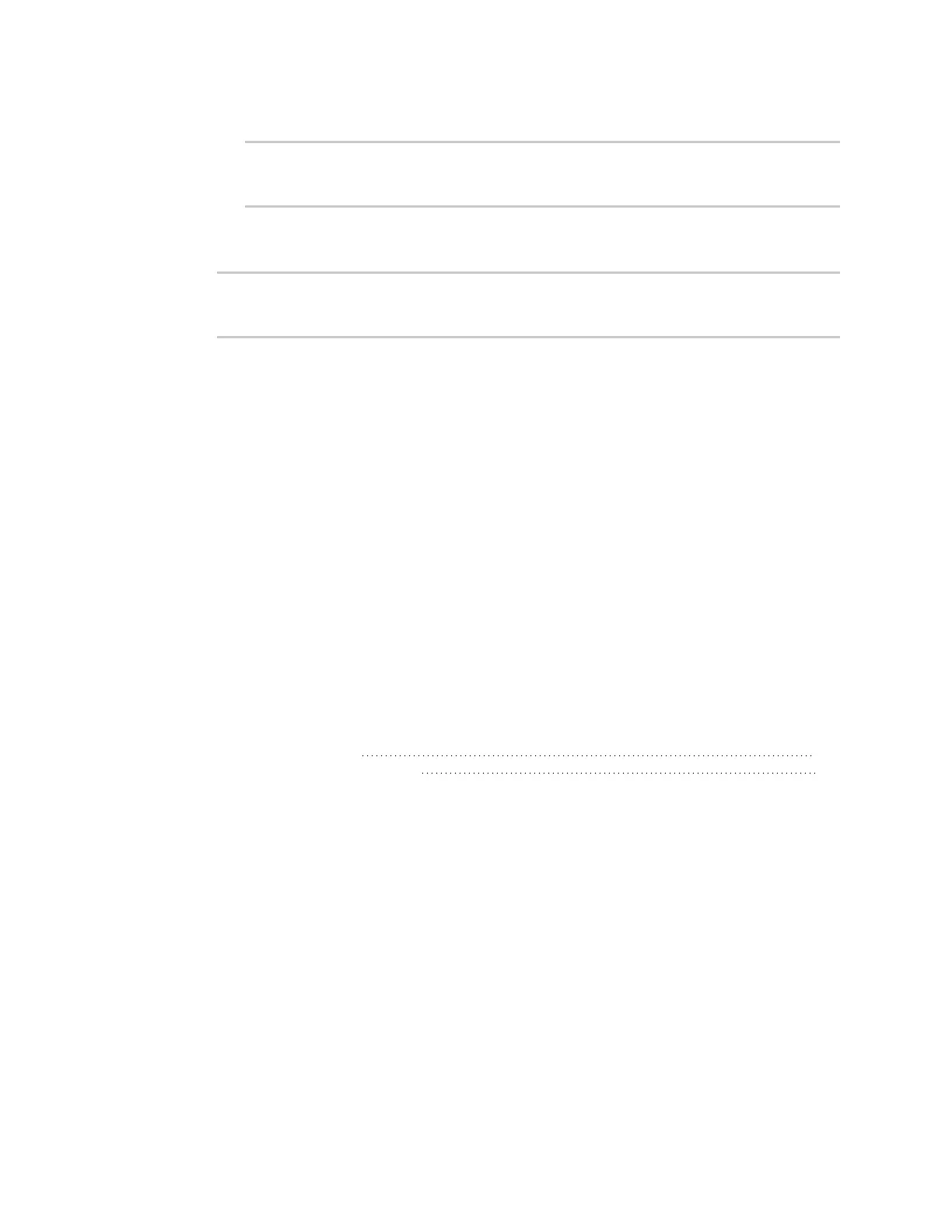Interfaces Virtual LANs(VLANs)
IX20 User Guide
228
b. Set the frequency period for reauthorization:
(config network interface ip_passthrough_interface)> 802_1x
authentication reauth_period value
(config network interface ip_passthrough_interface)>
where value is an integer between 0 and 86400. The default is 3600.
11. Save the configuration and apply the change
(config network interface ip_passthrough_interface)> save
Configuration saved.
>
12. Typeexit to exit the Admin CLI.
Depending on your device configuration, you may be presented with an Access selection
menu. Type quit to disconnect from the device.
Virtual LANs (VLANs)
Virtual LANs(VLANs) allow splitting a single physical LAN into separate Virtual LANs. Each device on a
VLAN can only access other deviceson the same VLAN and each device is unaware of any other VLAN,
which isolates networksfrom one another, even though they run over the same physical network.
Your IX20 device supportstwo VLANs modes:
n
Trunking: Supports multiple VLANs per Ethernet port, which enables you to extend your VLAN
across multiple switches through your entire network.
n
Switichport: Each Ethernet port can haveoneor more VLAN IDs associated to it. Any un-tagged
VLAN packetsthat come into a network interface are automatically tagged with the primary
VLAN IDfor that switchport. This allows deviceson the network that aren’t configured with a
VLAN to act as if they are directly connected to the VLAN.
This section contains the following topics:
Create a trunked VLAN route 229
Create a VLAN using switchport mode 231