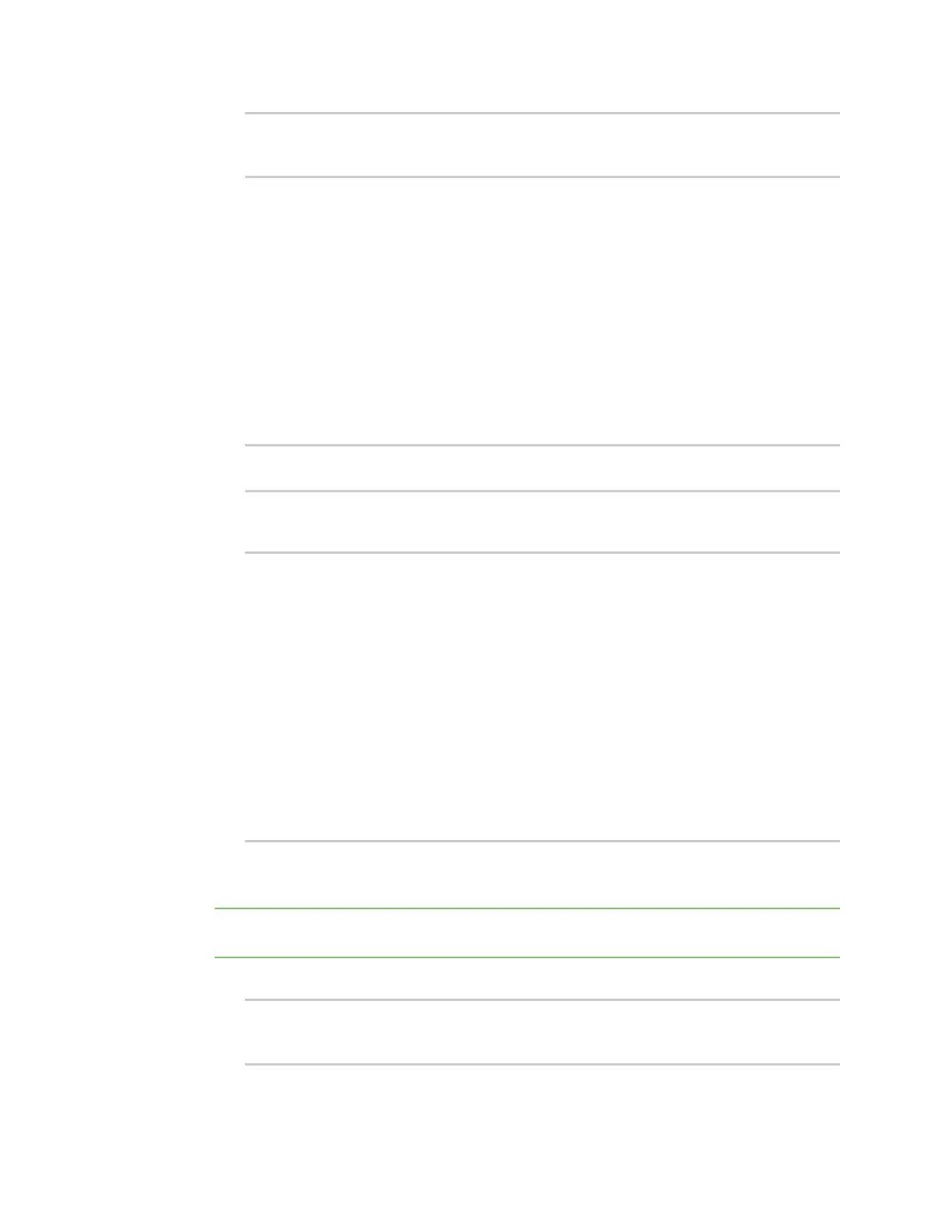Interfaces Local Area Networks(LANs)
IX20 User Guide
227
(config network interface ip_passthrough_interface)> ipv4 use_dns
value
(config network interface ip_passthrough_interface)>
where value is one of:
n
always: DNSwill always be used for this WAN; when multiple interfaces have the
same DNSserver, the interface with the lowest metric will be used for DNS
requests.
n
primary: Only use the DNSservers provided for thisinterface when the interface is
the primary route.
n
never: Never use DNSservers for this interface.
f. See Configure SureLink active recovery to detect WAN/WWAN failuresfor information
about configuring SureLink for active recovery.
9. (Optional) Configure IPv6 settings:
a. Enable IPv6 support:
(config network interface ip_passthrough_interface)> ipv6 enable true
(config network interface ip_passthrough_interface)>
b. Generally, the default settings for IPv6 support are sufficient. You can view the default IPv6
settings by using the question mark (?):
(config network interface ip_passthrough_interface)> ipv6 ?
IPv6
Parameters Current Value
----------------------------------------------------------------------
---------
enable true Enable
metric 0 Metric
mgmt 0 Management priority
mtu 1500 MTU
use_dns always Use DNS
weight 10 Weight
(config network interface ip_passthrough_interface)>
c. Modify any of the remaining default settings as appropriate.
10. (Optional) To configure 802.1x port based network access control:
Note The IX20 can function as an 802.1x authenticator; it doesnot function as an 802.1x
supplicant.
a. Enable the 802.1x authenticator on the IX20 device:
(config network interface ip_passthrough_interface)> 802_1x
authentication enable true
(config network interface ip_passthrough_interface)>
