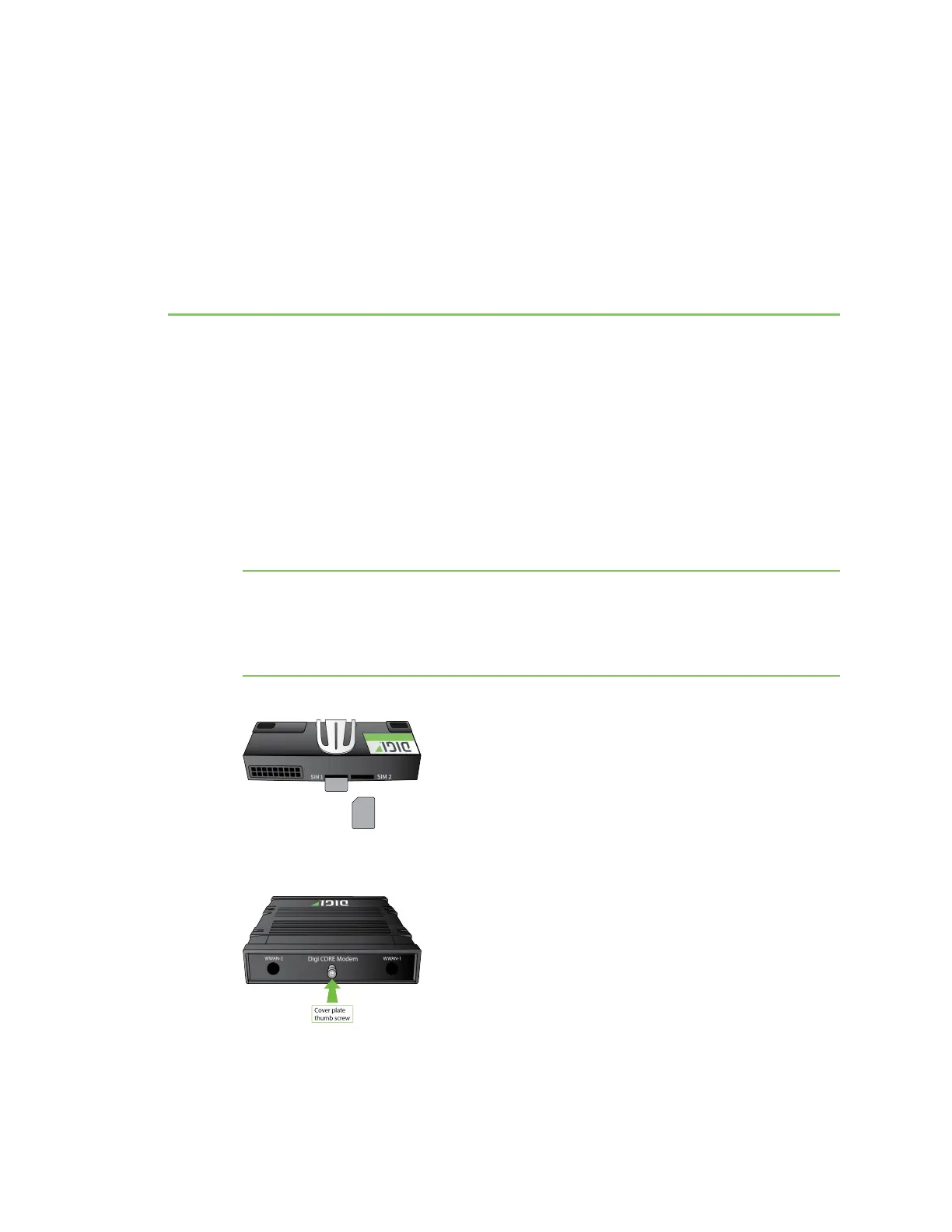Digi IX20 Quick Start
Migrating from a WR-series device?Click here for information and tools to set up your new IX-series
router.
Step 1: Connect your device
1. Insert your activated SIM(2FF) card(s) provided by your cellular carrier into the CORE modem,
and insert the CORE modem device:
a. Identify the SIM1 and SIM2 slots on the CORE modem. If using only one SIMcard, insert it
into SIM1. Asecond SIMmay beinserted into slot SIM2 for an alternate wireless carrier.
b. For high-vibration environments, apply a thin layer of dielectric grease to the SIMcontacts.
Note If the IX20 device is used in an environment with high vibration levels, SIMcard
contact fretting may cause unexpected SIMcard failures. To protect the SIMcards, Digi
strongly recommends that you apply a thin layer of dielectric grease to the SIMcontacts
prior to installing the SIMcards. See Apply Dielectric Grease over SIM Contacts for
instructions.
c. Insert the SIMcards into the CORE modem.
d. On the IX20 back panel, remove the CORE modem cover by loosening the cover plate
thumb screw and removing the cover plate.
e. With the antennas SMAconnectors pointing outward, slide the CORE modem into the IX20
device. Aclicking sound will indicate it is properly inserted.
IX20 User Guide
23