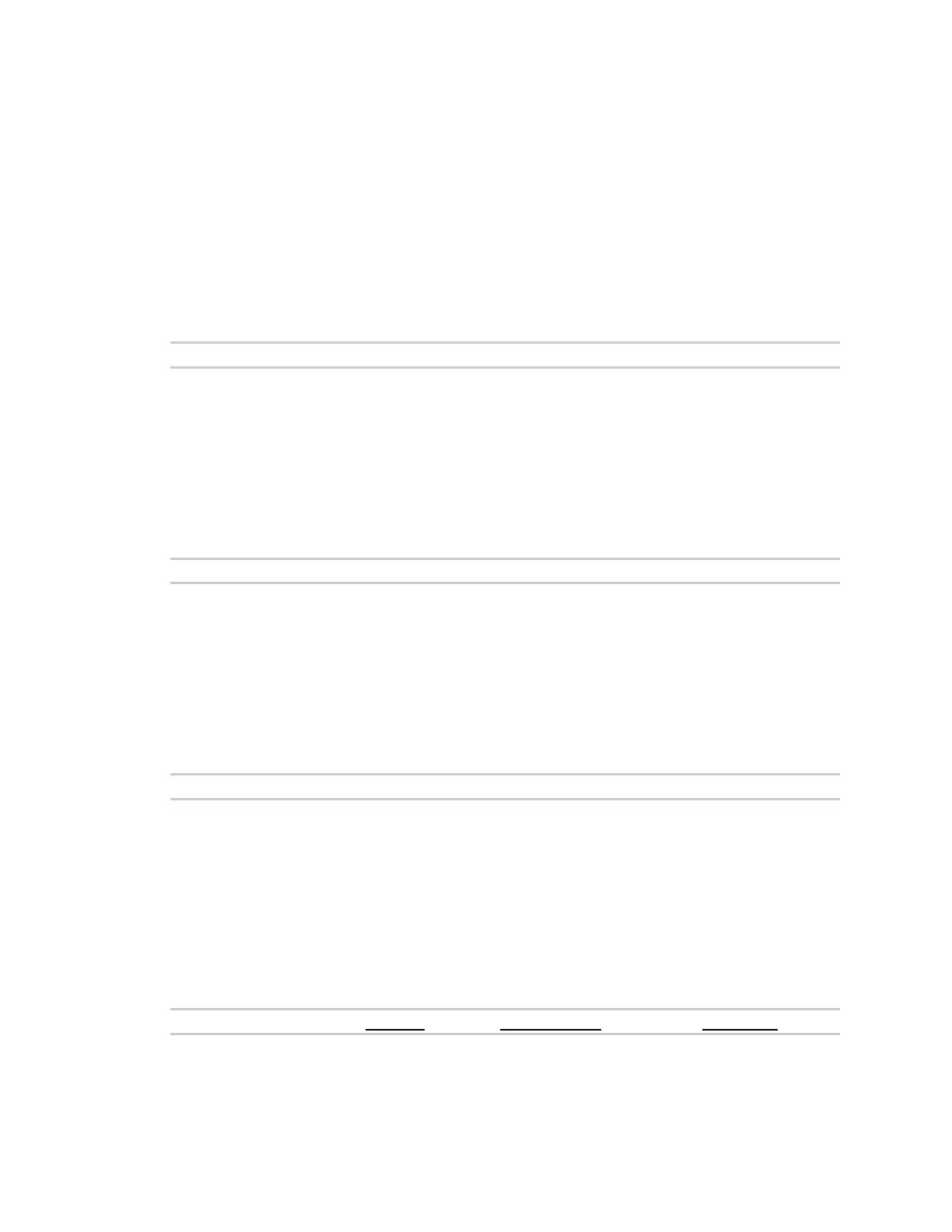Command lineinterface Command linereference
IX20 User Guide
1181
wifi-scanner log
Show output log for the last update interval.
Parameters
None
show wifi-scanner blocklist
Show transmitters that havebeen evaluated as static and not included in the output log.
Syntax
show wifi-scanner blocklist
Parameters
None
show wifi-scanner candidates
Show transmitters detected during the most recent observation period but not evaluated as static.
Syntax
show wifi-scanner candidates
Parameters
None
show wifi-scanner log
Show output log for the last update interval.
Syntax
show wifi-scanner log
Parameters
None
speedtest
Perform a speed test to a remote host using nuttcp or iPerf. The system'sprimary default route will be
used. The speed test will take approximately 30 secondsto complete.
Syntax
speedtest <host> [size INTEGER] [mode <nuttcp|iperf>] [output <text|json>]
Parameters
host: Thename or addressof the remote speed test host/server.
size: The number of kilobytes sent in the speed test packets. (Minimum: 0, Default: 1000)
