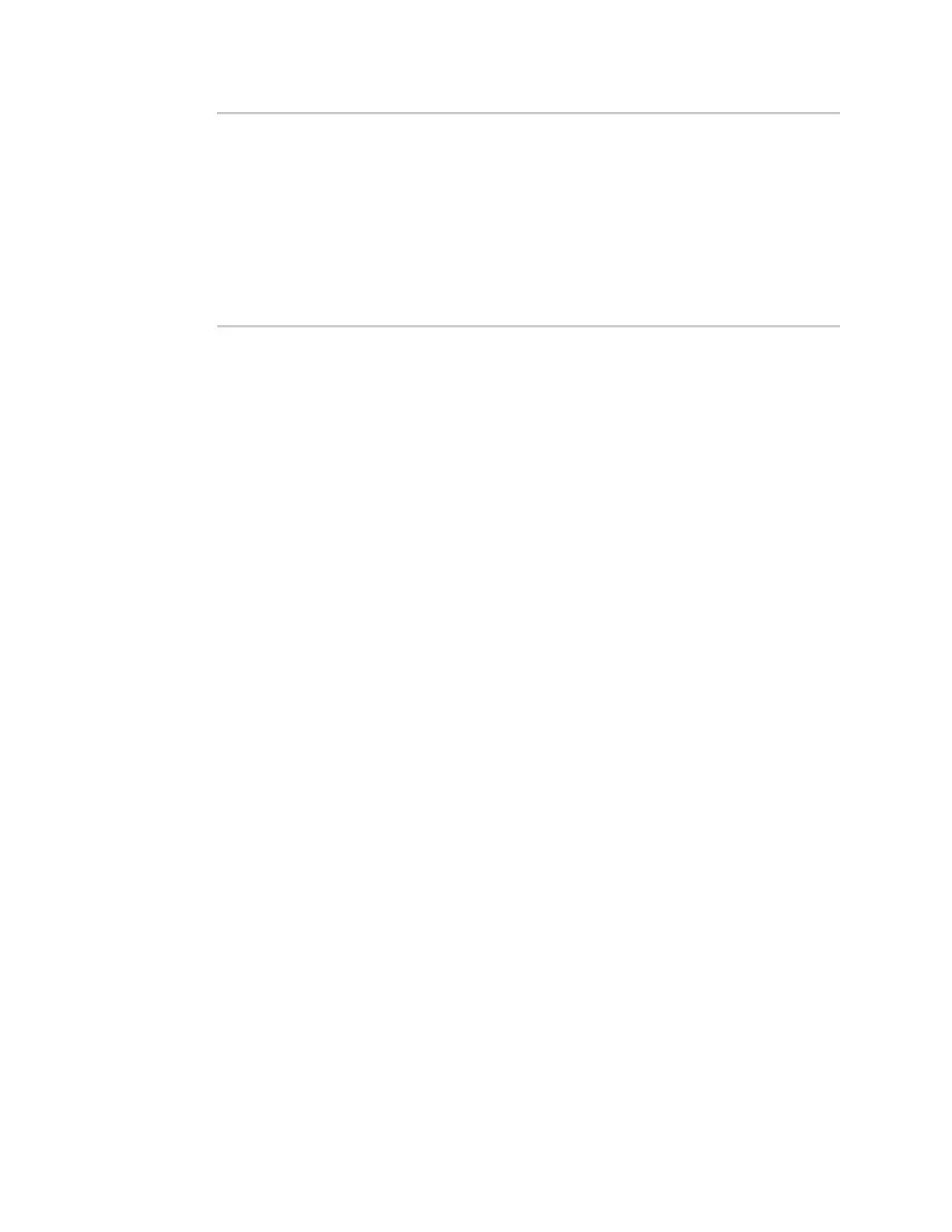Routing Dynamic DNS
IX20 User Guide
449
IPv4 Route Load Balance (%)
---------- ----------------
eth1 75.0
modem 25.0
IPv6 Route Load Balance (%)
---------- ----------------
eth1 75.0
modem 25.0
>
You can limit the display to only IPv4entriesby using show route ipv4, or to IPv6 entries by
using show route ipv6. You can also display more information by adding the verbose option
to the show route and show route ip_type commands.
3. Type exit to exit the Admin CLI.
Depending on your device configuration, you may be presented with an Access selection
menu. Type quit to disconnect from the device.
Dynamic DNS
The Domain Name System (DNS) uses name servers to provide a mapping between computer-
readable IPaddresses and human-readable hostnames. Thisallowsusers to access websites and
personal networkswith easy-to-remember URLs. Unfortunately, IPaddresses change frequently,
invalidating these mappings when they do. Dynamic DNShas becomethe standard method of
addressing this problem, allowing devices to update name servers with their new IPaddresses.
By providing the IX20 device with the domain name and credentials obtained from a dynamic DNS
provider, the router can automatically update the remote nameserver whenever your WAN or public
IPaddresschanges.
Your IX20 device supportsa number of Dynamic DNSproviders as well asthe ability to provide a
custom provider that is not included on the list of providers.
Configure dynamic DNS
This section describeshow to cofigure dynamic DNSon a IX20 device.
Required configuration items
n
Add a new Dynamic DNSservice.
n
The interface that hasits IPaddressregistered with the Dynamic DNSprovider.
n
The name of a Dynamic DNSprovider.
n
The domain name that islinked to the interface'sIPaddress.
n
The username and password to authenticate with the Dynamic DNSprovider.
Additional configuration items
n
If the Dynamic DNSservice provider is set to custom, identify the URL that should beused to
update the IPaddresswith the Dynamic DNSprovider.
n
The amount of time to wait to check if the interface'sIPaddressneeds to be updated.