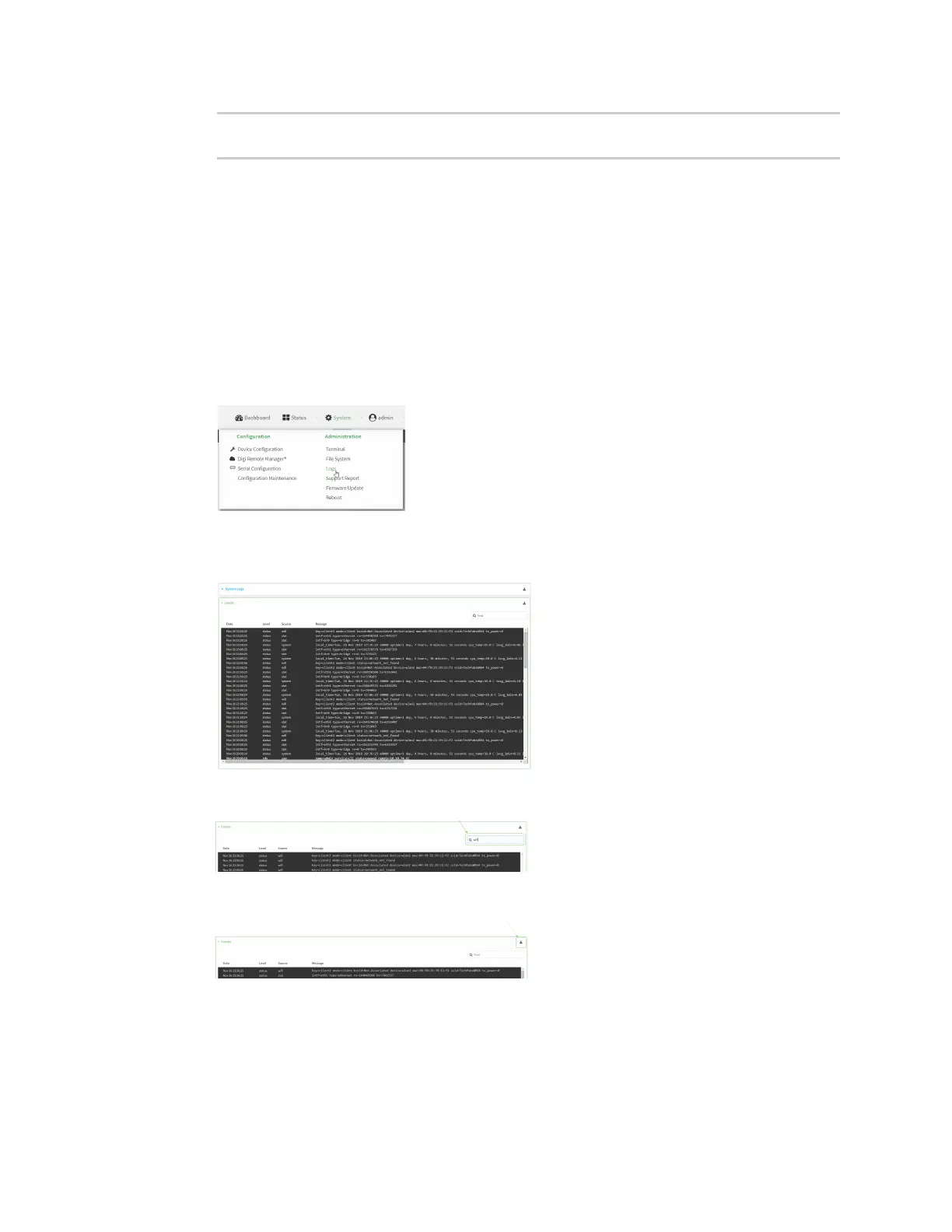Diagnostics View system and event logs
IX20 User Guide
1085
...
>
5. Type exit to exit the Admin CLI.
Depending on your device configuration, you may be presented with an Access selection
menu. Type quit to disconnect from the device.
View Event Logs
Web
Log into the IX20 WebUI asa user with full Admin accessrights.
1. On the main menu, click System >Logs.
2. Click System Logsto collapse the system logsviewer, or scroll down to Events.
3. Click Eventsto expand the event viewer.
4. Limit the display in the event log by using the Find search tool.
5. Click to download the event log.
Command line