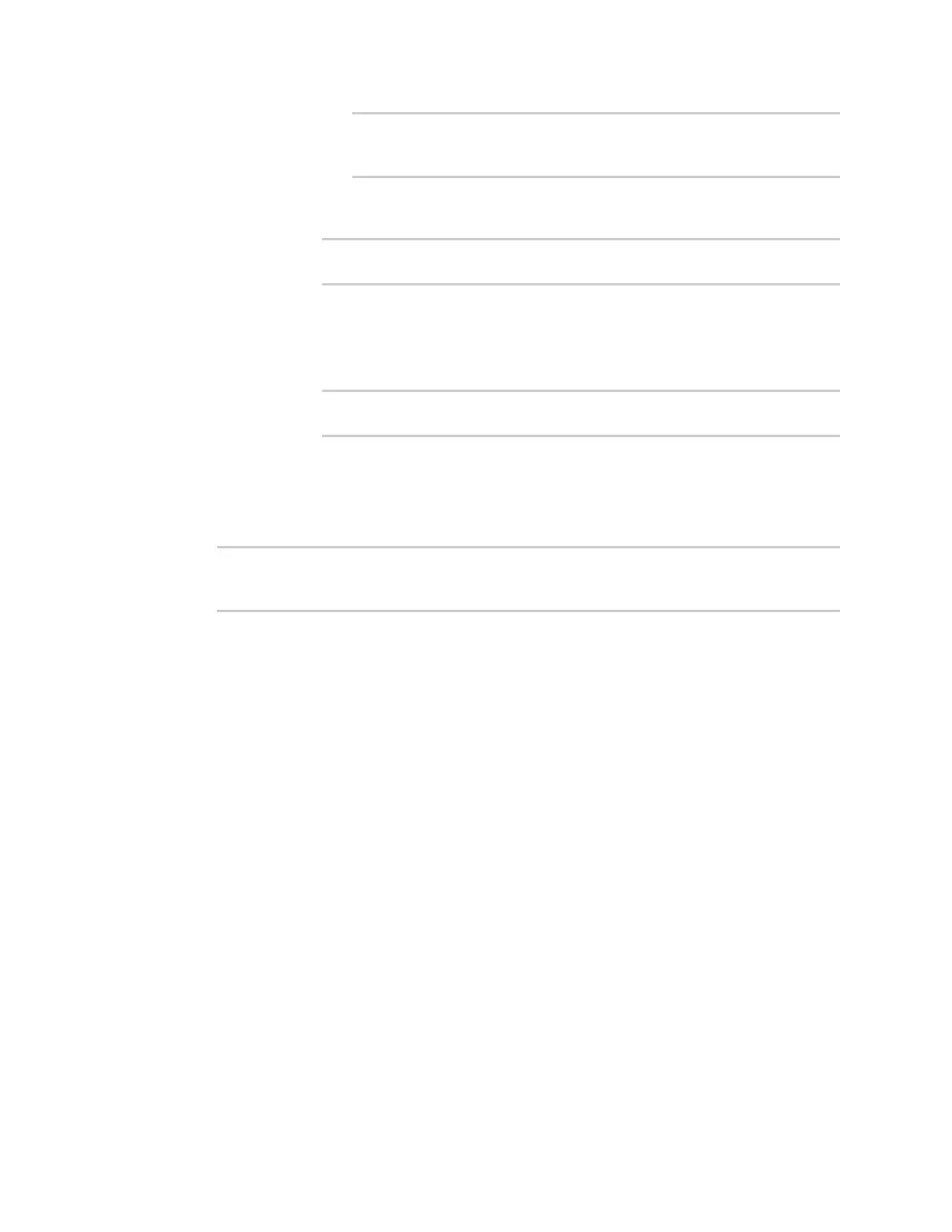Firewall Web filtering
IX20 User Guide
972
(config network qos 2 policy 0 rule 0)> dst interface
/network/interface/eth1
(config network qos 2 policy 0 rule 0)>
n
address: Only traffic destined for the IPaddress typed in IPv4 addresswill be
matched. Set the address that will be matched:
(config network qos 2 policy 0 rule 0)> src address value
(config network qos 2 policy 0 rule 0)>
where value usesthe format IPv4_address[/netmask], or any to match any
IPv4 address.
n
address6: Only traffic destined for the IPaddress typed in IPv6 addresswill be
matched. Set the address that will be matched:
(config network qos 2 policy 0 rule 0)> src address6 value
(config network qos 2 policy 0 rule 0)>
where value usesthe format IPv6_address[/prefix_length], or any to match
any IPv6 address.
Repeat to add a new rule. Up to 30 rulescan be configured.
8. Save the configuration and apply the change
(config)> save
Configuration saved.
>
9. Type exit to exit the Admin CLI.
Depending on your device configuration, you may be presented with an Access selection
menu. Type quit to disconnect from the device.
Web filtering
Web filtering allowsyou to control accessto servicesthat can be accessed through the IX20 device by
forwarding all Domain Name System (DNS) traffic to a web filtering service. Thisallowsthe network
security administrator to configure a set of policies with the web filtering service that are applied to
all routing deviceswith web filtering enabled. For example, a policy may allow or deny access to a
specific service or type of service such as social media, gaming, and so on.
Your IX20 device supportstwo methodsfor configuring web filtering:
n
Cisco Umbrella (formally known asOpenDNS).
n
Manual DNS server entry.