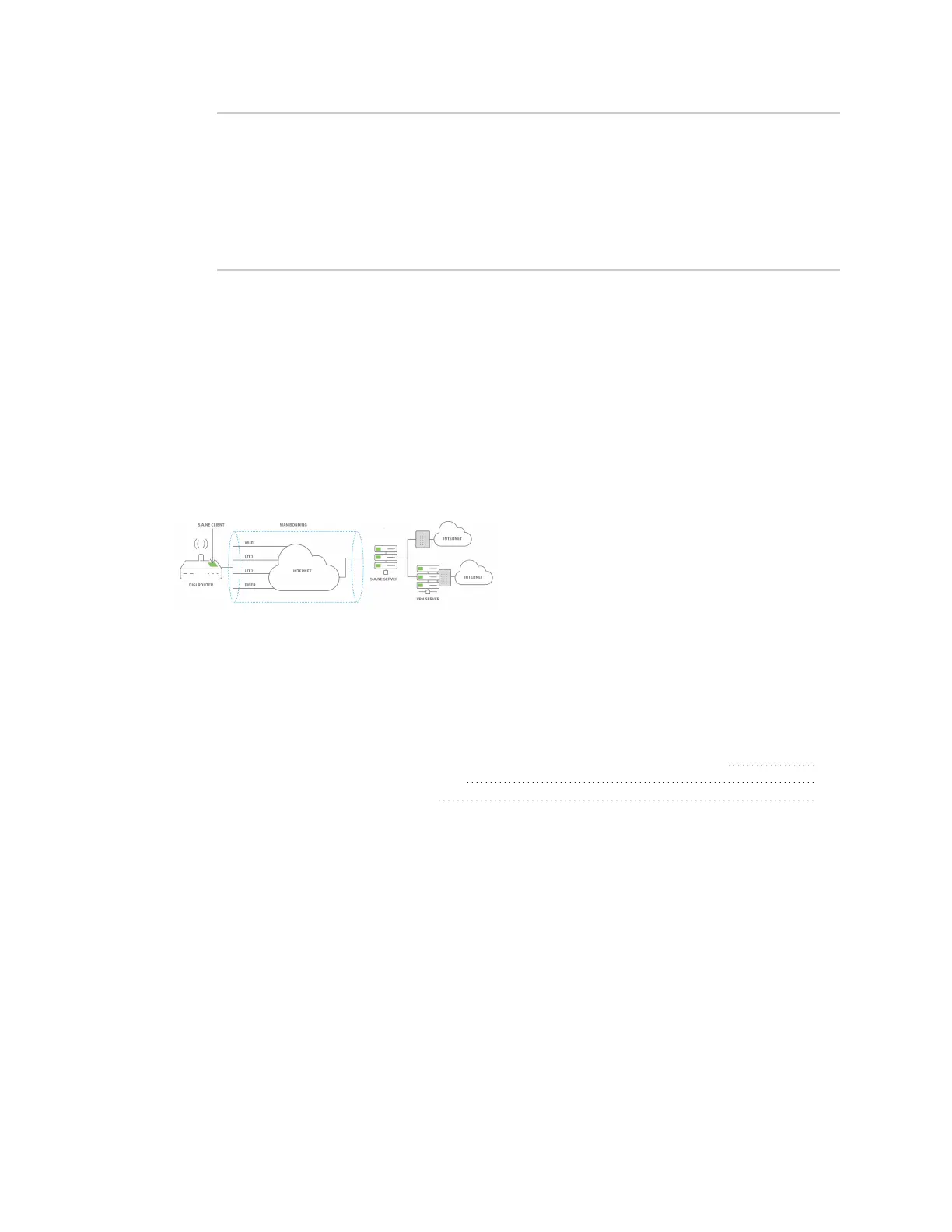Services WAN bonding
IX20 User Guide
682
--------- ----- ------------------------ ------
eth1 192.168.3.1
eth1 fd00:2704::1
eth1 fe80::227:4ff:fe2b:ae12
eth1 fe80::227:4ff:fe44:105b
eth1 fe80::240:ffff:fe80:23b0
>
3. Type exit to exit the Admin CLI.
Depending on your device configuration, you may be presented with an Access selection
menu. Type quit to disconnect from the device.
WAN bonding
Digi International Inc. offers a WANbonding service as a licensed feature.
WAN bonding, a part of SD WAN (Software Defined Wide Area Networking), allowsmultiple internet
connectionsto be piped together to provide increased throughput. It also provides for assured data
delivery by duplicating packets inside the bonded tunnel to insure that latency and connection issues
on different internet connectionsdo not result in dropped packets.
WAN bonding also provides seamlessfailover by automatically using multiple pipes within the bonded
tunnel.
The WAN bonding service for your IX20 device must be enabled in Digi Remote Manager. Contact your
Digi sales representative for information.
This section contains the following topics:
Use Digi Remote Manager to enable and configure WAN bonding on multiple devices 683
Configure WAN bonding on your local device 686
Show WAN bonding statusand statistics 692