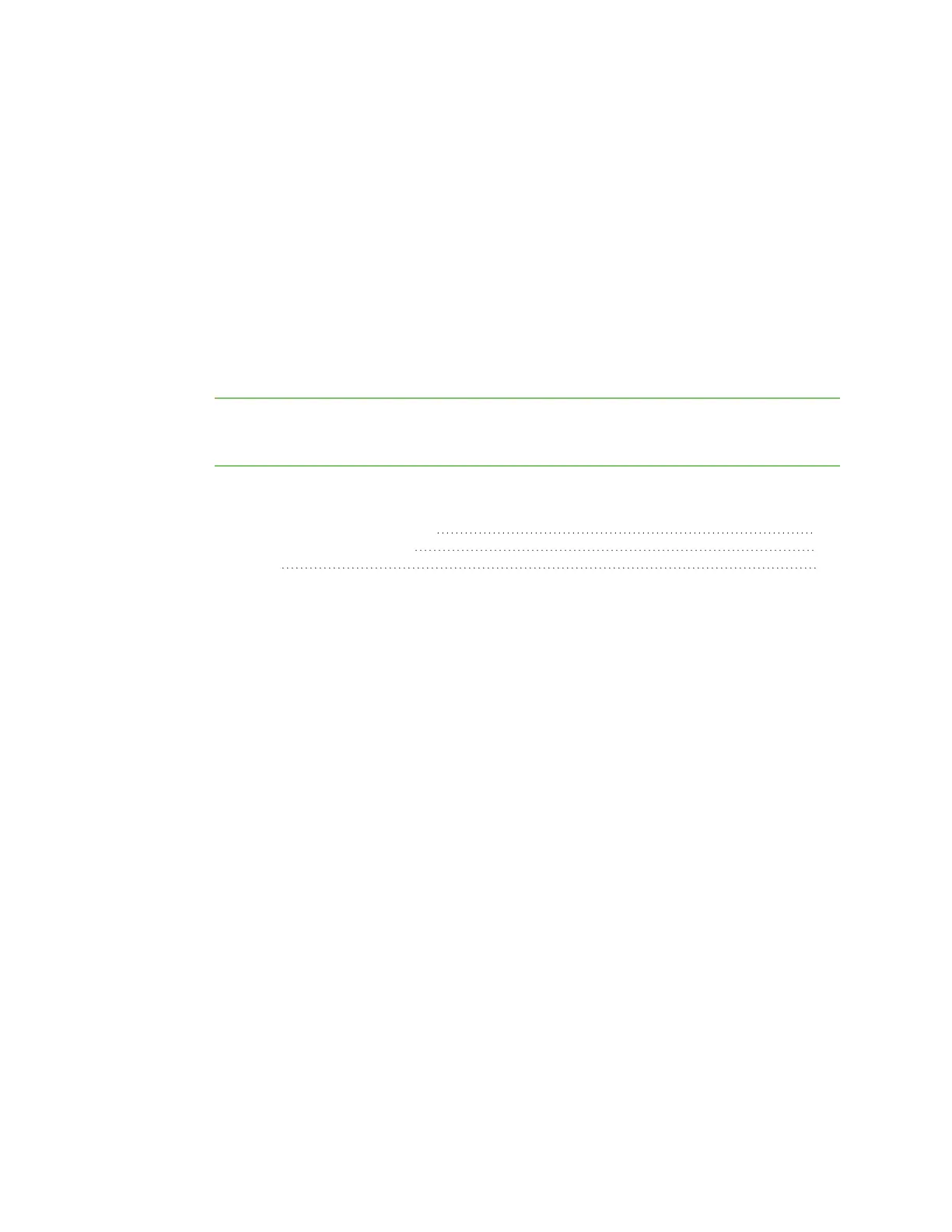Applications Develop Python applications
IX20 User Guide
797
Develop Python applications
The IX20 features a standard Python 3.6 distribution. Python is a dynamic, object-oriented language
for developing software applications, from simple programsto complex embedded applications. Digi
offers the Digi IoTPyCharm Plugin to help you while writing, building, and testing your application.
See Create and test a Python application.
In addition to the standard Python library, the IX20 includes a set of extensionsto access its
configuration and interfaces. See Python modules.
The IX20 provides you with the ability to:
n
Run Python applicationson the device interactively or from a file.
n
Specify Python applicationsand other scriptsto berun each time the device system restarts,
at specific intervals, or at a specified time. See Configure scripts to run automatically.
n
Use pip to install Python packages.
Note Although pip is provided to help facilitate the installation of Python packages, there are
limitationsin Python package support dueto package dependencies, storage limitations, and
other issues.
This section contains the following topics:
Set up the IX20 for Python development 798
Create and test a Python application 798
Python modules 802