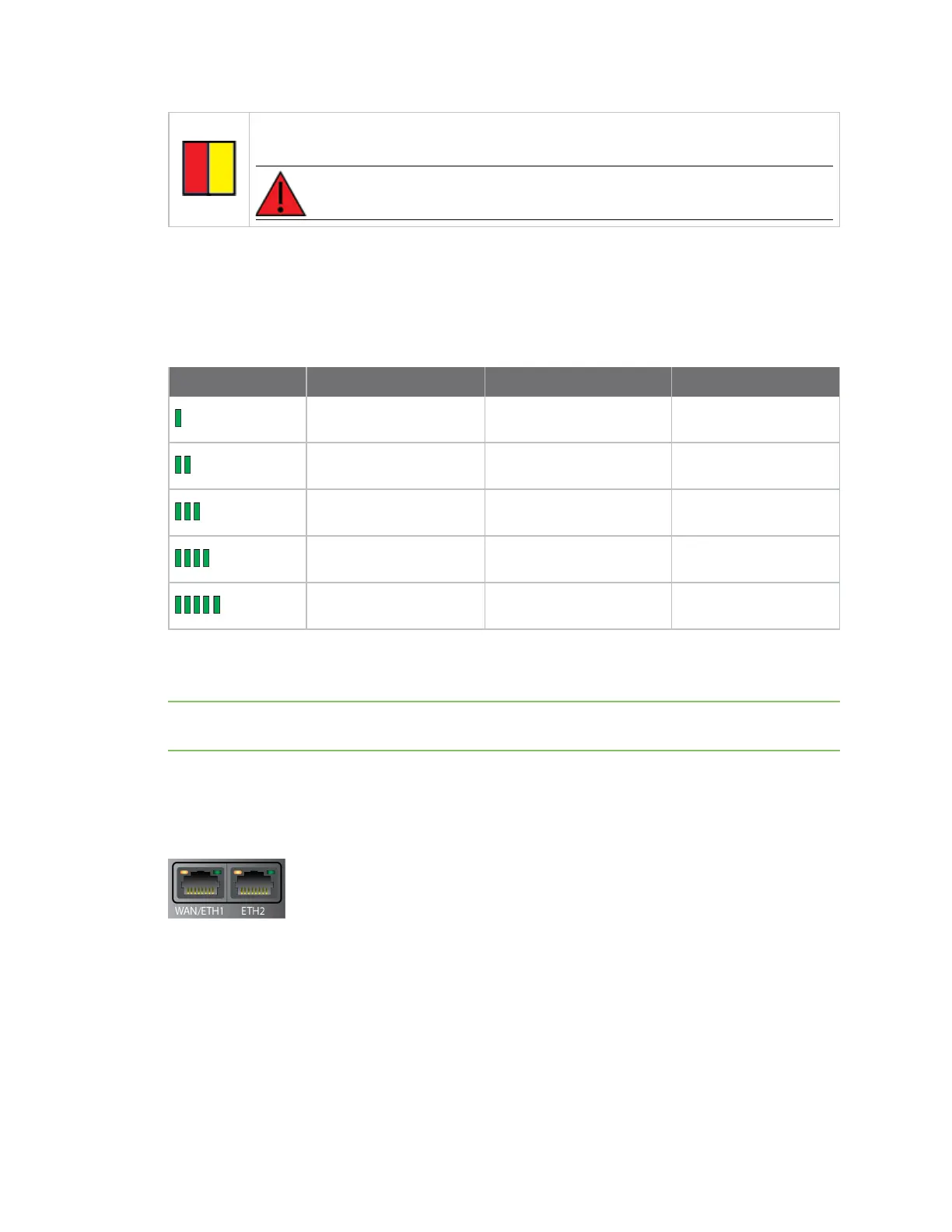Digi IX20hardwarereference IX20LEDs
IX20 User Guide
32
Alternating Red/yellow (or orange)
Upgrading firmware.
WARNING! DONOTPOWEROFFDURINGFIRMWAREUPGRADE.
1. Or an unknown typeof cellular network.
Signal quality indicators
LEDs labeled 1 through 5 Indicate the cellular service quality level.
Signal bars Weighted dBm Signal strength % Quality
-113 to -99 0% to 23% Bad
-98 to -87 24% to 42%
Marginal
-86 to -76 43% to 61% OK
-75 to -64 62% to 80% Good
-63 to -51 81% to 100% Excellent
The weighted dBm measurements are negative numbers, meaning values closer to zero denote a
larger number. For example, a -85 is a better signal than -90.
Note See Signal quality bars explained for more information regarding how signal strength is
calculated and subsequently displayed via the LEDindicators.
Ethernet Link and Activity
The LEDson the WAN/ETH1 and ETH2 ports indicate that the Ethernet network interface is up and
there is activity on the network interface.
Left LED(on top of port connector)
n
Off: No Ethernet link detected.
n
Solid amber: Ethernet link detected.
n
Blinking amber: IndicatesEthernet traffic.
Right LED(on top of port connector)