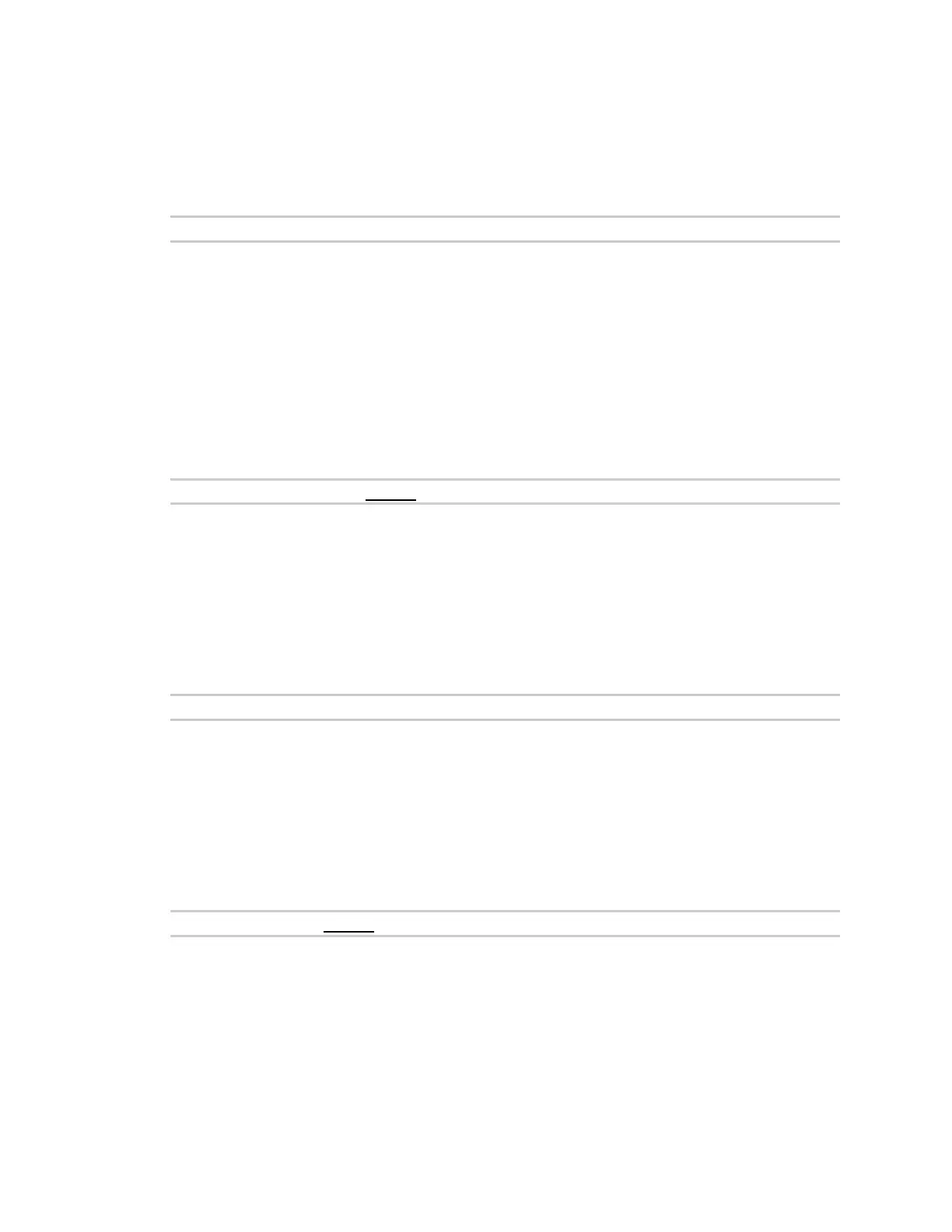Command lineinterface Command linereference
IX20 User Guide
1177
show route
Show IProuting information.
Syntax
show route [ipv4] [ipv6] [verbose]
Parameters
ipv4: Display IPv4 routes.
ipv6: Display IPv6 routes.
verbose: Display more information (less concise, more detail).
show scep-client
Show SCEPclient statusand statistics.
Syntax
show scep-client [name STRING]
Parameters
name: Display more details and configuration data for a specific SCEPclient instance.
show scripts
Show scheduled system scripts.
Syntax
show scripts
Parameters
None
show serial
Show serial status& statistics.
Syntax
show serial [port STRING]
Parameters
port: Display more detailsand config data for a specific serial port.
show surelink interface
Show SureLink status& statisticsfor network interfaces.