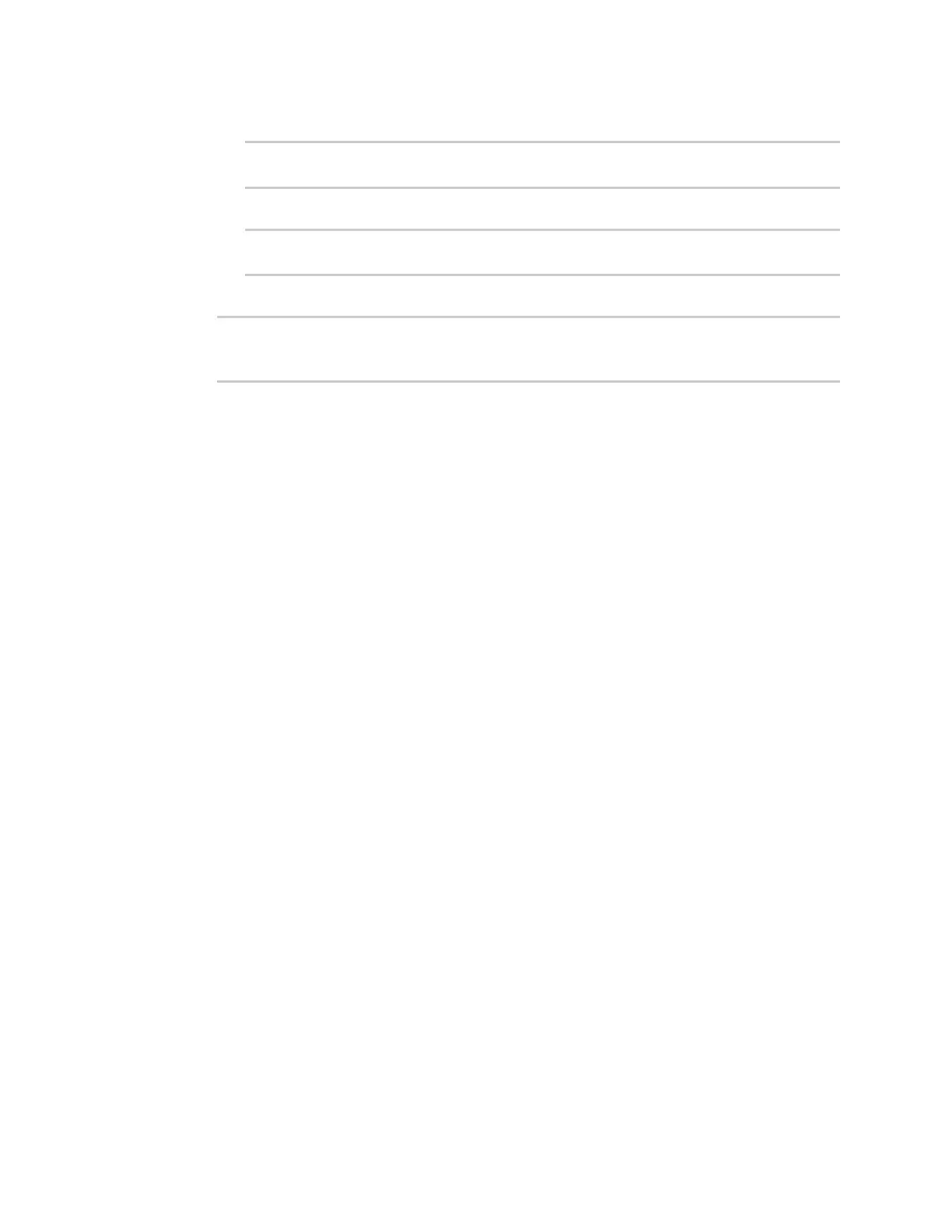Wi-Fi Configurea Wi-Fi client and add client networks
IX20 User Guide
350
e. Set the IPaddress and subnet mask of the LAN:
(config network interface LAN2)> ipv4 address address/mask
(config network interface LAN2)>
f. Enable the DHCPserver:
(config network interface LAN2)> ipv4 dhcp_server enable true
(config network interface LAN2)>
6. Save the configuration and apply the change
(config network interface LAN2)> save
Configuration saved.
>
7. Type exit to exit the Admin CLI.
Depending on your device configuration, you may be presented with an Access selection
menu. Type quit to disconnect from the device.
Configure a Wi-Fi client and add client networks
Required configuration items
n
Create the Wi-Fi client.
n
The IX20Wdevice's Wi-Fi radio that the Wi-Fi client will use.
n
SSIDof the accesspoint that the client will log into.
n
The encryption type used by the accesspoint:
l
If a personal or mixed mode option is selected, identify the Pre-shared key.
l
If an enterprise option isselected:
o
Select the Extensible Authentication Protocol (EAP), oneof:
o
TLS: Client certificate authentication.
If TLSis selected, include:
o
The username.
o
The CAcertificate in PEMformat.
o
The client certificate in PEMformat.
o
The private key in PEMformat.
o
(Optional) The private key passphrase.
o
PEAP: Username/password authentication.
If PEAPis selected, identify the username and password.
o
SCEPcertificates: Simple Certificate Enrollment Protocol (SCEP) certificate
management.
If SCEPcertificatesis selected: