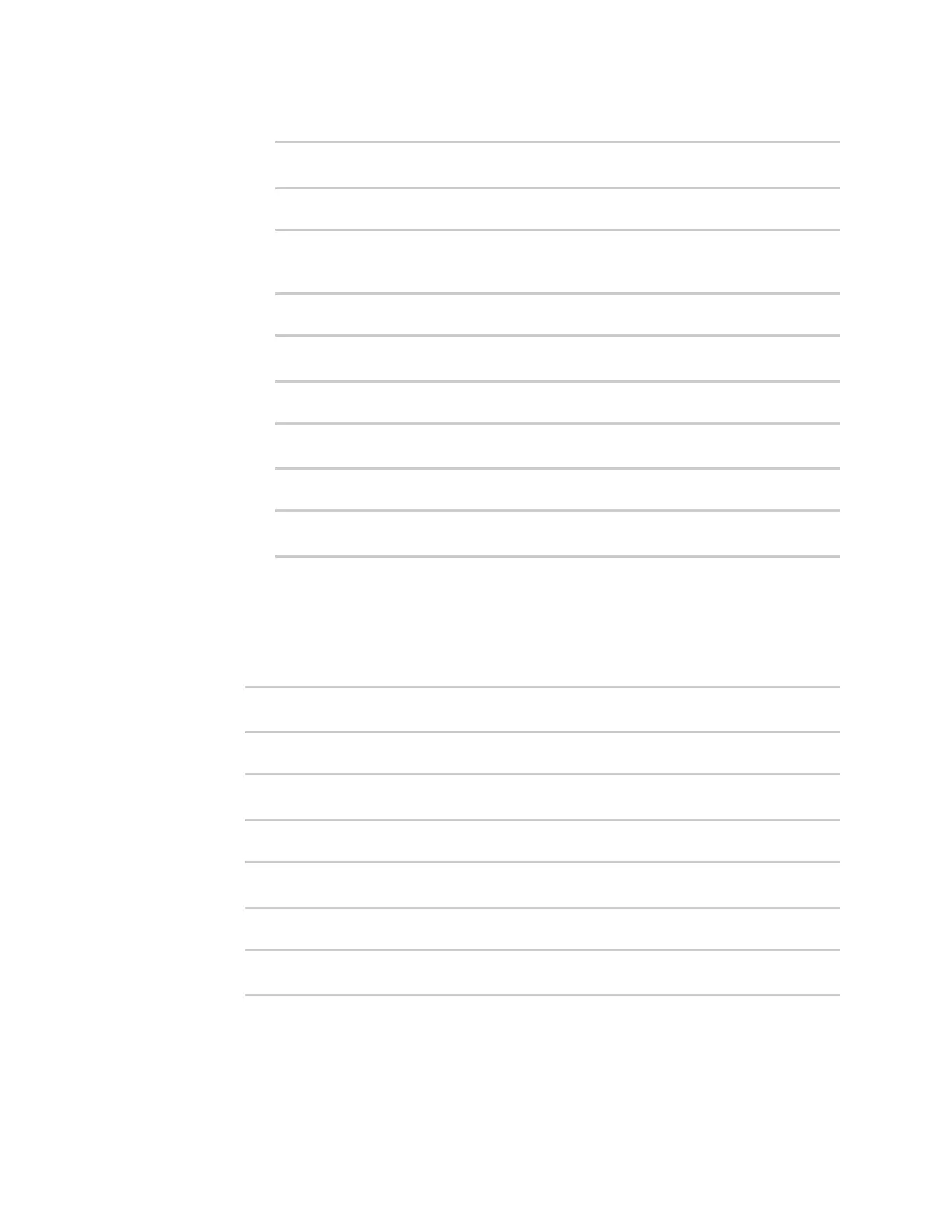Wi-Fi Isolate Wi-Fi clients
IX20 User Guide
349
i. Add the new packet filter:
(config firewall filter 2)> add .. 0
(config firewall filter 0)>
ii. Set the label for the filter:
(config firewall filter 0)> label "Drop traffic from Internal to
LAN2_isolation_zone"
(config firewall filter 0>
iii. Set the source zone to internal:
(config firewall filter 0)> src_zone internal
(config firewall filter 0)>
iv. Set the destination zone to LAN2_isolation_zone:
(config firewall filter 0)> dst_zone LAN2_isolation_zone
(config firewall filter 0)>
v. Set the filter to drop traffic between the zones:
(config firewall filter 0)> action drop
(config firewall filter 0)>
5. Create a new LAN:
By default, the IX20Wdevicecomeswith onepreconfigured LAN, which includes the default
access point. We will use that LAN for the default accesspoint, and create a new LAN for the
second access point.
a. Return to the root config prompt by typing three periods(...):
(config firewall filter 0)> ...
(config)>
b. Add the new LAN:
(config)> add network interface LAN2
(config network interface LAN2)>
c. Set the device to the new Wi-Fi access point:
(config network interface LAN2)> device /network/wifi/ap/new_AP
(config network interface LAN2)>
d. Set the zone to LAN2_isolation_zone:
(config network interface LAN2)> zone LAN2_isolation_zone
(config network interface LAN2)>