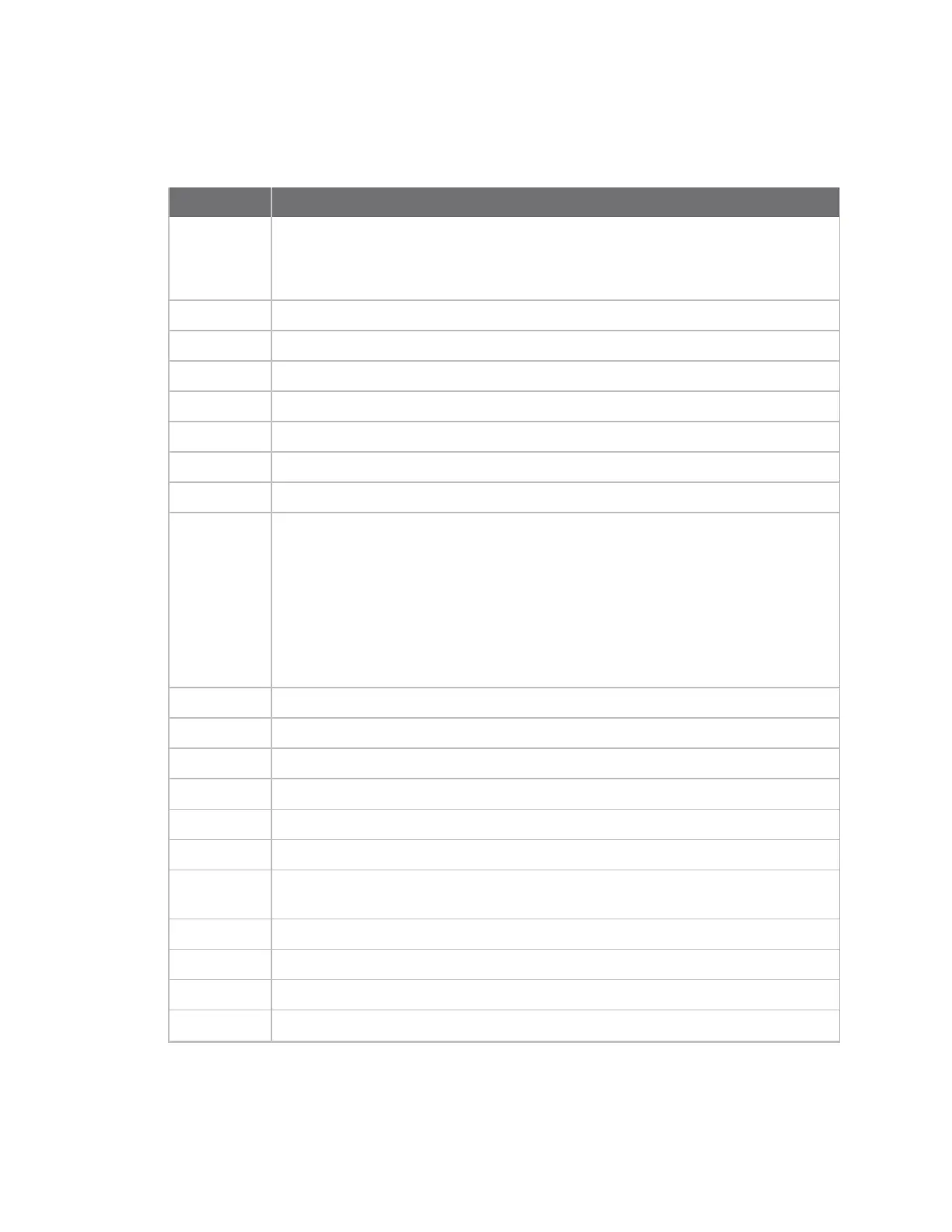Command lineinterface Availablecommands
IX20 User Guide
1138
Available commands
The following commandsare available from the Admin CLI prompt:
Command Description
config Used to view and modify the configuration.
See Device configuration using the command line interface for more information
about using the config command.
exit Exits the CLI.
analyzer
Analyzer commands.
cat
View a file.
clear
Commandsto clear the device's status or systems.
container
Create, delete, or interact with acontainer.
cp Copies a file or directory.
grep
Grep a file.
help
Displays:
n
CLI editing and navigation commands, when executed from the root of the
Admin CLI prompt.
n
Available commands, syntax diagram, and parameter information, when
executed in conjunction with another command.
See Display help for commands and parameters for information about the help
command.
ls
Lists the contents of a directory.
mkdir Creates a directory.
modem
Executes modem commands.
monitoring
Monitoring commands.
more
Displays the contents of a file.
mv
Moves a file or directory.
ping
Pingsa remote host using Internet Control Message Protocol (ICMP) Echo Request
messages.
poweroff
Powersoff the system.
reboot Reboots the IX20 device.
rm
Removes a file.
scp Uses the secure copy protocol (SCP) to transfer filesbetween the IX20 device and a