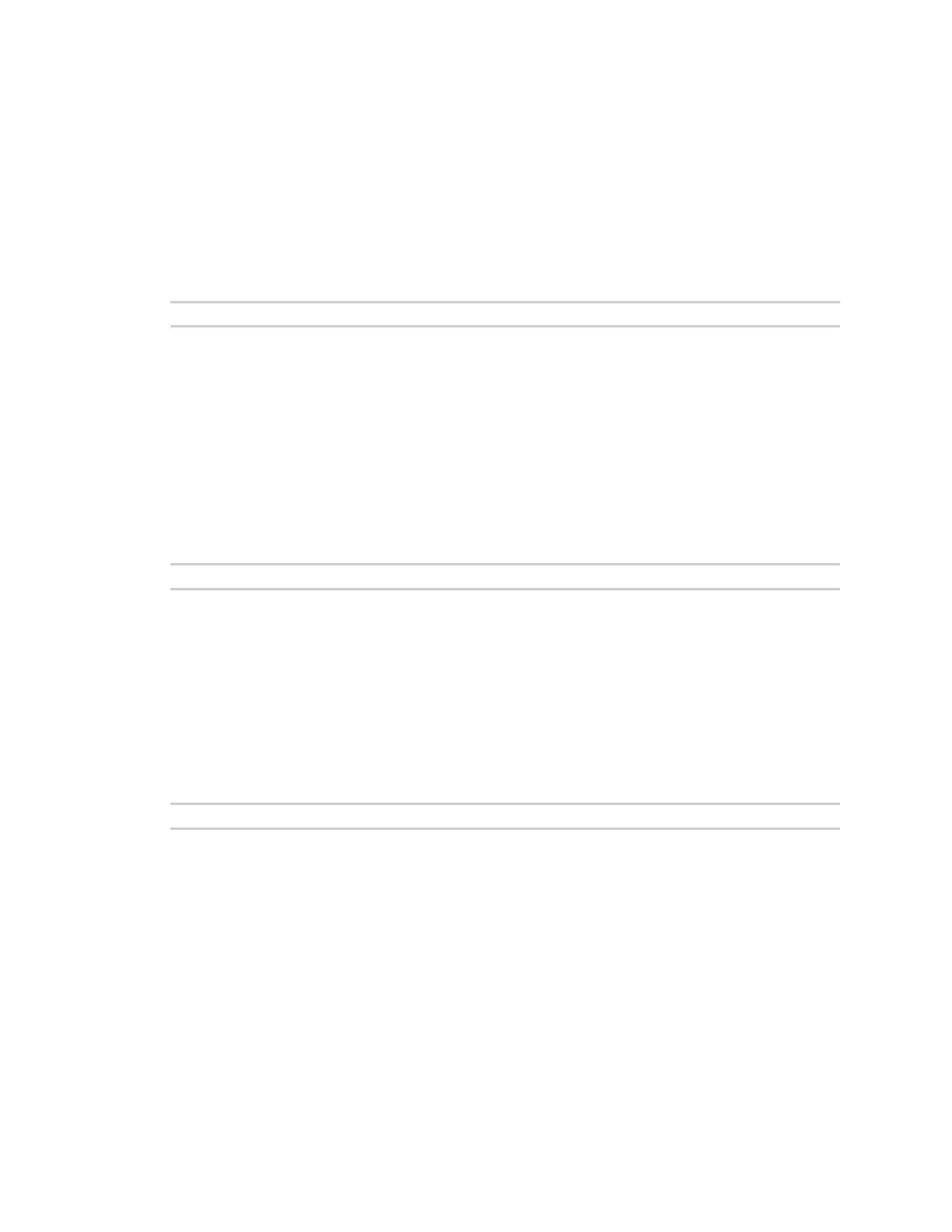Command lineinterface Command linereference
IX20 User Guide
1161
Parameters
container: Filepath for container image to be deleted. Thisprocess also removesany associated
configuration.
cp
Copy a file or directory.
Syntax
cp <source> <destination> [force]
Parameters
source: The source file or directory to copy.
destination: The destination path to copy the source file or directory to.
force: Do not ask to overwrite the destination file if it exists.
grep
Grep the contents of a file.
Syntax
grep <match> <path>
Parameters
match: Output all lines in file matching string.
path: The file to grep.
help
Show CLI editing and navigation commands.
Syntax
help
Parameters
None
