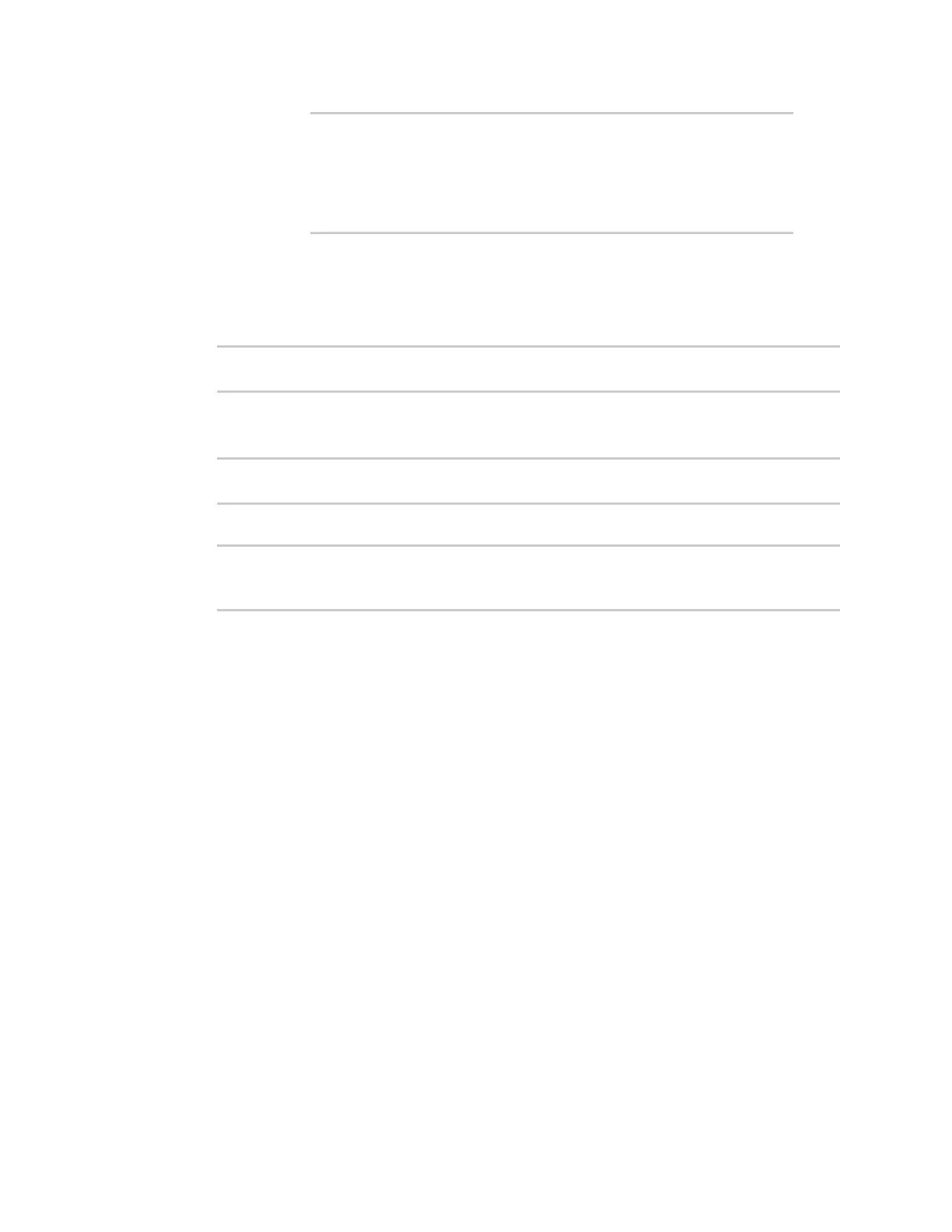Services ConfigureDNS
IX20 User Guide
675
internal
ipsec
loopback
setup
(config)>
Repeat thisstep to include additional firewall zones.
4. (Optional) Configure Multicast DNS(mDNS)
mDNSis a protocol that resolveshost namesin small networksthat do not have a DNSserver.
mDNSis disabled by default. To enable:
(config)> service telnet mdns enable true
(config>
5. (Optional) Set the port number for this service.
The default setting of 23 normally should not be changed.
(config)> service telnet port 25
(config)>
6. Save the configuration and apply the change
(config)> save
Configuration saved.
>
7. Type exit to exit the Admin CLI.
Depending on your device configuration, you may be presented with an Access selection
menu. Type quit to disconnect from the device.
Configure DNS
The IX20 device includes a caching DNSserver which forwardsqueries to the DNSservers that are
associated with the network interfaces, and caches the results. This server is used within the device,
and cannot be disabled. Use the accesscontrol list to restrict external access to this server.
Required configuration items
n
Configure access control for the DNSservice.
Additional configuration items
n
Whether the device should cache negative responses.
n
Whether the device should always perform DNSqueriesto all available DNS servers.
n
Whether to prevent upstream DNSservers from returning private IPaddresses.
n
Additional DNSservers, in addition to the ones associated with the device's network interfaces.