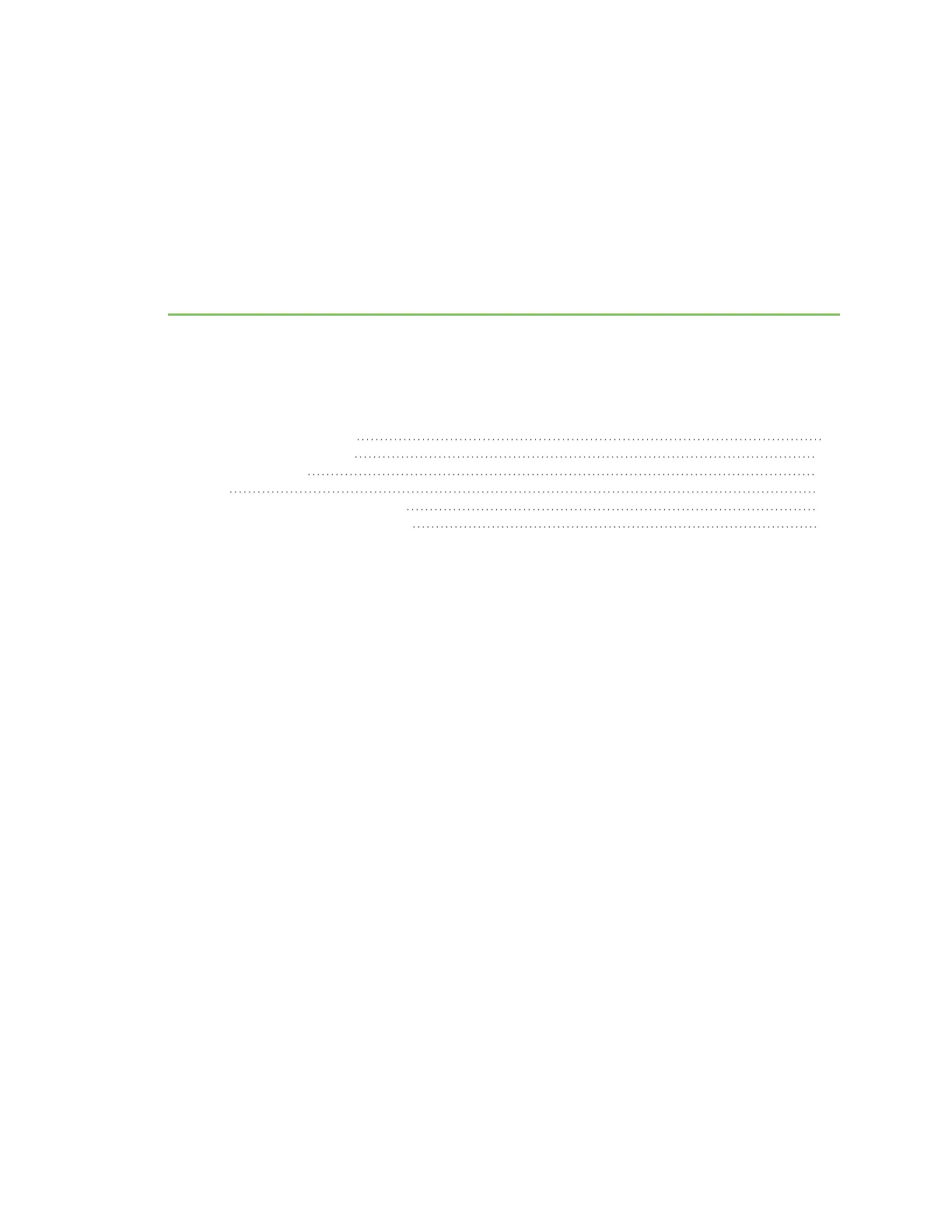Interfaces
IX20 devices have several physical communicationsinterfaces. These interfaces can be bridged in a
Local Area Network (LAN) or assigned to a Wide Area Network (WAN).
This chapter contains the following topics:
Wide Area Networks (WANs) 83
Local Area Networks(LANs) 181
Virtual LANs(VLANs) 228
Bridging 234
Show SureLink statusand statistics 241
Configure a TCPconnection timeout 245
IX20 User Guide
82