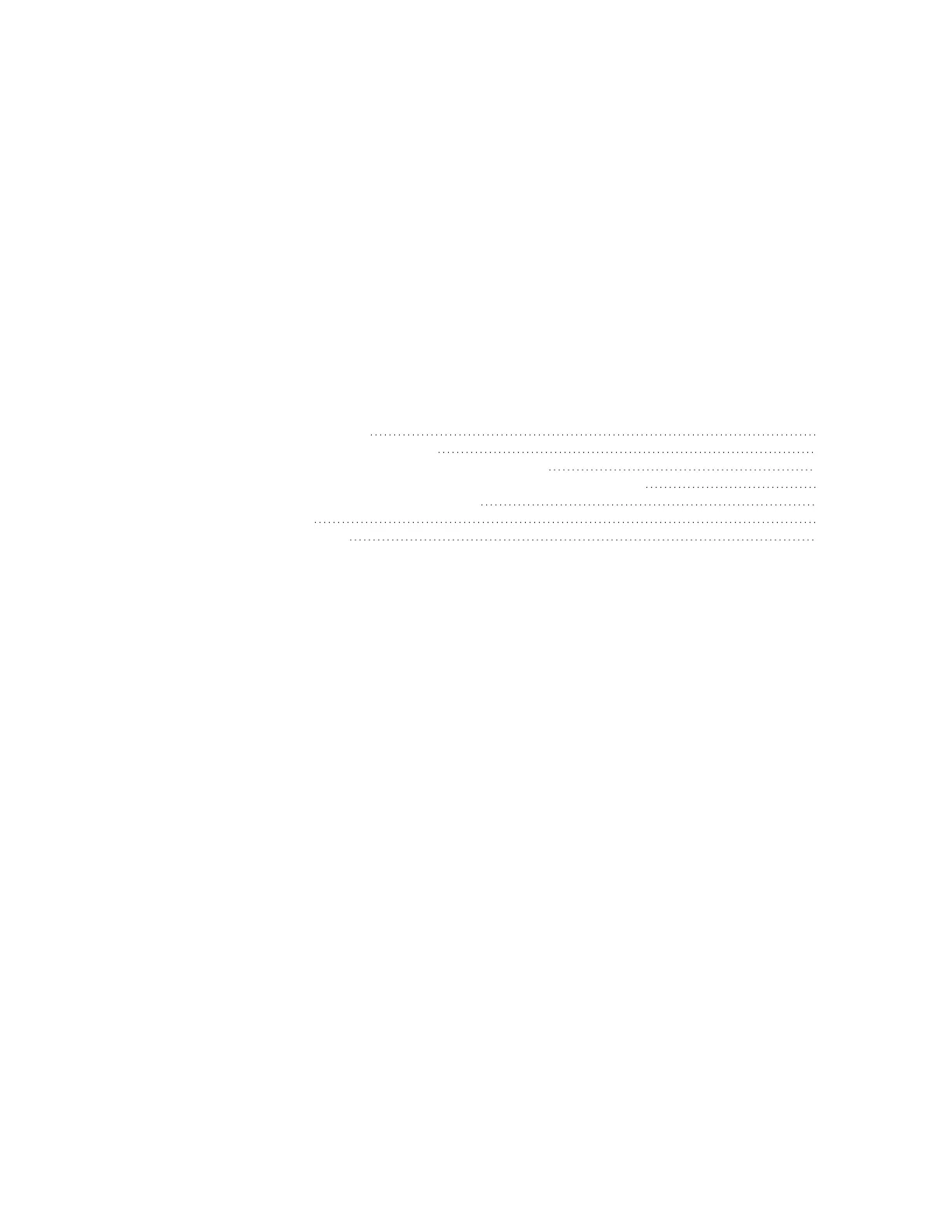Services Location information
IX20 User Guide
701
Location information
Your IX20 device can be configured to use the following location sources:
n
In conjunction with the with the CM07 CORE modem, the modem's internal Global Navigation
Satellite System (GNSS) module that provides information about the current location of the
device.
n
User-defined static location.
n
Location messagesforwarded to the device from other location-enabled devices.
By default, the modem'sinternal GNSSmodule is enabled.
You can also configure your IX20 device to forward location messages, either from the IX20 device or
from external sources, to aremote host. Additionally, the device can be configured to use a geofence,
to allow you to determine actionsthat will be taken based on the physical location of the device.
This section contains the following topics:
Configure the location service 702
Enable or disable modem GNSS support 704
Configure the deviceto use a user-defined static location 706
Configure the deviceto accept location messages from external sources 708
Forward location information to aremote host 713
Configure geofencing 719
Show location information 732