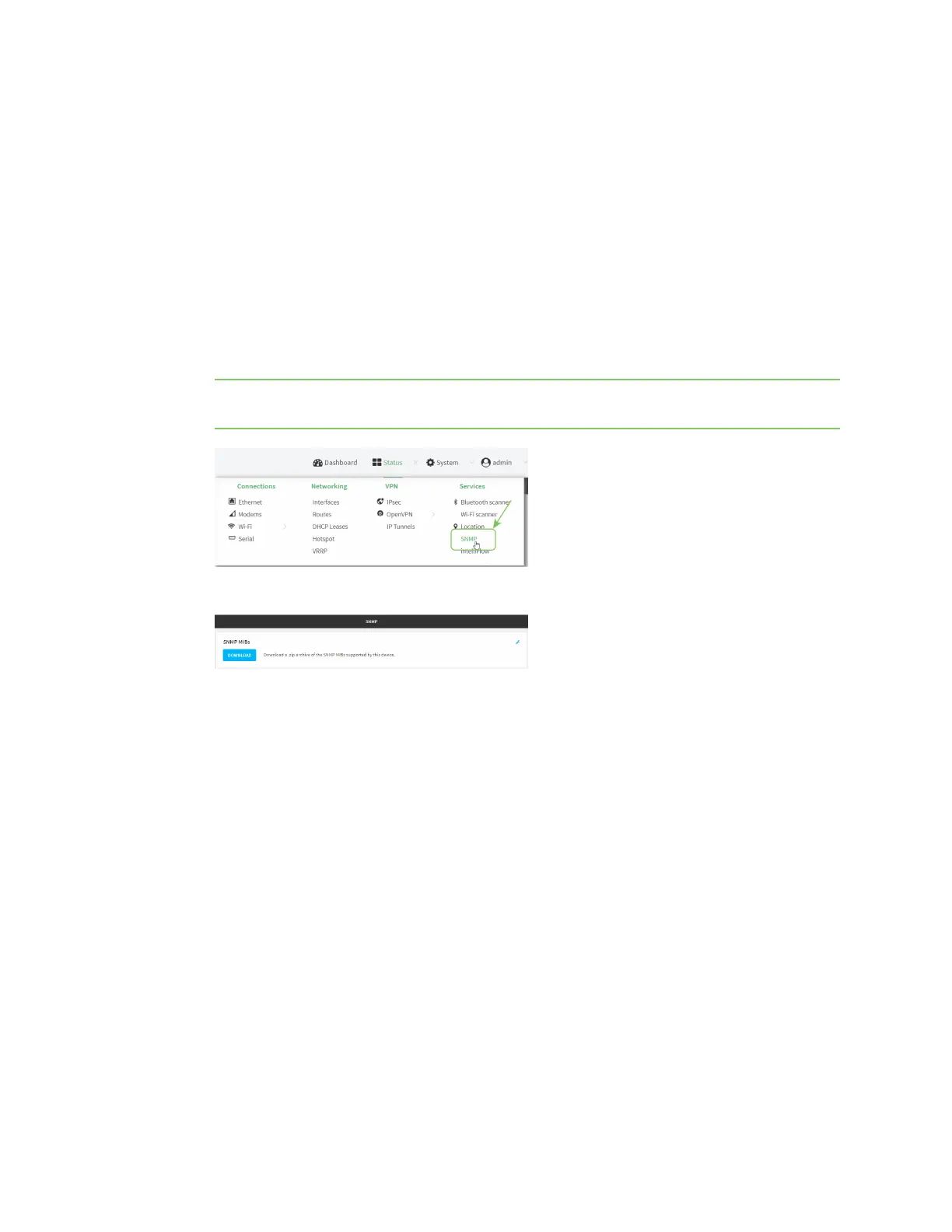Services Simple Network Management Protocol (SNMP)
IX20 User Guide
700
Required configuration items
n
Enable SNMP.
To download a .zip archiveof the SNMPMIBs supported by thisdevice:
Web
Log into the IX20 WebUI asa user with full Admin accessrights.
1. Enable SNMP.
See Configure Simple Network Management Protocol (SNMP) for information about enabling
and configuring SNMPsupport on the IX20 device.
2. On the main menu, click Status. Under Services, click SNMP.
Note If you have recently enabled SNMPand the SNMPoption is not visible, refresh your
browser.
The SNMP page isdisplayed.
3. Click Download.
